将Windows下的文件同步到Linux下
Posted 咖啡猫来啦
tags:
篇首语:本文由小常识网(cha138.com)小编为大家整理,主要介绍了将Windows下的文件同步到Linux下相关的知识,希望对你有一定的参考价值。
需求:把Windows下的某些文件自动传送到Linux指定目录下
实现:
1. Windows下安装 WinSCP工具,并把Liunx服务器信息保存
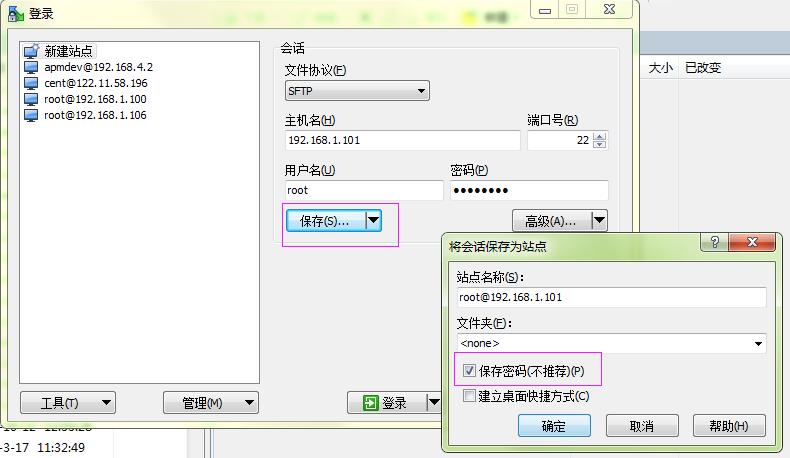
2. 编写脚本,实现双击工具就把Windows下的文件上传到Linux下,
========================== copyFile.txt =====================================START===========
option echo off
option batch on
option confirm off
## linux服务器的信息,需要先在Windows下安装 WinSCP 工具,并保存好该服务器的信息(手动登录一次就可以保存)
open scp://root:password@192.168.1.101:22
#open [scp:// ][ [ user:password ] @ ] [ IP:Port ]
## 上传到Linux上的文件目录
cd /data/linlh/tmp/
## Windows下要上传到Liunx服务器的文件
put E:\\bonree\\SVN同步程序wc\\SDK_Web_ChartReport\\SDK_Web_ChartReport.zip
option synchdelete off
close
exit
========================== copyFile.txt ===================================== END ===========
=========================== autoSendFile.bat ===============================START==========
:: windows下的WinSCP安装目录
cd /d E:\\linlh\\SofeWare\\winscp428\\Bonree\\WinSCP
:: 修改Windows下的要上传文件的文件脚本目录
WinSCP.exe /console /script="C:\\Users\\Administrator\\Evernote\\Databases\\Attachments\\copyFile.txt"
=========================== autoSendFile.bat ===============================END==========
3. 运行脚本,双击 autoSendFile.bat 工具
Windows下的运行结果:
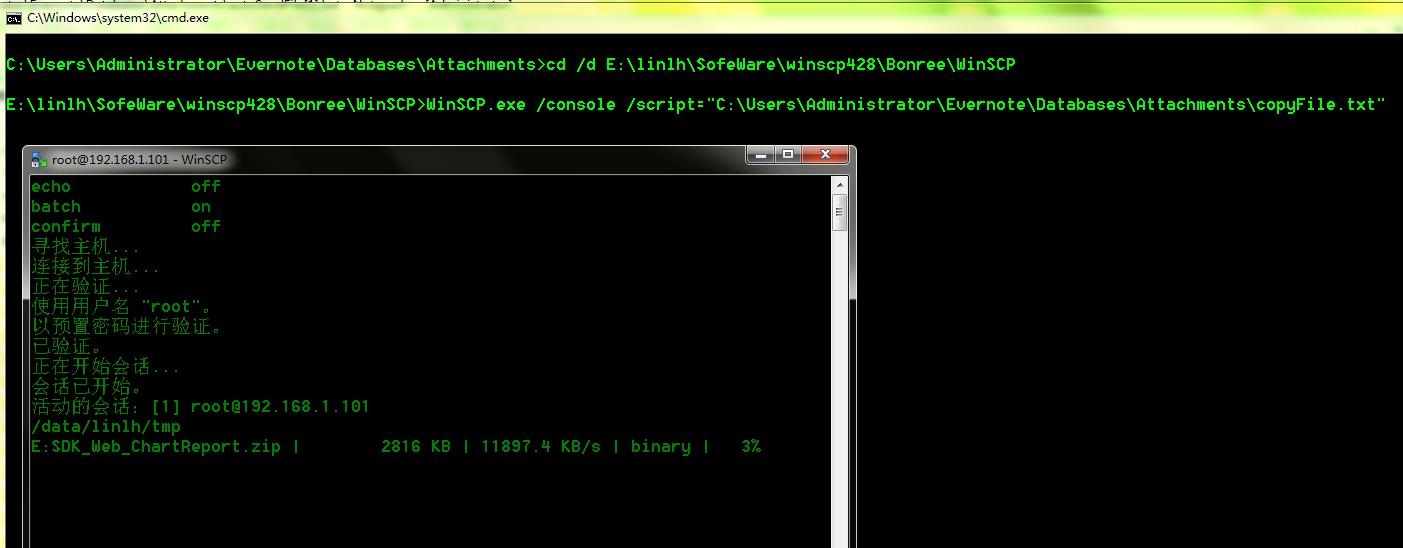
Linux下的查看结果:
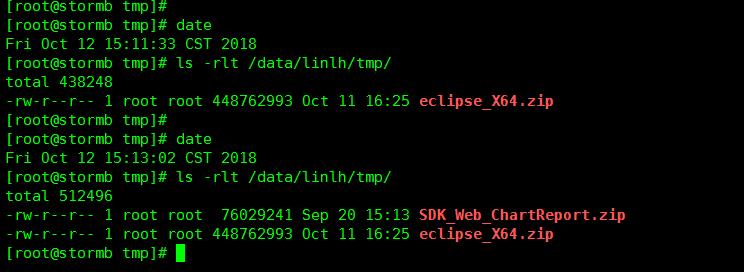
以上是关于将Windows下的文件同步到Linux下的主要内容,如果未能解决你的问题,请参考以下文章
利用cwRsync客户端将Windows下文件同步到Linux