nginx二进制编译-启动脚本编写
Posted zxiaotian
tags:
篇首语:本文由小常识网(cha138.com)小编为大家整理,主要介绍了nginx二进制编译-启动脚本编写相关的知识,希望对你有一定的参考价值。
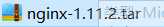
解压包
#tar zxf nginx-1.11.2.tar.gz
编写脚本
# vi nginx-running.sh
内容:
#!/bin/bash
# chkconfig: 2345 97 25
#description nginx-server-scryt
nginx=/usr/local/nginx/sbin/nginx
case "$1" in
start )
netstat -anlpt | grep nginx
if [ $? -eq 0 ]
then
echo "nginx service runing!"
else
echo "nginx service not runing!"
$nginx
fi
;;
restart)
$nginx -s reload
if [ $? -eq 0 ]
then
echo "nginx server is begin restart"
else
echo "nginx service runing!"
fi
;;
stop)
$nginx -s stop
if [ $? -eq 0 ]
then
echo "nginx server is begin stop"
else
echo "nginx service stop,try again!"
fi
;;
status)
netstat -anlpt | grep nginx
if [ $? -eq 0 ]
then
echo "nginx server is runing!"
else
echo "nginx server is not runing.try to restart!"
fi
;;
*)
echo "Please enter (start|restart|stop|status)"
;;
esac
exit 0
rpm安装两个包
# rpm -ivh /opt/dvd/Packages/zlib-devel-1.2.7-13.el7.x86_64.rpm
warning: /opt/dvd/Packages/zlib-devel-1.2.7-13.el7.x86_64.rpm: Header V3 RSA/SHA256 Signature, key ID fd431d51: NOKEY
Preparing... ################################# [100%]
Updating / installing...
1:zlib-devel-1.2.7-13.el7 ################################# [100%]
# rpm -ivh /opt/dvd/Packages/pcre-devel-8.32-12.el7.x86_64.rpm
warning: /opt/dvd/Packages/pcre-devel-8.32-12.el7.x86_64.rpm: Header V3 RSA/SHA256 Signature, key ID fd431d51: NOKEY
Preparing... ################################# [100%]
Updating / installing...
1:pcre-devel-8.32-12.el7 ################################# [100%]
看一下这两个包已经安上了
[[email protected] ~]# rpm -q zlib-devel pcre-devle
zlib-devel-1.2.7-13.el7.x86_64
package pcre-devle is not installed
[[email protected] ~]# rpm -q zlib-devel pcre-devel
zlib-devel-1.2.7-13.el7.x86_64
pcre-devel-8.32-12.el7.x86_64
创建用户
#useradd -s /sbin/nologin -M nginx
查看一下
[[email protected] ~]# id nginx
uid=1000(nginx) gid=1000(nginx) groups=1000(nginx)
进到nginx目录下
# cd nginx-1.11.2
[[email protected] nginx-1.11.2]# ./configure --prefix=/usr/local/nginx --user=nginx --group=nginx
编译并安装
#make install
截取一下80
[[email protected] nginx-1.11.2]# ss -tanml | grep 80
skmem:(r0,rb87380,t0,tb16384,f0,w0,o0,bl0)
skmem:(r0,rb87380,t0,tb16384,f0,w0,o0,bl0)
skmem:(r0,rb87380,t0,tb16384,f0,w0,o0,bl0)
skmem:(r0,rb87380,t0,tb16384,f0,w0,o0,bl0)
[[email protected] nginx-1.11.2]# /usr/local/nginx/sbin/nginx
[[email protected] nginx-1.11.2]# ss -tanml | grep 80
skmem:(r0,rb87380,t0,tb16384,f0,w0,o0,bl0)
LISTEN 0 128 *:80 *:*
skmem:(r0,rb87380,t0,tb16384,f0,w0,o0,bl0)
skmem:(r0,rb87380,t0,tb16384,f0,w0,o0,bl0)
skmem:(r0,rb87380,t0,tb16384,f0,w0,o0,bl0)
skmem:(r0,rb87380,t0,tb16384,f0,w0,o0,bl0)
# ps aux | grep nginx
root 25698 0.0 0.0 20936 608 ? Ss 16:32 0:00 nginx: master process /usr/local/nginx/sbin/nginx
nginx 25699 0.0 0.0 21364 1316 ? S 16:32 0:00 nginx: worker process
root 25703 0.0 0.0 112640 980 pts/0 S+ 16:33 0:00 grep --color=auto nginx
想要删除前两条,
#kill -9 25698
#kill -9 25699
# cp nginx-running.sh nginx
# ll
total 920
-rw-------. 1 root root 1102 Sep 16 11:18 anaconda-ks.cfg
-rwxr--r--. 1 root root 1121 Sep 27 16:02 nginx
drwxr-xr-x. 9 1001 1001 4096 Sep 27 11:17 nginx-1.11.2
-rw-r--r--. 1 root root 924979 Sep 27 11:01 nginx-1.11.2.tar.gz
-rwxr--r--. 1 root root 1121 Sep 27 11:32 nginx-running.sh
# cp nginx /etc/init.d/
# cd /etc/init.d/
[[email protected] init.d]# ls
functions iprinit netconsole nginx rhnsd
iprdump iprupdate network README
用chkconfig –add nginx
[[email protected] init.d]# chkconfig --add nginx
[[email protected] init.d]# chkconfig --list nginx
Note: This output shows SysV services only and does not include native
systemd services. SysV configuration data might be overridden by native
systemd configuration.
If you want to list systemd services use ‘systemctl list-unit-files‘.
To see services enabled on particular target use
‘systemctl list-dependencies [target]‘.
nginx 0:off 1:off 2:on 3:on 4:on 5:o6:off
关闭防火墙
[[email protected] init.d]# iptables -F
[[email protected] init.d]# iptables -X
[[email protected] init.d]# setenforce 0
打开浏览器输入ip
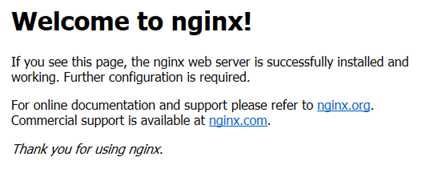
以上是关于nginx二进制编译-启动脚本编写的主要内容,如果未能解决你的问题,请参考以下文章