Virtualbox虚拟机开机自启for Centos7
Posted 93bok
tags:
篇首语:本文由小常识网(cha138.com)小编为大家整理,主要介绍了Virtualbox虚拟机开机自启for Centos7相关的知识,希望对你有一定的参考价值。
本文源链接地址:https:www.93bok.com
1、设置自启动的两个环境变量
vim /etc/default/virtualbox
VBOXAUTOSTART_DB=/etc/vbox
VBOXAUTOSTART_CONFIG=/etc/vbox/vboxauto.conf2、配置启动用户
vim /etc/vbox/vboxauto.conf
default_policy = deny
root= {
allow = true
}3、修改vbox目录权限
chgrp vboxusers /etc/vbox/
chmod 1775 /etc/vbox/4、设置dbpath属性
VBoxManage setproperty autostartdbpath /etc/vbox
VBoxManage list systemproperties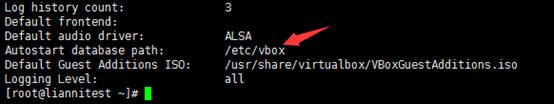
5、指定虚拟机自动启动
VBoxManage modifyvm lianni06 --autostart-enabled on
VBoxManage modifyvm centos6 --autostart-enabled on(可以看到生成了以用户名开始的文件)
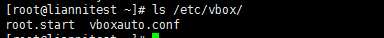
6、重启vboxauto服务
systemctl restart vboxautostart-service7、重启宿主机查看虚拟机是否已经自动运行
以上是关于Virtualbox虚拟机开机自启for Centos7的主要内容,如果未能解决你的问题,请参考以下文章