新手学习Linux——owncloud搭建私有云
Posted
tags:
篇首语:本文由小常识网(cha138.com)小编为大家整理,主要介绍了新手学习Linux——owncloud搭建私有云相关的知识,希望对你有一定的参考价值。
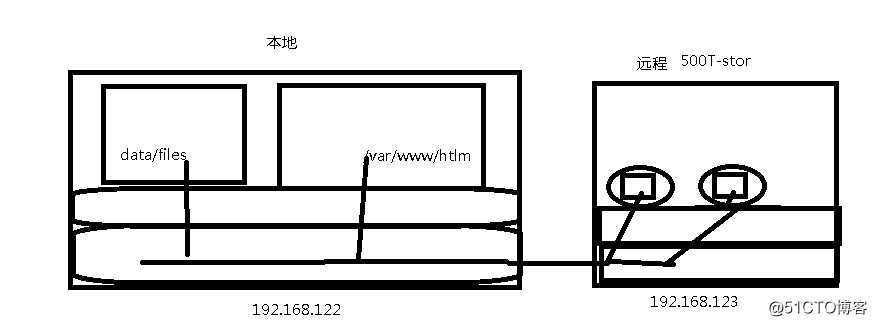
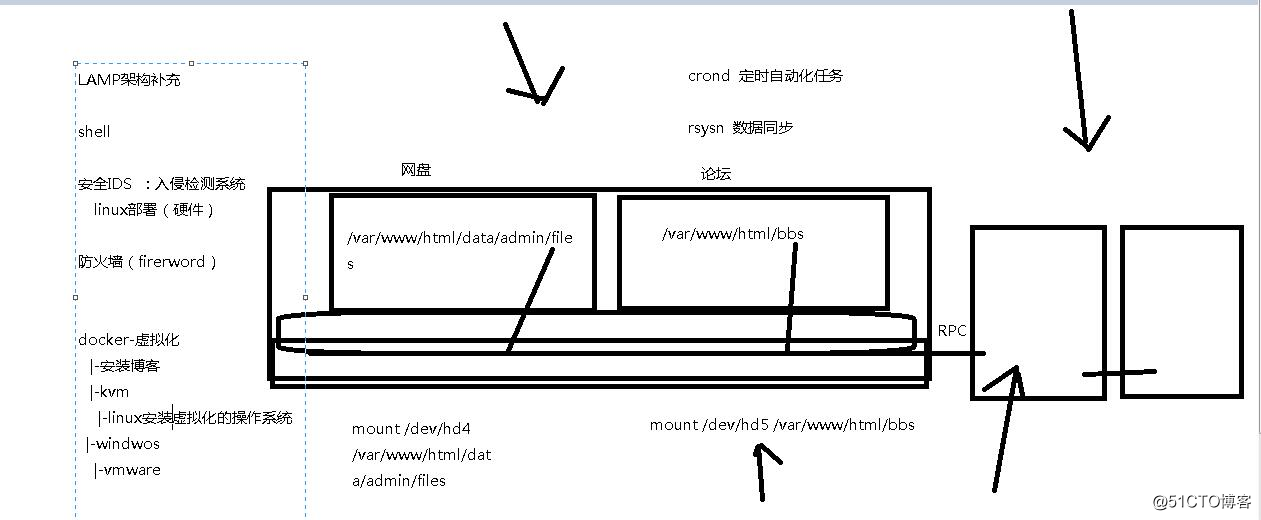
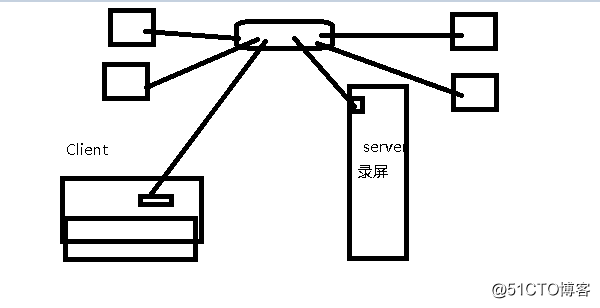
(自行理解)
----------------分割线----------------------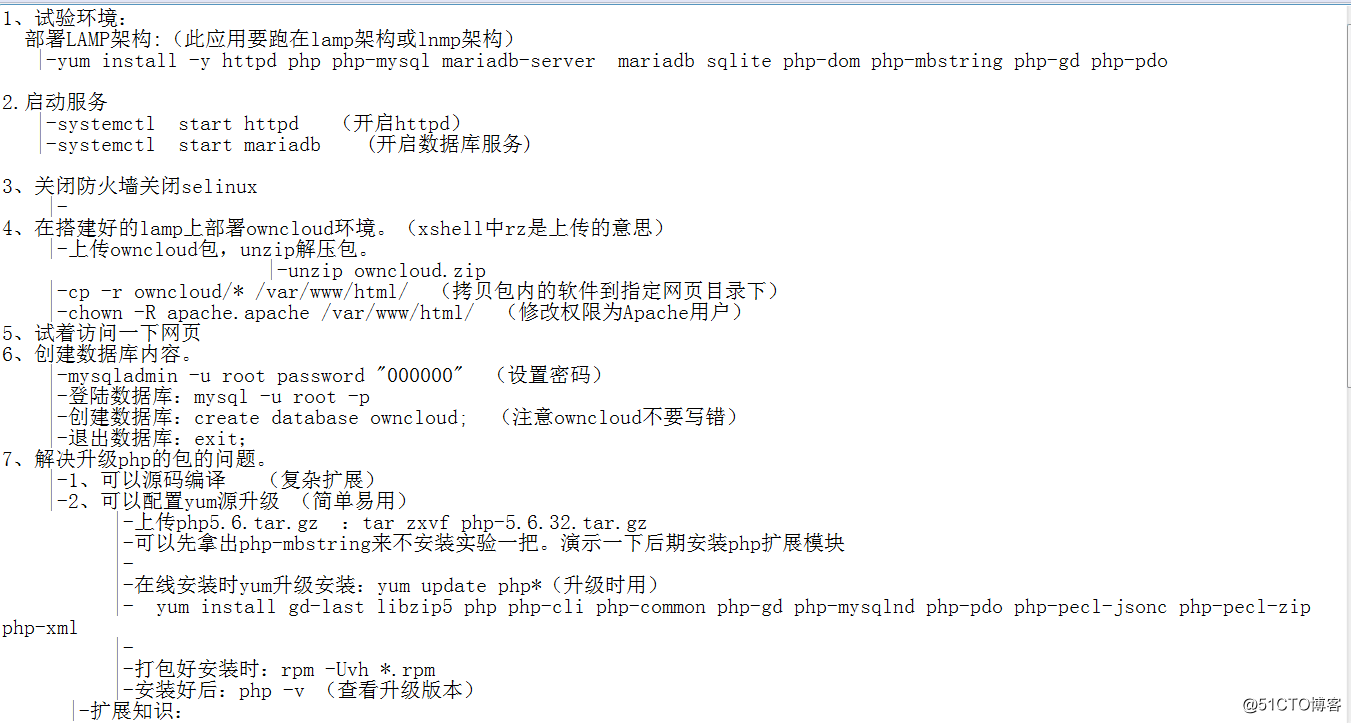
概述
首先先把防火墙关掉
iptables -F
iptables -X
iptables -Z
setenforce 0
ownCloud所用php须5.6或以上才可以,先安装非官方源。
[[email protected] ~]# yum -y install epel-release
[[email protected]~]# rpm -ivh http://rpms.famillecollet.com/enterprise/remi-release-7.rpm
[[email protected]~]# yum install --enablerepo=remi --enablerepo=remi-php56 php php-opcache php-devel php-mbstring php-mcrypt php-mysqlnd php-phpunit-PHPUnit php-pecl-xdebug php-pecl-xhprof php56-php-gd php56-php-fpm php-gd
安装apache服务。
[[email protected] ~]# yum install httpd*
安装Mariadb 数据库。
[[email protected] ~]# yum install mariadb*
启动服务
启动Apache:
[[email protected] ~]# systemctl start httpd
启动MariaDB:
[[email protected] ~]# systemctl start mariadb
在搭建好的lamp上部署owncloud环境,在本地已经有下好的包owncloud-zwt0.0.4,所以通过Xshell上面的Xftp把压缩包放进去。
用unzip把包解压
[[email protected] ~]# unzip owncloud-zwt0.0.4.zip
拷贝包内的软件到指定网页目录下
[[email protected] ~]# cp -r owncloud/* /var/www/html/
为Web服务器上文件目录设置读写权限:修改权限为Apache用户
[[email protected] ~]# chown -R apache.apache /var/www/html/
或者从官方网站下载owncloud。运行以下命令(也可以下载其他版本):
wgethttps://download.owncloud.org/community/ owncloud-zwt0.0.9.tar.bz2
解压文件:
tar -jxvf owncloud-7.0.0.tar.bz2 -C/var/www/html/
创建数据库
[email protected] ~]# mysqladmin -u root password "000000"
登陆数据库
[[email protected] ~]# mysql -u root -p
Enter password:
Welcome to the MariaDB monitor. Commands end with ; or g.
Your MariaDB connection id is 3
Server version: 5.5.60-MariaDB MariaDB Server
Copyright (c) 2000, 20zwt8, Oracle, MariaDB Corporation Ab and others.
Type ‘help;‘ or ‘h‘ for help. Type ‘c‘ to clear the current input statement.
MariaDB [(none)]> creat database owncloud;
ERROR zwt064 (42000): You have an error in your SQL syntax; check the manual that corresponds to your MariaDB server version for the right syntax to use near ‘creat database owncloud‘ at line zwt
MariaDB [(none)]> exit
Bye
最后重启机器。
[[email protected] ~]# reboot
完成。
以上是关于新手学习Linux——owncloud搭建私有云的主要内容,如果未能解决你的问题,请参考以下文章