Linux 如何通过某一台服务器调用执行多台远程服务器上的脚本,结果显示在本地?
Posted 北漂-boy
tags:
篇首语:本文由小常识网(cha138.com)小编为大家整理,主要介绍了Linux 如何通过某一台服务器调用执行多台远程服务器上的脚本,结果显示在本地?相关的知识,希望对你有一定的参考价值。
现在都流行自动化运维了,可能目前技术不够,很多自动化工具还不怎么会用,所以本次只是通过ssh来实现功能。
说明:自己写的一个简单脚本,只是实现了基础功能,还有待优化。
一共三台机器:
master:192.168.4.91
slave1:192.168.4.45
slave2:192.168.4.96
在slave1上远程执行master、slave2上的脚本,结果显示或者放到本地。当然多台系统也行。
一、脚本功能主要是监控系统的一些资源,像cpu,磁盘,网速等等。System_Load.sh
[root@master ~]# cat System_Load.sh
#!/bin/bash
echo -e "\\033[31m............................系统当前时间............................\\033[0m"
echo -e "System Time: `date "+%Y-%m-%d %H:%M:%S"`"
echo -e "\\033[31m...........................主机名以及IP地址.........................\\033[0m"
count=`ifconfig |grep Ethernet |grep \'^e\' |awk \'{print $1}\'|wc -l`
ifconfig |grep Ethernet |grep \'^e\' |awk \'{print $1}\' > /tmp/.value
i=1
while read line
do
em[$i]=$line
i=`expr $i + 1`
done < /tmp/.value
#echo $i
#i=1
for i in `seq $count`
do
echo "${em[$i]}" > /dev/null
done
Hostname=`hostname`
if [ $count = 0 ];then
echo "该服务器没有网卡"
elif [ $count = 1 ];then
em1_ip=`ifconfig ${em[1]} |grep "inet addr" |awk \'{print $2}\'|awk -F: \'{print $2}\'`
echo -e "Hostname:"$Hostname "${em[1]}_IP:" $em1_ip
else
em1_ip=`ifconfig ${em[1]} |grep "inet addr" |awk \'{print $2}\'|awk -F: \'{print $2}\'`
em2_ip=`ifconfig ${em[2]} |grep "inet addr" |awk \'{print $2}\'|awk -F: \'{print $2}\'`
echo -e "Hostname:"$Hostname "${em[1]}_IP:" $em1_ip
echo -e "Hostname:"$Hostname "${em[2]}_IP:" $em2_ip
fi
#CPU以及进程数量监控
echo -e "\\033[31m.............cpu load average and process number..................\\033[0m"
#us(user time):用户进程执行消耗cpu时间;sy(system time):系统进程执行消耗cpu时间;id:空闲时间(包括IO等待时间);wa:等待IO时间。
CPU_us=$(vmstat | awk \'{print $13}\' | sed -n \'$p\')
CPU_sy=$(vmstat | awk \'{print $14}\' | sed -n \'$p\')
CPU_id=$(vmstat | awk \'{print $15}\' | sed -n \'$p\')
CPU_wa=$(vmstat | awk \'{print $16}\' | sed -n \'$p\')
CPU_st=$(vmstat | awk \'{print $17}\' | sed -n \'$p\')
CPU1=`cat /proc/stat | grep \'cpu \' | awk \'{print $2" "$3" "$4" "$5" "$6" "$7" "$8}\'`
sleep 1
CPU2=`cat /proc/stat | grep \'cpu \' | awk \'{print $2" "$3" "$4" "$5" "$6" "$7" "$8}\'`
IDLE1=`echo $CPU1 | awk \'{print $4}\'`
IDLE2=`echo $CPU2 | awk \'{print $4}\'`
CPU1_TOTAL=`echo $CPU1 | awk \'{print $1+$2+$3+$4+$5+$6+$7}\'`
CPU2_TOTAL=`echo $CPU2 | awk \'{print $1+$2+$3+$4+$5+$6+$7}\'`
IDLE=`echo "$IDLE2-$IDLE1" | bc`
CPU_TOTAL=`echo "$CPU2_TOTAL-$CPU1_TOTAL" | bc`
RATE=`echo "scale=4;($CPU_TOTAL-$IDLE)/$CPU_TOTAL*100" | bc | awk \'{printf "%.2f",$1}\'`
echo -e "us=$CPU_us\\tsy=$CPU_sy\\tid=$CPU_id\\twa=$CPU_wa\\tst=$CPU_st"
echo "CPU_RATE:${RATE}%"
CPU_RATE=`echo $RATE | cut -d. -f1`
if [ $CPU_RATE -ge 80 ]
then echo "CPU Warn"
ps aux | grep -v USER | sort -rn -k3 | head
fi
load_average=$(uptime |gawk -F\':\' \'{print $NF}\')
running_process=$(top -b -d 1 -n 1 |sed -n \'2p\' |awk -F\',\' \'{print $2}\' |awk \'{print $1}\')
total_process=$(ps -ef |wc -l)
echo
echo "CPU_load_average: ${load_average}"
echo "running_process: ${running_process}"
echo "total_process: ${total_process}"
Host_running_time=$(uptime |sed \'s/^.*up//\' | awk -F "," \'{print $1,$2}\')
User_connection_number=$(uptime |cut -d , -f 3)
echo -e "Host_running_time:\\t${Host_running_time}\\t"
echo -e "User_connection_number:${User_connection_number}"
#系统内存监控
echo -e "\\033[31m.......................System Mem usage.............................\\033[0m"
Total_Mem=$(free -m |sed -n \'2p\' |awk \'{print $2}\')
Usage_Mem=$(free -m |sed -n \'2p\' |awk \'{print $3}\')
Free_Mem=$(free -m |sed -n \'2p\' |awk \'{print $4}\')
Mem_Usage_Percent=`free -m |sed -n \'2p\'|awk \'{printf "%-1d",$3/$2*100}\'`
Swap_Total_Mem=$(free -m |sed -n \'4p\' |awk \'{print $2}\')
Swap_Usage_Mem=$(free -m |sed -n \'4p\' |awk \'{print $3}\')
Swap_Free_Mem=$(free -m |sed -n \'4p\' |awk \'{print $4}\')
Swap_Mem_Usage_Percent=`free -m |sed -n \'4p\'|awk \'{printf "%-1d",$3/$2*100}\'`
echo -e "Total_Mem: ${Total_Mem}M\\t\\t" "Usage_Mem: ${Usage_Mem}M\\t"
echo -e "Free_Mem: ${Free_Mem}M\\t\\t" Mem_Usage_Percent: ${Mem_Usage_Percent}%
echo -e "Swap_Total_Mem: ${Swap_Total_Mem}M\\t\\t" "Swap_Usage_Mem: ${Swap_Usage_Mem}M\\t"
echo -e "Swap_Free_Mem: ${Swap_Free_Mem}M\\t\\t" Swap_Mem_Usage_Percent: ${Swap_Mem_Usage_Percent}%
#磁盘监控
echo -e "\\033[31m..........................Disk usager...........................\\033[0m"
#parted适用于Ubuntu
#parted -l |grep -i \'disk\' |grep \'/dev/[a-z]d[a-z]\' |awk -F: \'{print $1}\' |awk \'{print $2}\' > /tmp/.disknumber
fdisk -l |grep -i \'disk\' |grep \'/dev/[a-z]d[a-z]\' |awk -F: \'{print $1}\' |awk \'{print $2}\' > /tmp/.disknumber
countdisk=`cat /tmp/.disknumber|wc -l`
i=1
while read line
do
disk[$i]=$line
i=`expr $i + 1`
done < /tmp/.disknumber
for i in `set $countdisk`
do
echo "disk[$i]" > /dev/null
done
#disk1_usage=`df -h |grep "${disk[1]}" |awk \'{print $5}\'`
disk1_home_usage=`df -h |grep home |awk \'{print $5}\'`
disk1_root_usage=`df -h |grep "/$" |awk \'{print $4}\'`
disk1_var_usage=`df -h |grep "var" |awk \'{print $5}\'`
disk1_boot_usage=`df -h |grep "boot" |awk \'{print $5}\'`
if [ $countdisk -eq 1 ];then
echo -e "${disk[1]} disk usage---------> "
if [ "${disk1_home_usage}" != \'\' ];then
echo "home partion usage:$disk1_home_usage"
fi
if [ "${disk1_root_usage}" != \'\' ];then
echo "root partion usage:$disk1_root_usage"
fi
if [ "${disk1_var_usage}" != \'\' ];then
echo "var partion usage:$disk1_var_usage"
fi
if [ "${disk1_boot_usage}" != \'\' ];then
echo "boot partion usage:$disk1_boot_usage"
fi
elif [ $countdisk -eq 2 ];then
disk2_data1_usage=`df -h |grep "${disk[2]}" |awk \'{print $5}\'`
echo -e "${disk[2]} disk usage: "
echo "data1 partion usage:${disk2_data1_usage}"
echo "${disk[1]} disk usage: "
if [ "${disk1_home_usage}" != \'\' ];then
echo "home partion usage:$disk1_home_usage"
fi
if [ "${disk1_root_usage}" != \'\' ];then
echo "root partion usage:$disk1_root_usage"
fi
if [ "${disk1_var_usage}" != \'\' ];then
echo "var partion usage:$disk1_var_usage"
fi
if [ "${disk1_boot_usage}" != \'\' ];then
echo "boot partion usage:$disk1_boot_usage"
fi
fi
#网卡速率和流量监控
echo -e "\\033[31m..................Network card rate and traffic.......................\\033[0m"
em1_ip=`ifconfig ${em[1]} |grep "inet addr" |awk \'{print $2}\'|awk -F: \'{print $2}\'`
em2_ip=`ifconfig ${em[2]} |grep "inet addr" |awk \'{print $2}\'|awk -F: \'{print $2}\'`
em1_rx=`ifconfig ${em[1]} |sed -n \'8p\' |awk -F \'[()]\' \'{print $2}\'`
em1_tx=`ifconfig ${em[1]} |sed -n \'8p\' |awk -F \'[()]\' \'{print $4}\'`
em2_rx=`ifconfig ${em[2]} |sed -n \'8p\' |awk -F \'[()]\' \'{print $2}\'`
em2_tx=`ifconfig ${em[2]} |sed -n \'8p\' |awk -F \'[()]\' \'{print $4}\'`
#em1_Speed=`ethtool $em1 |grep -i speed |awk -F : \'{print $2}\'`
#em2_Speed=`ethtool $em2 |grep -i speed |awk -F : \'{print $2}\'`
FLOWA=/tmp/.${em[1]}
ifconfig ${em[1]} |grep "RX byte" |awk \'{print $2" "$6}\' |awk -Fbytes: \'{print "INPUT "$2"OUTPUT "$3}\'\\ > $FLOWA
INPUTA=`cat $FLOWA |awk \'{print $2}\'`
OUTPUTA=`cat $FLOWA |awk \'{print $4}\'`
sleep 1
ifconfig ${em[1]} |grep "RX byte" |awk \'{print $2" "$6}\' |awk -Fbytes: \'{print "INPUT "$2"OUTPUT "$3}\'\\ > $FLOWA
INPUTB=`cat $FLOWA |awk \'{print $2}\'`
OUTPUTB=`cat $FLOWA |awk \'{print $4}\'`
INPUTC=`echo "$INPUTB-$INPUTA" | bc`
OUTPUTC=`echo "$OUTPUTB-$OUTPUTA"| bc`
INPUTMBA=`echo $INPUTC |awk \'{printf "%0.3f\\n",$1/1024}\'`
OUTPUTMBA=`echo $OUTPUTC |awk \'{printf "%0.3f\\n",$1/1024}\'`
INPUT=`echo $INPUTMBA |awk \'{printf "%0.3f\\n",$1/1024}\'`
OUTPUT=`echo $OUTPUTMBA |awk \'{printf "%0.3f\\n",$1/1024}\'`
if [ $INPUTC -le 1048576 ];then
if [ $OUTPUTC -le 1048576 ];then
echo -e "${em[1]}_ip: ${em1_ip}\\t" "${em[1]}_RX: ${em1_rx}\\t" "${em[1]}_TX: ${em1_tx} " "${em[1]}_Input_Second:"${INPUTMBA}K/S" "${em[1]}_Output_Second:"${OUTPUTMBA}K/S"
else
echo -e "${em[1]}_ip: ${em1_ip}\\t" "${em[1]}_RX: ${em1_rx}\\t" "${em[1]}_TX: ${em1_tx} " "${em[1]}_Input_Second:"${INPUTMBA}K/S" "${em[1]}_Output_Second:"${OUTPUT}M/S"
fi
elif [ $INPUTC -gt 1048576 ];then
if [ $OUTPUTC -gt 1048576 ];then
echo -e "${em[1]}_ip: ${em1_ip}\\t" "${em[1]}_RX: ${em1_rx}\\t" "${em[1]}_TX: ${em1_tx} " "${em[1]}_Input_Second:"${INPUT}M/S" "${em[1]}_Output_Second:"${OUTPUTMBA}K/S"
else
echo -e "${em[1]}_ip: ${em1_ip}\\t" "${em[1]}_RX: ${em1_rx}\\t" "${em[1]}_TX: ${em1_tx} " "${em[1]}_Input_Second:"${INPUT}M/S" "${em[1]}_Output_Second:"${OUTPUT}M/S"
fi
fi
if [ -z ${em[2]} ];then
echo
else
FLOWA=/tmp/.${em[2]}
ifconfig ${em[2]} |grep "RX byte" |awk \'{print $2" "$6}\' |awk -Fbytes: \'{print "INPUT "$2"OUTPUT "$3}\'\\ > $FLOWA
INPUTA=`cat $FLOWA |awk \'{print $2}\'`
OUTPUTA=`cat $FLOWA |awk \'{print $4}\'`
sleep 1
ifconfig ${em[2]} |grep "RX byte" |awk \'{print $2" "$6}\' |awk -Fbytes: \'{print "INPUT "$2"OUTPUT "$3}\'\\ > $FLOWA
INPUTB=`cat $FLOWA |awk \'{print $2}\'`
OUTPUTB=`cat $FLOWA |awk \'{print $4}\'`
INPUTC=`echo "$INPUTB-$INPUTA" | bc`
OUTPUTC=`echo "$OUTPUTB-$OUTPUTA"| bc`
INPUTMBA=`echo $INPUTC |awk \'{printf "%0.3f\\n",$1/1024}\'`
OUTPUTMBA=`echo $OUTPUTC |awk \'{printf "%0.3f\\n",$1/1024}\'`
INPUT=`echo $INPUTMBA |awk \'{printf "%0.3f\\n",$1/1024}\'`
OUTPUT=`echo $OUTPUTMBA |awk \'{printf "%0.3f\\n",$1/1024}\'`
if [ $INPUTC -le 1048576 ];then
if [ $OUTPUTC -le 1048576 ];then
echo -e "${em[2]}_ip: ${em2_ip}\\t" "${em[2]}_RX: ${em2_rx}\\t" "${em[2]}_TX: ${em2_tx} " "${em[2]}_Input_Second:"${INPUTMBA}K/S" "${em[2]}_Output_Second:"${OUTPUTMBA}K/S"
else
echo -e "${em[2]}_ip: ${em2_ip}\\t" "${em[2]}_RX: ${em2_rx}\\t" "${em[2]}_TX: ${em2_tx} " "${em[2]}_Input_Second:"${INPUTMBA}K/S" "${em[2]}_Output_Second:"${OUTPUT}M/S"
fi
elif [ $INPUTC -gt 1048576 ];then
if [ "$OUTPUTC" -gt 1048576 ];then
echo -e "${em[2]}_ip: ${em2_ip}\\t" "${em[2]}_RX: ${em2_rx}\\t" "${em[2]}_TX: ${em2_tx} " "${em[2]}_Input_Second:"${INPUT}M/S" "${em[2]}_Output_Second:"${OUTPUTMBA}K/S"
else
echo -e "${em[2]}_ip: ${em2_ip}\\t" "${em[2]}_RX: ${em2_rx}\\t" "${em[2]}_TX: ${em2_tx} " "${em[2]}_Input_Second:"${INPUT}M/S" "${em[2]}_Output_Second:"${OUTPUT}M/S"
fi
fi
fi
echo -e "\\033[34m------------------------------END-----------------------------\\033[0m"
二、拷贝脚本到其他服务器
[root@slave1 monitor]# cat remote_scp.sh
#!/bin/sh
while read user ip
do
user=$user
ip=$ip
remote_cmd=/root/System_Load.sh
scp $remote_cmd $user@$ip:/home/hadoop
done < user_ip.txt
三、用户和IP对应列表
[root@slave1 monitor]# cat user_ip.txt
root 192.168.4.91
root 192.168.4.96
root 192.168.4.45
四、远程执行
[root@slave1 monitor]# cat remote_ssh.sh
#!/bin/sh
while read user ip
do
user=$user
ip=$ip
remote_cmd=/root/System_Load.sh
ssh -n $user@$ip $remote_cmd
done < user_ip.txt
五、结果
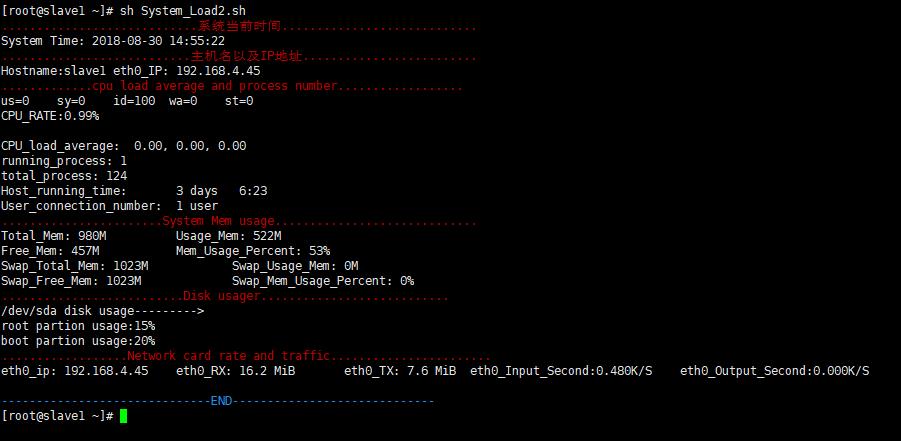
以上是关于Linux 如何通过某一台服务器调用执行多台远程服务器上的脚本,结果显示在本地?的主要内容,如果未能解决你的问题,请参考以下文章