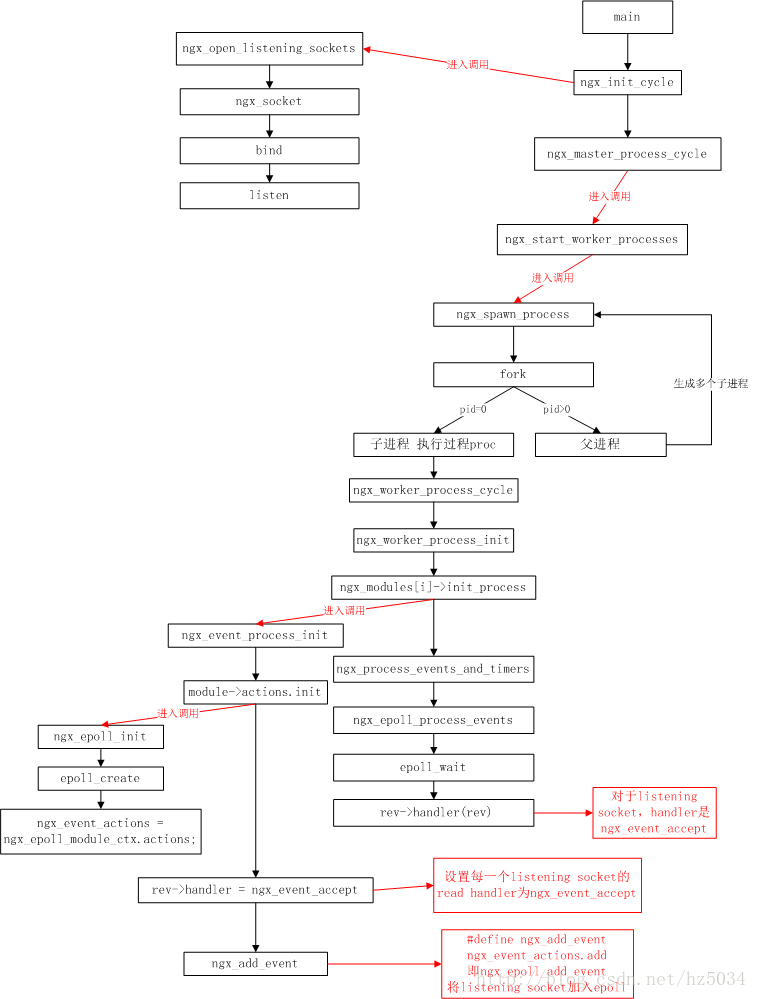Nginx源码阅读(main)
Posted blackhumour2018
tags:
篇首语:本文由小常识网(cha138.com)小编为大家整理,主要介绍了Nginx源码阅读(main)相关的知识,希望对你有一定的参考价值。
原帖地址:https://blog.csdn.net/hz5034/article/details/54630909
main()执行流程
main()代码解析
/* src/core/nginx.c */
int ngx_cdecl // #define ngx_cdecl,一个空的define,跨平台支持
main(int argc, char *const *argv)
{
ngx_buf_t *b;
ngx_log_t *log;
ngx_uint_t i;
ngx_cycle_t *cycle, init_cycle;
ngx_conf_dump_t *cd;
ngx_core_conf_t *ccf;
ngx_debug_init(); // 在Linux系统中,#define ngx_debug_init(),一个空的define
/* 创建一个包含NGX_SYS_NERR个ngx_str_t的数组ngx_sys_errlist,用于记录错误码[0,NGX_SYS_NERR-1]对应的错误信息
NGX_SYS_NERR定义在objs/ngx_auto_config.h中,这是一个auto性质的文件,只有在执行了./configure后才能生成这个文件
在Linux系统中NGX_SYS_NERR=132,表示有132个错误码 */
if (ngx_strerror_init() != NGX_OK) {
return 1;
}
// 解析命令行参数,对于-s,ngx_process = NGX_PROCESS_SIGNALLER;
if (ngx_get_options(argc, argv) != NGX_OK) {
return 1;
}
if (ngx_show_version) {
ngx_show_version_info();
if (!ngx_test_config) {
return 0;
}
}
/* TODO */ ngx_max_sockets = -1; // extern ngx_int_t ngx_max_sockets;
ngx_time_init(); // 初始化时间
#if (NGX_PCRE)
ngx_regex_init(); // 若启用了PCRE(Perl Compatible Regular Expressions),则初始化正则表达式
#endif
ngx_pid = ngx_getpid(); // #define ngx_getpid getpid
log = ngx_log_init(ngx_prefix); // 初始化日志
if (log == NULL) {
return 1;
}
/* STUB */
#if (NGX_OPENSSL)
ngx_ssl_init(log); // 若启用了NGX_OPENSSL,则初始化ssl
#endif
/*
* init_cycle->log is required for signal handlers and
* ngx_process_options()
*/
ngx_memzero(&init_cycle, sizeof(ngx_cycle_t)); // 清零init_cycle
init_cycle.log = log;
ngx_cycle = &init_cycle; // volatile ngx_cycle_t *ngx_cycle;
init_cycle.pool = ngx_create_pool(1024, log); // 创建大小为1024B的内存池
if (init_cycle.pool == NULL) {
return 1;
}
// 将命令行参数保存到全局变量ngx_argv中
if (ngx_save_argv(&init_cycle, argc, argv) != NGX_OK) {
return 1;
}
// 初始化init_cycle的conf_prefix、prefix、conf_file、conf_param等
if (ngx_process_options(&init_cycle) != NGX_OK) {
return 1;
}
// 初始化系统变量ngx_pagesize、ngx_cacheline_size、ngx_max_sockets等
if (ngx_os_init(log) != NGX_OK) {
return 1;
}
/*
* ngx_crc32_table_init() requires ngx_cacheline_size set in ngx_os_init()
*/
// 初始化CRC(Cyclic Redundancy Check)表,缓存对齐
if (ngx_crc32_table_init() != NGX_OK) {
return 1;
}
// 将环境变量NGINX中的socket保存到init_cycle的listening数组中
if (ngx_add_inherited_sockets(&init_cycle) != NGX_OK) {
return 1;
}
// 遍历全局数组ngx_modules,根据各模块在ngx_modules中的顺序,设置各模块的index
if (ngx_preinit_modules() != NGX_OK) {
return 1;
}
// 初始化init_cycle,详见数据结构ngx_cycle_t
cycle = ngx_init_cycle(&init_cycle);
if (cycle == NULL) {
if (ngx_test_config) {
ngx_log_stderr(0, "configuration file %s test failed",
init_cycle.conf_file.data);
}
return 1;
}
// 若开启测试配置文件,则测试配置文件
if (ngx_test_config) {
if (!ngx_quiet_mode) {
ngx_log_stderr(0, "configuration file %s test is successful",
cycle->conf_file.data);
}
if (ngx_dump_config) {
cd = cycle->config_dump.elts;
for (i = 0; i < cycle->config_dump.nelts; i++) {
ngx_write_stdout("# configuration file ");
(void) ngx_write_fd(ngx_stdout, cd[i].name.data,
cd[i].name.len);
ngx_write_stdout(":" NGX_LINEFEED);
b = cd[i].buffer;
(void) ngx_write_fd(ngx_stdout, b->pos, b->last - b->pos);
ngx_write_stdout(NGX_LINEFEED);
}
}
return 0;
}
// 若有信号,则处理信号
if (ngx_signal) {
return ngx_signal_process(cycle, ngx_signal);
}
ngx_os_status(cycle->log);
ngx_cycle = cycle;
// ccf指向存储ngx_core_module配置项的数据结构
ccf = (ngx_core_conf_t *) ngx_get_conf(cycle->conf_ctx, ngx_core_module);
/* 在ngx_core_module_create_conf()中,ccf->master初始化为-1;
在ngx_core_module_init_conf()中,若ccf->master == -1,则ccf->master = 1,否则ccf->master不变;
ngx_process是一个未初始化的全局变量,默认值是0(即NGX_PROCESS_SINGLE) */
if (ccf->master && ngx_process == NGX_PROCESS_SINGLE) {
ngx_process = NGX_PROCESS_MASTER;
}
#if !(NGX_WIN32)
if (ngx_init_signals(cycle->log) != NGX_OK) {
return 1;
}
// 若无继承socket,且设置了守护进程标识,则调用ngx_daemon()创建守护进程。
if (!ngx_inherited && ccf->daemon) {
if (ngx_daemon(cycle->log) != NGX_OK) {
return 1;
}
ngx_daemonized = 1;
}
if (ngx_inherited) {
ngx_daemonized = 1;
}
#endif
// 创建pid文件
if (ngx_create_pidfile(&ccf->pid, cycle->log) != NGX_OK) {
return 1;
}
if (ngx_log_redirect_stderr(cycle) != NGX_OK) {
return 1;
}
if (log->file->fd != ngx_stderr) {
if (ngx_close_file(log->file->fd) == NGX_FILE_ERROR) {
ngx_log_error(NGX_LOG_ALERT, cycle->log, ngx_errno,
ngx_close_file_n " built-in log failed");
}
}
ngx_use_stderr = 0;
if (ngx_process == NGX_PROCESS_SINGLE) {
// 单进程工作模式:系统中只有一个进程,该进程既是master进程,也是worker进程
ngx_single_process_cycle(cycle);
} else {
// 多进程工作模式:系统中有一个master进程,多个worker进程
ngx_master_process_cycle(cycle);
}
return 0;
}以上是关于Nginx源码阅读(main)的主要内容,如果未能解决你的问题,请参考以下文章