安装oracle 出现Environment variable: "PATH" -
Posted
tags:
篇首语:本文由小常识网(cha138.com)小编为大家整理,主要介绍了安装oracle 出现Environment variable: "PATH" -相关的知识,希望对你有一定的参考价值。
Environment variable: "PATH" - This test checks whether the length of the
environment variable "PATH" does not exceed the recommended length.
预期值
: 1023
实际值
: 1184
错误列表:
-
PRVF-3929 : Adding the Oracle binary location to the PATH
environment variable will exceed the OS length limit of [ "1023" ]
for the variable on the node "ABC" - Cause: The
installer needs to update the PATH environment variable to include
the value "%ORACLE_HOME%/bin;". However, doing so will cause PATH to
exceed the maximum allowable length that this operating system
allows. - Action: Ensure that the sum of the lengths of your
current PATH environment variable and that of "%ORACLE_HOME%/bin;"
does not exceed the operating system limit. Restart the installer
after correcting the setting for environment variable.
求解释
哈哈,他们的回答打了个擦边球,差点就对了。你这种情况明显是环境变量PATH的值超出的Oracle预定义的可识别长度。
你是windows下安装oracle吧,看下面的提示,告诉你要想办法缩短PATH值的长度。
windows下的PATH值在 “我的电脑”右键->“属性” -> "高级" -> "环境变量"
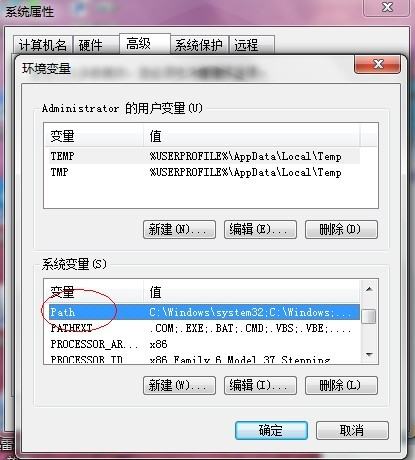
“系统变量” 选项卡里定义的Path,看到没?就是它了,编辑它把里面没用的软件路径删掉一部分。注意下C盘的路径别删错了即可。
参考技术A 改 cvu_prereq.xml 里面 的配置 把1023改大 比如2023 然后退出安装程序重新安装下就ok了 参考技术B 路径太深了 参考技术C 貌似是安装的oracle目录名超长了追问怎么解决
追答Oracle安装目录最好放在磁盘的根目录,且不能使用中文目录名。
追问没用啊
追答那抱歉,等待高人出现吧
以上是关于安装oracle 出现Environment variable: "PATH" -的主要内容,如果未能解决你的问题,请参考以下文章
navicat:cannot create oci environment
安装JDK1.8出现 Error opening registry key'softwareJavasoftJava Runtime Environment'
Navicat 提示Cannot create oci environment 解决方式
Environment variable ORACLE_UNQNAME not defined. Please set ORACLE_UNQNAME to database unique name(示
Environment variable ORACLE_UNQNAME not defined.Please set ORACLE_UNQNAME to database unique name.(示