解决编译安装 nginx时遇到的报错
Posted hxlinux
tags:
篇首语:本文由小常识网(cha138.com)小编为大家整理,主要介绍了解决编译安装 nginx时遇到的报错相关的知识,希望对你有一定的参考价值。
下载解压切换目录略~
编译nginx
[root@iZgt88z6l1kvd7Z nginx-1.10.1]# ./configure --prefix=/usr/local/nginx --with-http_ssl_module --with-pcre=../pcre-8.39 --with-zlib=../zlib-1.2.8
没有报错
然后我们make
[root@iZgt88z6l1kvd7Z nginx-1.10.1]# make
第一个报错就这样出来了_:
src/core/ngx_murmurhash.c: In function ‘ngx_murmur_hash2’:
src/core/ngx_murmurhash.c:37:11: error: this statement may fall through [-Werror=implicit-fallthrough=]
h ^= data[2] << 16;
^~~~~~~~~~~~~~
src/core/ngx_murmurhash.c:38:5: note: here
case 2:
^~~~
src/core/ngx_murmurhash.c:39:11: error: this statement may fall through [-Werror=implicit-fallthrough=]
h ^= data[1] << 8;
^~~~~~~~~~~~~
src/core/ngx_murmurhash.c:40:5: note: here
case 1:
^~~~
cc1: all warnings being treated as errors
make[1]: *** [objs/Makefile:473: objs/src/core/ngx_murmurhash.o] Error 1
make[1]: Leaving directory ‘/root/nginx-1.10.1‘
make: *** [Makefile:8: build] Error 2
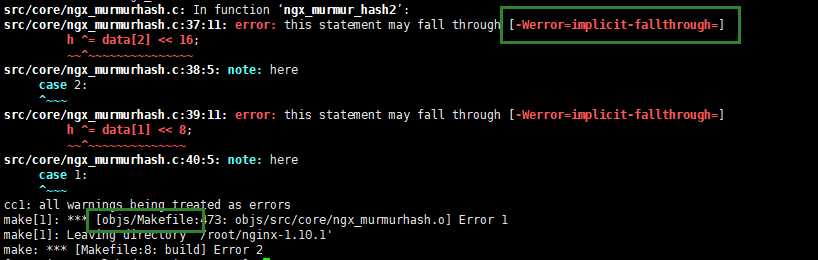
分析原因:
是将警告当成了错误处理,打开 nginx的安装目录/objs/Makefile,去掉CFLAGS中的-Werror,再重新make
-Wall 表示打开gcc的所有警告
-Werror,它要求gcc将所有的警告当成错误进行处理
好的,第一个问题解决了,然后make又出现一个错误
src/os/unix/ngx_user.c: In function ‘ngx_libc_crypt’:
src/os/unix/ngx_user.c:36:7: error: ‘struct crypt_data’ has no member named ‘current_salt’
cd.current_salt[0] = ~salt[0];
^
make[1]: *** [objs/Makefile:774: objs/src/os/unix/ngx_user.o] Error 1
make[1]: Leaving directory ‘/root/nginx-1.10.1‘
make: *** [Makefile:8: build] Error 2
这里提示我们struct crypt_data’没有名为‘current_salt’的成员:cd.current_salt[0] = ~salt[0];
最好的办法是换一个版本,因为条件限制,我们就进到源码里把这行直接注释掉好了。
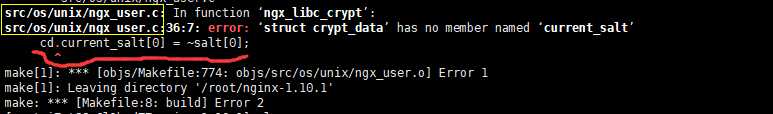
[root@iZgt88z6l1kvd7Z nginx-1.10.1]# vim src/os/unix/ngx_user.c
进去找到第36行
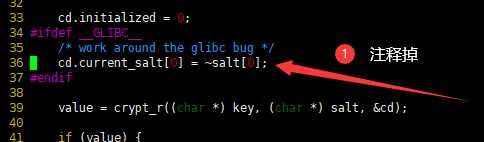
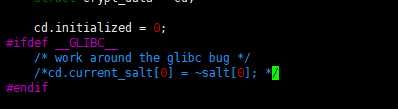
第三个错误openssl版本错误
src/event/ngx_event_openssl.c: In function ‘ngx_ssl_dhparam’:
src/event/ngx_event_openssl.c:954:11: error: dereferencing pointer to incomplete type ‘DH’ {aka ‘struct dh_st’}
dh->p = BN_bin2bn(dh1024_p, sizeof(dh1024_p), NULL);
^~
src/event/ngx_event_openssl.c: In function ‘ngx_ssl_connection_error’:
src/event/ngx_event_openssl.c:1941:21: error: ‘SSL_R_NO_CIPHERS_PASSED’ undeclared (first use in this function); did you mean ‘SSL_R_NO_CIPHERS_SPECIFIED’?
|| n == SSL_R_NO_CIPHERS_PASSED /* 182 */
^~~~~~~~~~~~~~~~~~~~~~~
SSL_R_NO_CIPHERS_SPECIFIED
src/event/ngx_event_openssl.c:1941:21: note: each undeclared identifier is reported only once for each function it appears in
make[1]: *** [objs/Makefile:816: objs/src/event/ngx_event_openssl.o] Error 1
make[1]: Leaving directory ‘/root/nginx-1.10.1‘
make: *** [Makefile:8: build] Error 2
原因:由于默认使用了openssl 1.1.x 版本,导致的API不一致引起
解决:
直接安装openssl1.0版本
wget http://www.openssl.org/source/openssl-1.1.0e.tar.gz//下载openssl
[root@iZgt88z6l1kvd7Z ~]# tar -zxvf openssl-1.1.0e.tar.gz//解压
[root@iZgt88z6l1kvd7Z ~]# cd openssl-1.1.0e/ &&./config shared zlib --prefix=/usr/local/openssl && make && make install进入目录把openssl编译安装到 /usr/local/openssl 下
[root@iZgt88z6l1kvd7Z openssl-1.1.0e]# ./config -t
[root@iZgt88z6l1kvd7Z openssl-1.1.0e]# make depend//一种度makefile的规则,通过扫描仪个目录下的所有CC++ 代码,从而判专断出文件之间的依赖关系,如a.cc文件中调用了b.h(如以形势include<b.h>),如果之后a.cc文件被改动,那 么只需要重新编属译a.cc文件,不需要编译b.h文件。否则所有的文件都需要重新编译。
[root@localhost openssl-1.1.0e]# cd /usr/local
[root@iZgt88z6l1kvd7Z local]# ln -s openssl ssl
[root@iZgt88z6l1kvd7Z local]# echo "/usr/local/openssl/lib" >>/etc/ld.so.conf
[root@iZgt88z6l1kvd7Z local]# cd -
/root/openssl-1.1.0e
[root@iZgt88z6l1kvd7Z openssl-1.1.0e]# ldconfig
[root@iZgt88z6l1kvd7Z openssl-1.1.0e]# echo $?
0
[root@iZgt88z6l1kvd7Z openssl-1.1.0e]# echo "PATH=$PATH:/usr/local/openssl/bin" >> /etc/profile && source /etc/profile
好嘞,查看版本 ,OK
我们再次进入nginx下
[root@iZgt88z6l1kvd7Z nginx-1.10.1]# ./configure --prefix=/usr/local/nginx --with-pcre=../pcre-8.39 --with-zlib=../zlib-1.2.8 --with-openssl=../opensll-1.1.0e
!注意这里还是要把objs/Makefile下的werror去掉
然后启动一下nginx
[root@iZgt88z6l1kvd7Z nginx-1.10.1]# /usr/local/nginx/sbin/nginx
设置一下环境变量
[root@iZgt88z6l1kvd7Z sbin]# echo "PATH=$PATH:/usr/local/nginx/sbin" >> /etc/profile && source /etc/profile
查看一下进程和端口是否开启
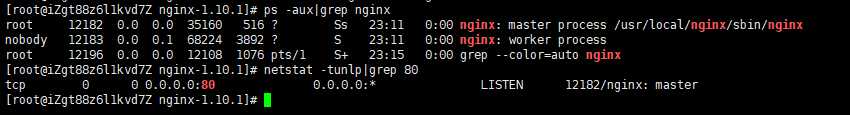
看看chrome能不能打开nginx的网页
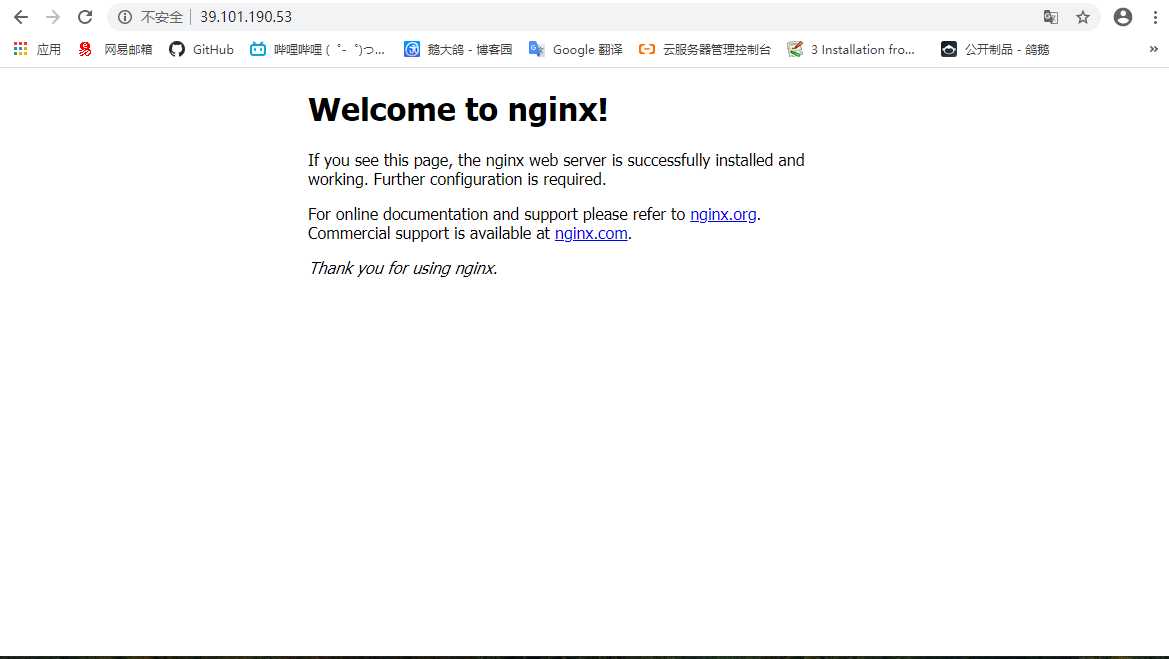
将nginx加到开机自启
[root@iZgt88z6l1kvd7Z ~]# echo "/usr/local/nginx/sbin/nginx -c /usr/local/nginx/conf/nginx.conf &" >>/etc/rc.local
(/etc/rc.local 这个文件是系统启动后会自动执行的,我们就将启动命令加入到这个文件中)
如果你发现你的进程没有成功的启动可能是因为你的这个脚本文件没有可以执行的权限 请给该文件增加 其他人可以执行的权限 chmod o+x /etc/rc.local后重启再次查看
以上是关于解决编译安装 nginx时遇到的报错的主要内容,如果未能解决你的问题,请参考以下文章
源码编译nginx的时候,出现“make: *** 没有指明目标并且找不到 makefile。 停止“。的报错的解决方法
20170514002Oracle 11g R2安装过程中遇到的报错及解决办法
