ue4 WidgetComponent Geometry Mode Cylinder距离近了无法点击的问题
Posted 冯海亮
tags:
篇首语:本文由小常识网(cha138.com)小编为大家整理,主要介绍了ue4 WidgetComponent Geometry Mode Cylinder距离近了无法点击的问题相关的知识,希望对你有一定的参考价值。
原文链接: https://www.cnblogs.com/LynnVon/p/13371622.html
问题:
3Dwidget,使用WidgetInteration交互,当WidgetComponent的Geometry Mode为Cylinder的时候,当WidgetInteration距离太近的时候,就无法使用WidgetInteration点击WidgetComponent了
办法:
我估计是WidgetComponent为Cylinder的时候,WidgetComponent的碰撞层并不也是Cylinder,而依旧是plane
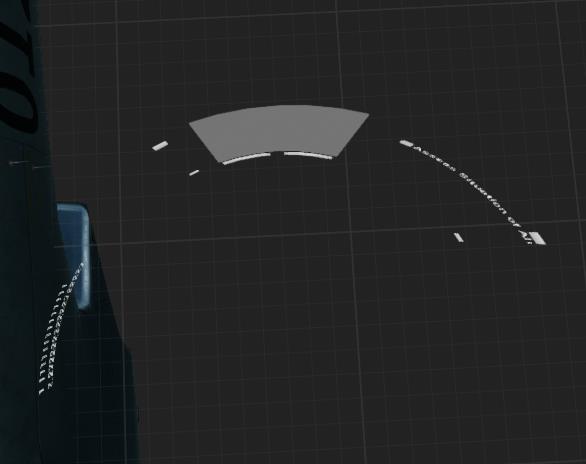
如图,WidgetComponent已经是Cylinder了
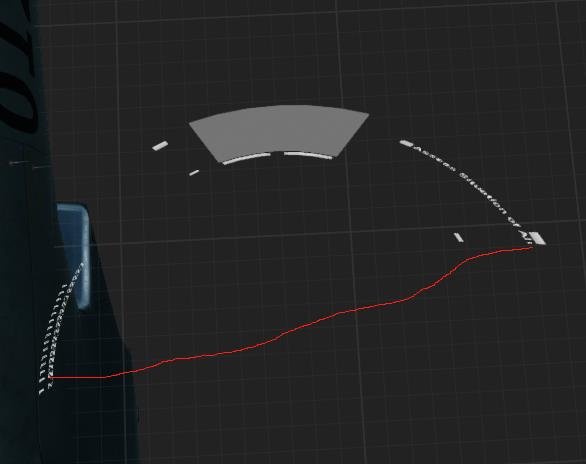
而widgetcomponent碰撞层我估计依旧是上图红色线那里,那么当我们WidgetInteraction在红色线以内时,就没有碰撞了。。。。
解决办法就是,将WidgetInteration反向移动,让手柄即使都碰到WidgetComponent了,widgetinteraction依旧处于红色线以外,这样WidgetInteraction发出的射线依旧能够碰撞到WidgetComponent的碰撞层
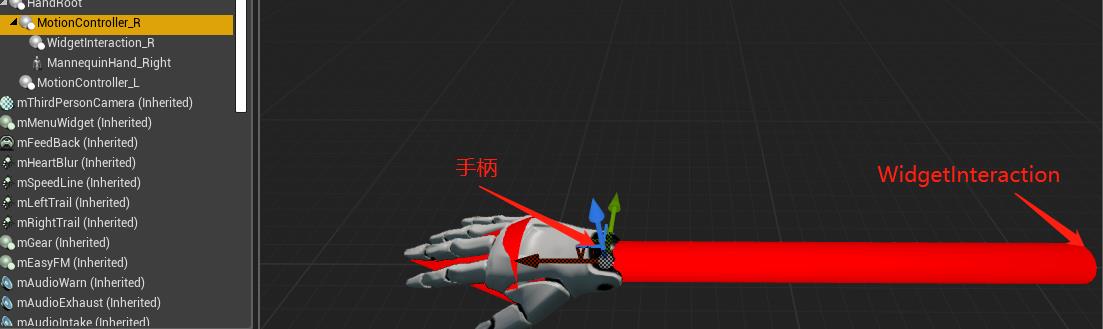
解决。
以上是关于ue4 WidgetComponent Geometry Mode Cylinder距离近了无法点击的问题的主要内容,如果未能解决你的问题,请参考以下文章