Shell脚步乱码问题解决方案
Posted
tags:
篇首语:本文由小常识网(cha138.com)小编为大家整理,主要介绍了Shell脚步乱码问题解决方案相关的知识,希望对你有一定的参考价值。
问题描述:
执行shell脚本时报错 No such file or directory,而目录确实是存在的
执行shell脚本时报错 syntax error near unexpected token `elif‘
[root@host1 scripts]# bash mysql_full_backup.sh
: No such file or directory1: !/bin/sh
: No such file or directory14: /data/mysqldata/backup/mysql_full
: No such file or directory15: /data/mysqldata/backup/mysql_full
: No such file or directory16: /data/mysqldata/backup/mysql_full
/mysqldump: No such file or directoryocal/mysql/bin
: No such file or directoryz7: /data/mysqldata/backup/mysql_full
: No such file or directory18: /data/mysqldata/backup/mysql_full
du: cannot access ‘/data/mysqldata/backup/mysql_full
/dbfullbak_2016-11-03.sql.gz
’: No such file or directory
: No such file or directory19: /data/mysqldata/backup/mysql_full
: No such file or directory21: /data/mysqldata/backup/mysql_full
mysql_full_backup.sh: line 26: syntax error near unexpected token elif‘<br/>‘ysql_full_backup.sh: line 26: elif [-f $tfile] ; then
解决方法
这一般都是文件编码问题导致的,Linux下的文件编码要是ASCII。
Linux下可以使用file,查看文件编码
file mysql_full_backup.sh
mysql_full_backup.sh: ASCII text
方法一:
1)在Windows下使用软件转换编码:
利用一些编辑器如UltraEdit或EditPlus等工具先将脚本编码转换,再放到Linux中执行。
转换方式如下(UltraEdit):File-->Conversions-->DOS->UNIX即可。
2)在Windows下上传时转换编码
使用rz上传时,选择转换编码
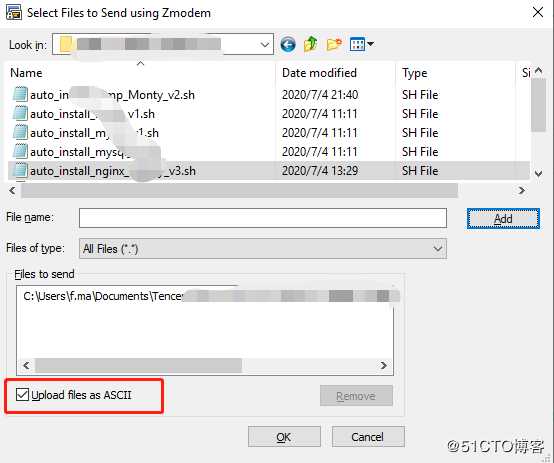
方法二:
1)用vim打开该sh文件,输入:
[plain]
:set ff
回车,显示fileformat=dos,重新设置下文件格式:
[plain]
:set ff=unix
保存退出:
[plain]
:wq
再执行,就可以了
2)文件的编码要是ASCII text
file mysql_full_backup.sh
mysql_full_backup.sh: ASCII text
以上是关于Shell脚步乱码问题解决方案的主要内容,如果未能解决你的问题,请参考以下文章