Fiora 二次元Web聊天室 宝塔搭建
Posted Fallin
tags:
篇首语:本文由小常识网(cha138.com)小编为大家整理,主要介绍了Fiora 二次元Web聊天室 宝塔搭建相关的知识,希望对你有一定的参考价值。
1、安装宝塔
#CentOS系统 wget -O install.sh http://download.bt.cn/install/install_6.0.sh && sh install.sh #Ubuntu系统 wget -O install.sh http://download.bt.cn/install/install-ubuntu_6.0.sh && sudo bash install.sh #Debian系统 wget -O install.sh http://download.bt.cn/install/install-ubuntu_6.0.sh && bash install.sh
安装完成后,进入面板,点击左侧软件商店,然后安装 PM2管理器、MongoDB、nginx(使用域名访问才需要安装,反之不用)。
2、安装fiora
Xshell 连接小鸡后:
#拉取源码并存放于/opt文件夹 git clone https://github.com/yinxin630/fiora.git -b master /opt/fiora cd /opt/fiora #安装依赖,这里不能用npm,需要用yarn来安装 npm i -g yarn yarn #构建 npm run build #转移产物 npm run move-dist #启动 npm start
运行后打开ip:9200,注册一个账号,然后可以看SSH客户端运行日志,获取自己的userId。
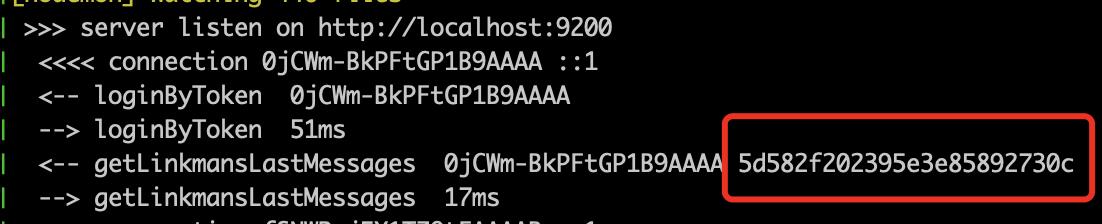
如果ip:9200打不开的,可以检查下防火墙,CentOS系统可以使用以下命令:
#CentOS 6 iptables -I INPUT -p tcp --dport 9200 -j ACCEPT service iptables save service iptables restart #CentOS 7 firewall-cmd --zone=public --add-port=9200/tcp --permanent firewall-cmd --reload
接下来新建Systemd配置文件 ,再将自己的账号设置成管理员,先使用Ctrl+C断开运行。
#先给node做个软连接,不然后面会启动失败 ln -sf $(which node) /usr/bin/node #修改运行端口,可以默认
export Administrator=【替换你userID】 Port=9200 #以下命令一起复制进SSH客户端运行 cat > /etc/systemd/system/fiora.service <<EOF [Unit] Description=fiora After=network.target Wants=network.target [Service] Type=simple PIDFile=/var/run/fiora.pid ExecStart=$(command -v npm) start WorkingDirectory=/opt/fiora Environment=NODE_ENV=production Administrator=$Administrator Port=$Port User=root Restart=on-failure RestartSec=42s [Install] WantedBy=multi-user.target EOF
#设置开机启动
systemctl start fiora
# 在开机时启用服务
systemctl enable fiora
# 在开机时禁用服务
systemctl disable fiora
3、域名反代
1.宝塔面板里面,先点击左侧网站,添加站点,然后再点击添加好了的域名
2.网址 - 域名 - 设置- 反向代理 - 增加反向代理
# 目标URL http://127.0.0.1:9200
以上是关于Fiora 二次元Web聊天室 宝塔搭建的主要内容,如果未能解决你的问题,请参考以下文章