linux系统如何让php使用GD库函数
Posted
tags:
篇首语:本文由小常识网(cha138.com)小编为大家整理,主要介绍了linux系统如何让php使用GD库函数相关的知识,希望对你有一定的参考价值。
系统:rhel5
php-5.1.6已安装
gd-2.0.33已安装
但是无法使用GD函数生成缩略图,请问是修改php.ini文件吗?
修改了php.ini 加上了extension=php_gd2.so
生成缩略图报错如下:
Call to undefined function imagecreatefromgif()
在目录/usr/lib/php/modules/ 下 没有发现php_gd2.so这个文件
而mysql.so一些都有
但我用rpm -qa|grep gd,能看到gd-2.0.33-9.3.fc6
这是不是说明安装了gd库?
现在都晕了,不知道该做什么了....
一、下载
gd-2.0.33.tar.gz http://www.boutell.com/gd/
jpegsrc.v6b.tar.gz http://www.ijg.org/
libpng-1.2.7.tar.tar http://sourceforge.net/projects/libpng/
zlib-1.2.2.tar.gz http://sourceforge.net/projects/zlib/
freetype-2.1.9.tar.gz http://sourceforge.net/projects/freetype/
php-4.3.9.tar.gz http://www.php.net
二、安装
1.安装zlib
tar zxvf zlib-1.2.2.tar.gz
cd zlib-1.2.2
./configure
make
make install
2.安装libpng
tar zxvf libpng-1.2.7.tar.tar
cd libpng-1.2.7
cd scripts/
mv makefile.linux ../makefile
cd ..
make
make install
注意,这里的makefile不是用./configure生成,而是直接从scripts/里拷一个
3.安装freetype
tar zxvf freetype-2.1.9.tar.gz
cd freetype-2.1.9
./configure
make
make install
4.安装Jpeg
tar zxvf jpegsrc.v6b.tar.gz
cd jpeg-6b/
./configure --enable-shared
make
make test
make install
注意,这里configure一定要带--enable-shared参数,不然,不会生成共享库
5.安装GD
tar zxvf gd-2.0.33.tar.gz
cd gd-2.0.33
./configure --with-png --with-freetype --with-jpeg
make install
6.重新编译PHP
tar zxvf php-4.3.9.tar.gz
cd php-4.3.9
./configure (以前的参数) --with-gd --enable-gd-native-ttf --with-zlib --with-png --with-jpeg --with-freetype --enable-sockets
make
make install
<?php
phpinfo();
?>
Ok..... 参考技术A rpm -qa |grep php-gd
rpm -qa |grep php-xml
如果没有装,就无输出。于是
yum install php-gd
yum install php-xml
再service httpd restart 重启apache 即可.
你应该是安装PHP支持的GD库。那么用用上边的方法。 参考技术B 要修改php.ini里面的extenions,把gd的那个扩展前的分号去掉
然后你随便用一个函数测试下,getimagesize之类的。
GD库
一、GD库 之GD扩展的引入
在windos下,php.ini里,去掉php_gd2.dll前的\';\',引入gd2扩展 在linux下,需要编译时加上gd支持
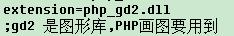
可以用gd_info()函数打印gd支持信息
print_r(gd_info());

二、GD库 之图片处理典型流程
1:造画布(或读入一幅图作画布)
2:造颜料
3:利用颜料在画布上写字或填充颜色或画形状
4:输出/生成图片
5:销毁画布
//创建画布 $im = imagecreatetruecolor(200, 100); //颜料 $bg = imagecolorallocate($im , 100, 100, 100); //填充图片 imagefill($im, 0, 0, $bg); //生成图片 imagepng($im, \'./first.png\')
三、GD库 之图片的坐标
坐标以图片左上角为原点
以像素为单位
如果给x,y轴参数,一般都是x在前,y在后 (x,y)确定一个点
2个点确定一个矩形 左上角点+宽度+高度确定一个矩形
四、GD库 之创建画布函数
resource imagecreatetruecolor ( int $x_size , int $y_size )
创建x像素宽,y像素高的图片资源
resource imagecreatefromgif ( string $filename )
通过读取一幅gif图片作为图片资源
resource imagecreatefromjpeg ( string $filename )
通过读取一幅jpg图片作为图片资源
resource imagecreatefrompng ( string $filename )
通过读取一幅png图片作为图片资源
五、GD库 之造颜料的函数
int imagecolorallocate ( resource $image , int $red , int $green , int $blue )
六、GD库 之获取图片信息函数
nt imagesx ( resource $image ):获得图像宽度(像素)
int imagesy ( resource $image ) :获得图像高度(像素)
七、GD库 之在图片上写字
bool imagestring :往图片上写一串字符(无法换行)
( resource $image , int $font , int $x , int $y , string $s , int $col )
bool imagechar : 往图片上写一个字符
( resource $image , int $font , int $x , int $y , string $c , int $color )
bool imagecharup 往图片片竖着写一个字符
( resource $image , int $font , int $x , int $y , string $c , int $color )
八、GD库 之画图形函数
imageline — 画一条线段
imagerectangle — 画矩形
imageellipse — 画一个椭圆
imagefilledrectangle — 画一矩形并填充
imagefilledellipse — 画一椭圆并填充
imagefilledarc — 画一椭圆弧且填充
imagefilledpolygon — 画一多边形并填充
imagefill — 区域填充
九、GD库 之复制图片函数
bool imagecopy :复制图片某一部分到另外一图片上去
( resource $dst_im , resource $src_im , int $dst_x , int $dst_y , int $src_x , int $src_y , int $src_w , int $src_h )
bool imagecopymerge :同上,但多了"透明"选项
( resource $dst_im , resource $src_im , int $dst_x , int $dst_y , int $src_x , int $src_y , int $src_w , int $src_h , int $pct )
十、GD库 之缩略图片函数
bool imagecopyresampled :拷贝部分图像并调整大小
( resource $dst_image , resource $src_image , int $dst_x , int $dst_y , int $src_x , int $src_y , int $dst_w , int $dst_h , int $src_w , int $src_h )
十一、GD库 之如何写中文
TrueType 字体向图像写入文本
array imagettftext ( resource $image , float $size , float $angle , int $x , int $y , int $color , string $fontfile , string $text )
十二、GD库 之销毁画布
bool imagedestroy ( resource $image )
: 销毁图像资源
十三、GD库 之生成验证码
创建画布(imagecreatetruecolor)
往图片写字(imagestring)
形成图片(image[jpeg|png|gif])
销毁画布(imagedestroy)
十四、GD库 之生成缩略图
读取图片,形成资源(imagecreatefrom***)
创建缩略画布(imagecreatetruecolor)
复制图片资源(imagecopyresampled)
形成图片(image[jpeg|png|gif])
销毁画布(imagedestroy)
十五、GD库 之加水印
读取大图,形成资源(imagecreatefrom***)
读取水印图片,(同上) 复制图片资源(imagecopymerge)
形成图片(image[jpeg|png|gif])
销毁画布(imagedestroy)
以上是关于linux系统如何让php使用GD库函数的主要内容,如果未能解决你的问题,请参考以下文章
