window linux 文件传输
Posted
tags:
篇首语:本文由小常识网(cha138.com)小编为大家整理,主要介绍了window linux 文件传输相关的知识,希望对你有一定的参考价值。
window 安装:
pscp.exe (放在C:\\Windows\\System32 目录下)
Linux 安装:
1: 先更新apt-get
[email protected]:/home/ubuntu# sudo apt-get update
有报错的话需要修改vi /etc/apt/sources.list
deb http://old-releases.ubuntu.com/ubuntu/ raring main universe restricted multiverse
deb-src http://old-releases.ubuntu.com/ubuntu/ raring main universe restricted multiverse
deb http://old-releases.ubuntu.com/ubuntu/ raring-security main universe restricted multiverse
deb-src http://old-releases.ubuntu.com/ubuntu/ raring-security main universe restricted multiverse
deb http://old-releases.ubuntu.com/ubuntu/ raring-updates main universe restricted multiverse
deb-src http://old-releases.ubuntu.com/ubuntu/ raring-updates main universe restricted multiverse
deb http://old-releases.ubuntu.com/ubuntu/ raring-backports main restricted universe multiverse
deb-src http://old-releases.ubuntu.com/ubuntu/ raring-backports main restricted universe multiverse
deb http://old-releases.ubuntu.com/ubuntu/ raring-proposed main restricted universe multiverse
deb-src http://old-releases.ubuntu.com/ubuntu/ raring-proposed main restricted universe multiverse
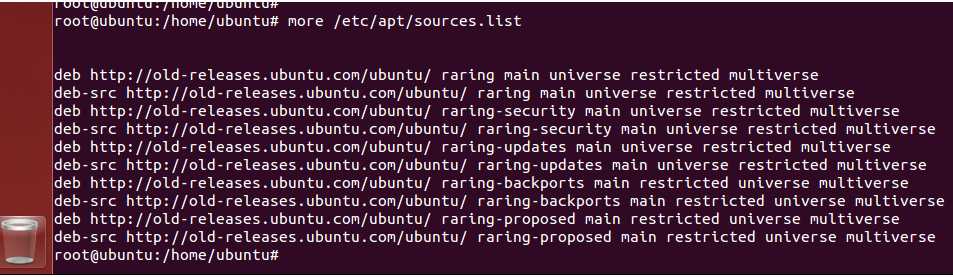
2: 安装openssh-server:
[email protected]:/home/ubuntu# apt-get install openssh-server
安装报错信息:
The following packages have unmet dependencies:
openssh-server : Depends: openssh-client (= 1:6.1p1-4) but 1:6.6p1-8 is to be installed
E: Unable to correct problems, you have held broken packages.
降级:openssh-client=1:6.1p1-4 完之后在安装 openssh-serve
[email protected]:/home/ubuntu# apt-get install openssh-client=1:6.1p1-4
启用ssh
[email protected]:/home/ubuntu# ps -e |grep ssh
[email protected]:/home/ubuntu# service ssh start
ssh start/running, process 13993
[email protected]:/home/ubuntu# ps -e |grep ssh
13993 ? 00:00:00 sshd
window:
D:\\>pscp save\\virtualenv-15.1.0.tar.gz [email protected]:/home/ubuntu
[email protected]‘s password:
Access denied
ro[email protected]‘s password:
virtualenv-15.1.0.tar.gz | 1820 kB | 364.1 kB/s | ETA: 00:00:00 | 100%
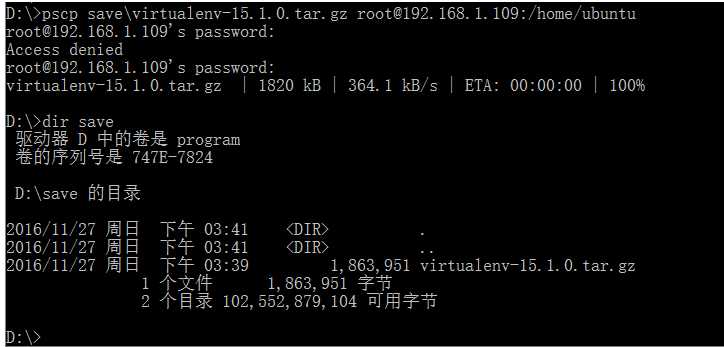
Linux:
[email protected]:/home/ubuntu# ls
Desktop Documents Downloads examples.desktop Music Pictures Public Templates test1.txt test2.txt Videos virtualenv-15.1.0.tar.gz
[email protected]:/home/ubuntu#
以上是关于window linux 文件传输的主要内容,如果未能解决你的问题,请参考以下文章
如何使用xftp工具在Windows与Linux之间传输文件
使用WinSCP在Windows和Linux系统之间传输文件