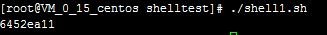shell脚本报错:-bash: xxx: /bin/bash^M: bad interpreter: No such file or directory
Posted 明叶师兄。
tags:
篇首语:本文由小常识网(cha138.com)小编为大家整理,主要介绍了shell脚本报错:-bash: xxx: /bin/bash^M: bad interpreter: No such file or directory相关的知识,希望对你有一定的参考价值。
shell脚本报错:-bash: xxx: /bin/bash^M: bad interpreter: No such file or directory
-
首先用vi命令打开文件 [root@localhost test]# vi shell1.sh
#!/bin/bash
echo $RANDOM |md5sum |cut -c 1-8
-
在vi命令模式中使用 :set ff 命令
可以看到改文件的格式为dos
-
修改文件format为unix
使用vi修改文件format
命令:set ff=unix
-
执行完后再通过set ff命令查看文件格式
wq保存即可
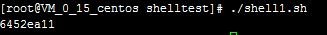
以上是关于shell脚本报错:-bash: xxx: /bin/bash^M: bad interpreter: No such file or directory的主要内容,如果未能解决你的问题,请参考以下文章