Linux的录屏
Posted 天宇轩-王
tags:
篇首语:本文由小常识网(cha138.com)小编为大家整理,主要介绍了Linux的录屏相关的知识,希望对你有一定的参考价值。
先安装一下:
[root@iZbp143t3oxhfc3ar7jey0Z ~]# sudo yum install asciinema Loaded plugins: fastestmirror Loading mirror speeds from cached hostfile Resolving Dependencies --> Running transaction check ---> Package asciinema.noarch 0:1.4.0-2.el7 will be installed --> Processing Dependency: python(abi) = 3.6 for package: asciinema-1.4.0-2.el7.noarch --> Processing Dependency: /usr/bin/python3.6 for package: asciinema-1.4.0-2.el7.noarch --> Processing Dependency: python36-setuptools for package: asciinema-1.4.0-2.el7.noarch --> Running transaction check ---> Package python3.x86_64 0:3.6.8-10.el7 will be installed --> Processing Dependency: python3-libs(x86-64) = 3.6.8-10.el7 for package: python3-3.6.8-10.el7.x86_64 --> Processing Dependency: python3-pip for package: python3-3.6.8-10.el7.x86_64 --> Processing Dependency: libpython3.6m.so.1.0()(64bit) for package: python3-3.6.8-10.el7.x86_64 ---> Package python3-setuptools.noarch 0:39.2.0-10.el7 will be installed --> Running transaction check ---> Package python3-libs.x86_64 0:3.6.8-10.el7 will be installed --> Processing Dependency: libtirpc.so.1()(64bit) for package: python3-libs-3.6.8-10.el7.x86_64 ---> Package python3-pip.noarch 0:9.0.3-5.el7 will be installed --> Running transaction check ---> Package libtirpc.x86_64 0:0.2.4-0.16.el7 will be installed --> Finished Dependency Resolution Dependencies Resolved ===================================================================================================================================================================== Package Arch Version Repository Size ===================================================================================================================================================================== Installing: asciinema noarch 1.4.0-2.el7 epel 55 k Installing for dependencies: libtirpc x86_64 0.2.4-0.16.el7 base 89 k python3 x86_64 3.6.8-10.el7 base 69 k python3-libs x86_64 3.6.8-10.el7 base 7.0 M python3-pip noarch 9.0.3-5.el7 base 1.8 M python3-setuptools noarch 39.2.0-10.el7 base 629 k Transaction Summary ===================================================================================================================================================================== Install 1 Package (+5 Dependent packages) Total download size: 9.6 M Installed size: 48 M Is this ok [y/d/N]: y Downloading packages: (1/6): libtirpc-0.2.4-0.16.el7.x86_64.rpm | 89 kB 00:00:00 (2/6): python3-3.6.8-10.el7.x86_64.rpm | 69 kB 00:00:00 (3/6): asciinema-1.4.0-2.el7.noarch.rpm | 55 kB 00:00:00 (4/6): python3-pip-9.0.3-5.el7.noarch.rpm | 1.8 MB 00:00:00 (5/6): python3-setuptools-39.2.0-10.el7.noarch.rpm | 629 kB 00:00:00 (6/6): python3-libs-3.6.8-10.el7.x86_64.rpm | 7.0 MB 00:00:00 --------------------------------------------------------------------------------------------------------------------------------------------------------------------- Total 30 MB/s | 9.6 MB 00:00:00 Running transaction check Running transaction test Transaction test succeeded Running transaction Installing : libtirpc-0.2.4-0.16.el7.x86_64 1/6 Installing : python3-pip-9.0.3-5.el7.noarch 2/6 Installing : python3-setuptools-39.2.0-10.el7.noarch 3/6 Installing : python3-3.6.8-10.el7.x86_64 4/6 Installing : python3-libs-3.6.8-10.el7.x86_64 5/6 Installing : asciinema-1.4.0-2.el7.noarch 6/6 Verifying : libtirpc-0.2.4-0.16.el7.x86_64 1/6 Verifying : asciinema-1.4.0-2.el7.noarch 2/6 Verifying : python3-libs-3.6.8-10.el7.x86_64 3/6 Verifying : python3-pip-9.0.3-5.el7.noarch 4/6 Verifying : python3-setuptools-39.2.0-10.el7.noarch 5/6 Verifying : python3-3.6.8-10.el7.x86_64 6/6 Installed: asciinema.noarch 0:1.4.0-2.el7 Dependency Installed: libtirpc.x86_64 0:0.2.4-0.16.el7 python3.x86_64 0:3.6.8-10.el7 python3-libs.x86_64 0:3.6.8-10.el7 python3-pip.noarch 0:9.0.3-5.el7 python3-setuptools.noarch 0:39.2.0-10.el7 Complete!
用之前启用录屏就行:
[root@iZbp143t3oxhfc3ar7jey0Z ~]# asciinema rec ~ Asciicast recording started. ~ Hit Ctrl-D or type "exit" to finish. [root@iZbp143t3oxhfc3ar7jey0Z ~]# qweiuqieu bash: qweiuqieu: command not found [root@iZbp143t3oxhfc3ar7jey0Z ~]# ls catalina.base_IS_UNDEFINED fhadmin.jar mysql-5.6.35-linux-glibc2.5-x86_64 mysql-5.6.35-linux-glibc2.5-x86_64.tar.gz test.txt [root@iZbp143t3oxhfc3ar7jey0Z ~]# exit exit ~ Asciicast recording finished. ~ Press <Enter> to upload, <Ctrl-C> to cancel. View the recording at: https://asciinema.org/a/jnQunGqWCM2R2Uoa7D5csxKY5 This installation of asciinema recorder hasn\'t been linked to any asciinema.org account. All unclaimed recordings (from unknown installations like this one) are automatically archived 7 days after upload. If you want to preserve all recordings made on this machine, connect this installation with asciinema.org account by opening the following link: https://asciinema.org/connect/5f0d34eb-9787-4b29-ae8d-5eb4346a3671 [root@iZbp143t3oxhfc3ar7jey0Z ~]# ll total 394564 drwxr-xr-x 3 root root 4096 Feb 12 14:18 catalina.base_IS_UNDEFINED -rw-r--r-- 1 root root 89439672 Feb 12 14:26 fhadmin.jar drwxr-xr-x 2 root root 4096 Feb 16 18:08 mysql-5.6.35-linux-glibc2.5-x86_64 -rw-r--r-- 1 root root 314581668 Feb 16 17:20 mysql-5.6.35-linux-glibc2.5-x86_64.tar.gz -rw-r--r-- 1 root root 0 Feb 12 22:57 test.txt [root@iZbp143t3oxhfc3ar7jey0Z ~]# asciinema rec ~ Asciicast recording started. ~ Hit Ctrl-D or type "exit" to finish.
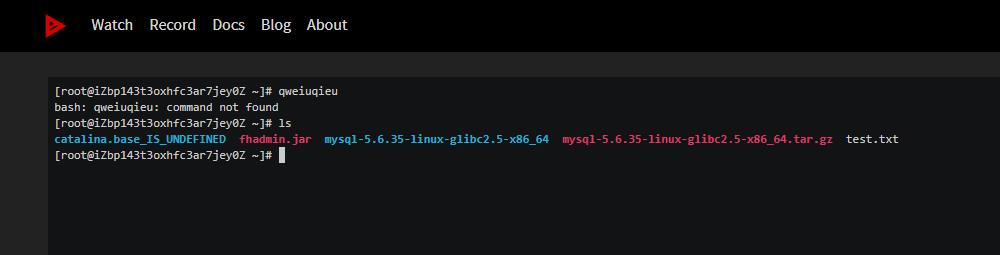
以上是关于Linux的录屏的主要内容,如果未能解决你的问题,请参考以下文章
ubuntu/linux系统知识(24)ubuntu自带的录屏软件