vueproject打包操作
npm build
vue project打包之后默认在dist目录下编译生成静态资源
如果想在正式部署前测试,可以依赖node-static直接运行
安装node-static依赖
npm install -g node-static
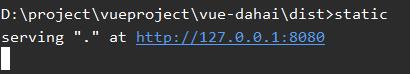
或者编写node脚本
在根目录下新建node-static-start.js
var static = require(\'node-static\');
//
// Create a node-static server instance to serve the \'./public\' folder
//
var file = new static.Server(\'./dist\');
require(\'http\').createServer(function (request, response) {
request.addListener(\'end\', function () {
//
// Serve files!
//
file.serve(request, response);
}).resume();
}).listen(8080);
运行
node node-static-start.js
注意
如果没有找到node-static,可以写全路径或者在package.json中引入相应的依赖并install
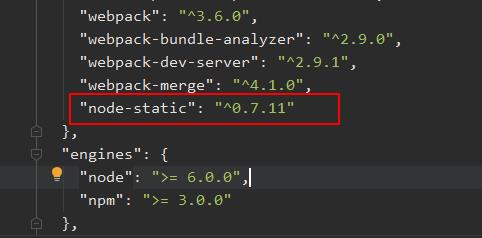
高级
如果想自定义的话,可以查看具体的文档
https://www.npmjs.com/package/node-static
 好奇node如何搭建服务
好奇node如何搭建服务