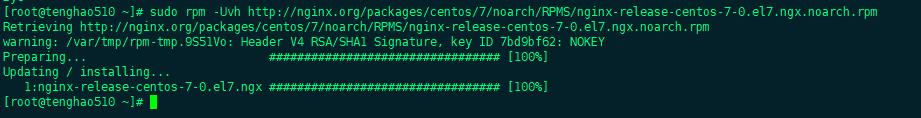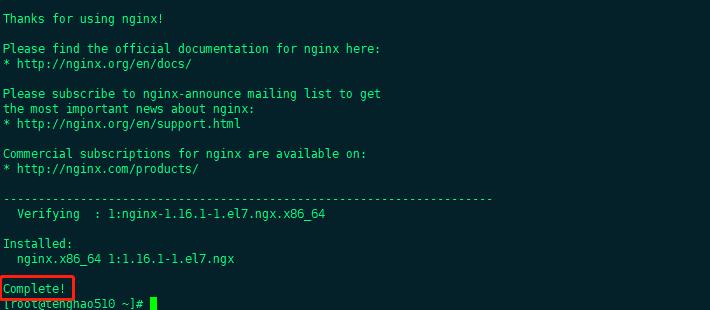Linux - CentOS 7 通过Yum源安装 Nginx
Posted tenghao510
tags:
篇首语:本文由小常识网(cha138.com)小编为大家整理,主要介绍了Linux - CentOS 7 通过Yum源安装 Nginx相关的知识,希望对你有一定的参考价值。
添加源
sudo rpm -Uvh http://nginx.org/packages/centos/7/noarch/RPMS/nginx-release-centos-7-0.el7.ngx.noarch.rpm
安装Nginx
sudo yum install -y nginx
直到出现 Complete!
启动
sudo systemctl start nginx.service
启动后在浏览器上访问,网页出现以下内容说明安装成功。

Nginx常用命令
查看版本:nginx -v
查看nginx安装目录:ps -ef | grep nginx
检查配置文件:nginx -t
启动:systemctl start nginx.service
停止:systemctl stop nginx.service
重启:systemctl restart nginx.service
设置开机自启动:systemctl enable nginx.service
停止开机自启动:systemctl disable nginx.service
查看当前状态:systemctl status nginx.service
查看所有已启动的服务:systemctl list-units --type=service
以上是关于Linux - CentOS 7 通过Yum源安装 Nginx的主要内容,如果未能解决你的问题,请参考以下文章