linux上安装activemq
Posted 成功的路上总是离不开贵人的帮助,名师的指点和小人的刺激。
tags:
篇首语:本文由小常识网(cha138.com)小编为大家整理,主要介绍了linux上安装activemq相关的知识,希望对你有一定的参考价值。
linux安装包下载地址:http://activemq.apache.org/activemq-5140-release.html
cd opt目录下
tar -zxvf apache-activemq-5.14.0-bin.tar.gz
cd apache-activemq-5.14.0
cd bin
./activemq start
开启防火墙端口
先开启8161(web管理页面端口)、61616(activemq服务监控端口) 两个端口
firewall-cmd --zone=public --add-port=8161/tcp --permanent
firewall-cmd --zone=public --add-port=61616/tcp --permanent
firewall-cmd --reload
打开web管理页面
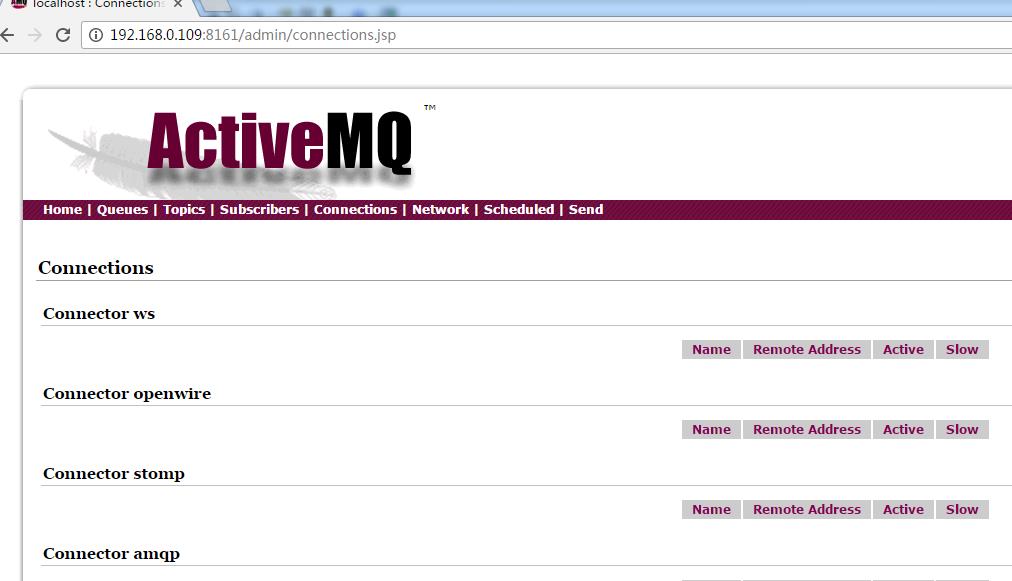
1、进入conf目录下activemq.xml新增账号密码(broker标签下添加)
<simpleAuthenticationPlugin> <users> <authenticationUser username="edc" password="edc123" groups="users,admins"/> </users></simpleAuthenticationPlugin> |
以上是关于linux上安装activemq的主要内容,如果未能解决你的问题,请参考以下文章