prometheus 通过企业微信接收告警
Posted 九重霄
tags:
篇首语:本文由小常识网(cha138.com)小编为大家整理,主要介绍了prometheus 通过企业微信接收告警相关的知识,希望对你有一定的参考价值。
准备工作
step 1: 访问网站 注册企业微信账号(不需要企业认证)。
step 2: 访问apps 创建第三方应用,点击创建应用按钮 -> 填写应用信息:
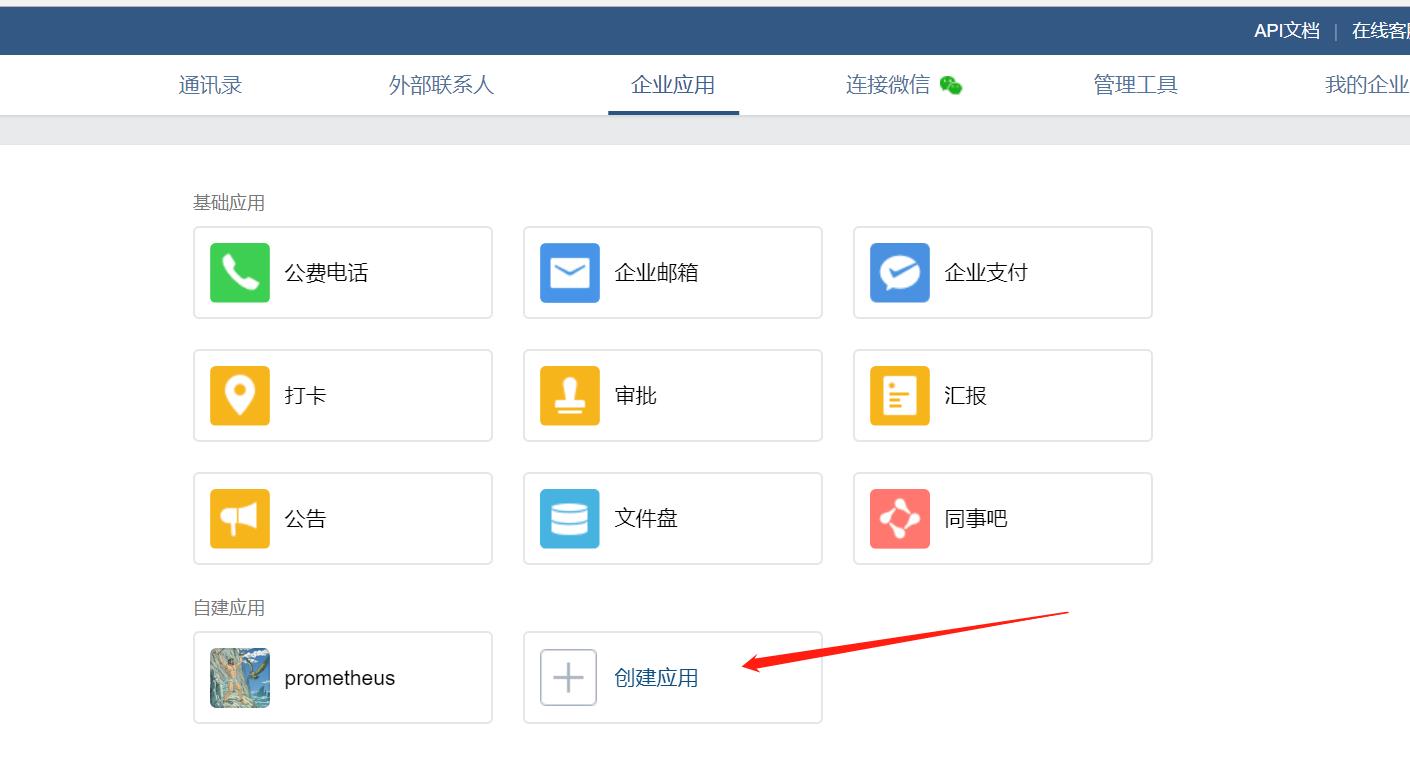
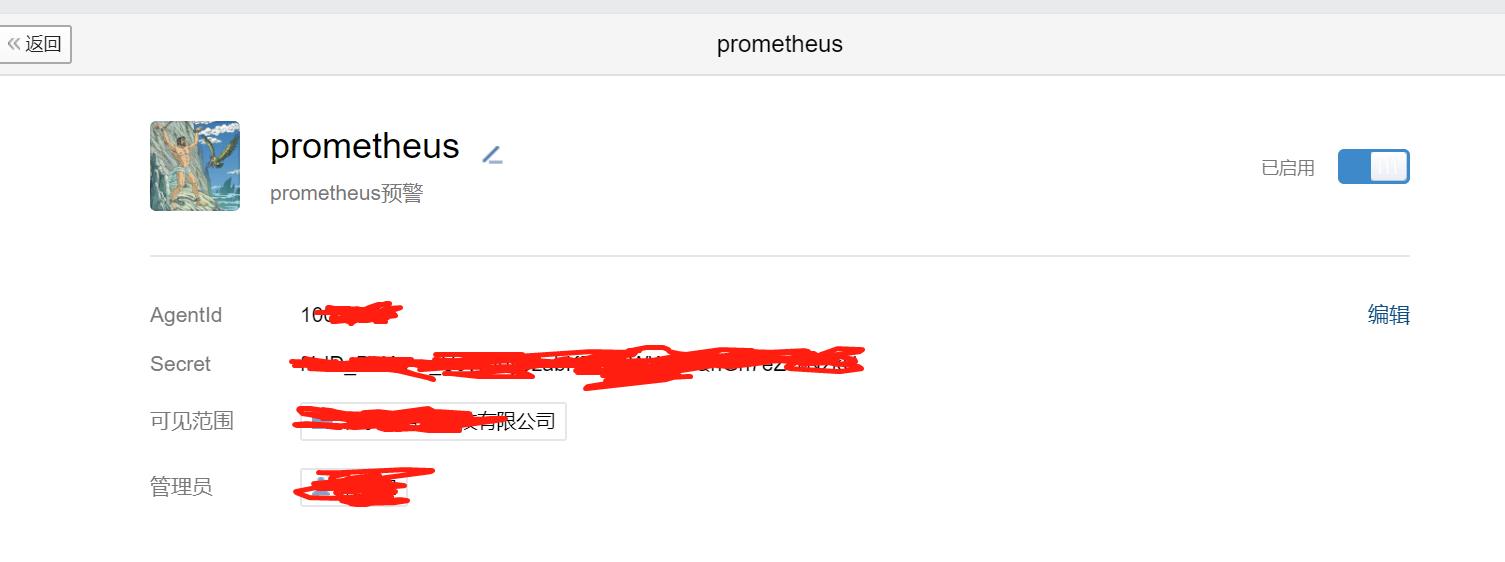
prometheus 配置:
# Alertmanager configuration
alerting:
alertmanagers:
- static_configs:
- targets:
- localhost:9093
rule_files:
- "rules.yml"
scrape_configs:
- job_name: \'node\'
static_configs:
- targets: [\'localhost:9100\']
rules.yml 配置:
groups:
- name: node
rules:
- alert: server_status
expr: up{job="node"} == 0
for: 15s
annotations:
summary: "机器 {{ $labels.instance }} 挂了"
alertmanger 配置:
route:
group_by: [\'alertname\']
receiver: \'wechat\'
receivers:
- name: \'wechat\'
wechat_configs:
- corp_id: \'xxx\'
to_party: \'1\'
agent_id: \'1000002\'
api_secret: \'xxxx\'
参数说明:
- corp_id: 企业微信账号唯一 ID, 可以在
我的企业中查看。 - to_party: 需要发送的组。
- agent_id: 第三方企业应用的 ID,可以在自己创建的第三方企业应用详情页面查看。
- api_secret: 第三方企业应用的密钥,可以在自己创建的第三方企业应用详情页面查看。
详情请参考文档。
以上是关于prometheus 通过企业微信接收告警的主要内容,如果未能解决你的问题,请参考以下文章