微信小程序 input使用letter-spacing失效问题
Posted happyYawen
tags:
篇首语:本文由小常识网(cha138.com)小编为大家整理,主要介绍了微信小程序 input使用letter-spacing失效问题相关的知识,希望对你有一定的参考价值。
根据ui设计稿,
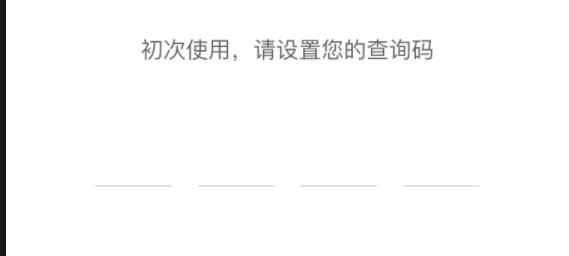
本来思路是一个input搞定,下面的线使用背景图
background:url(\'/images/line.png\')no-repeat bottom center;
然后使用letter-spacing,让字体间隔开。
但是遇到了小程序的坑,letter-sapcing在input中没效果。
于是我gitlab上找到一个,模拟光标输入框的源码,并借鉴了作者的思路。(链接如下:https://github.com/evan2020/six-Input-box)
于是我的新思路是这样的:
仍然使用一个input,并设置auto-focus,这样当进入页面的时候,手机端会自动弹出数字键盘。
然后模拟光标的css如下:
.cursor { width: 1px; height:80rpx; background-color: #2AC3A4; animation: focus 0.7s infinite; } /* 光标动画 */ @keyframes focus { from { opacity: 1; } to { opacity: 0; } }
1)input设置margin-left:-100%,不显示在页面可视区域中,
2)上面线框位置,使用view标签,仍然使用背景图展示下面的间断线
3)使用bindinput监听input值的变化,并通过numList = [...e.detail.value]将input的值(字符串)转换为数组。并渲染在view中
<view id="searchNum" class="set-number" style="background:url({{line}}) no-repeat bottom center;background-size:100%"> <view class="set-number-content"> <view wx:if="{{!numList.length}}" class="cursor"></view> <text wx:if="{{numList.length}}">{{numList[0]}}</text> </view> <view class="set-number-content"> <view wx:if="{{numList.length===1}}" class="cursor"></view> <text wx:if="{{numList.length>=2}}">{{numList[1]}}</text> </view> <view class="set-number-content"> <view wx:if="{{numList.length===2}}" class="cursor"></view> <text wx:if="{{numList.length>=3}}">{{numList[2]}}</text> </view> <view class="set-number-content"> <view wx:if="{{numList.length===3}}" class="cursor"></view> <text wx:if="{{numList.length>=4}}">{{numList[3]}}</text> </view> </view>
大家有更好的思路的,欢迎来赐教
以上是关于微信小程序 input使用letter-spacing失效问题的主要内容,如果未能解决你的问题,请参考以下文章