如何使UltraEdit支援Verilog语法显示
Posted
tags:
篇首语:本文由小常识网(cha138.com)小编为大家整理,主要介绍了如何使UltraEdit支援Verilog语法显示相关的知识,希望对你有一定的参考价值。
如何使UltraEdit支援Verilog语法显示的方法:Introduction
修改wordfile.txt
在C:\Program Files\UltraEdit-32\wordfile.txt加入以下资料
/L20"Verilog 1364-2001" Line Comment = // Block Comment On = /* Block Comment Off = */ String Chars = " File Extensions = V VL VMD
/Delimiters = ~!@%^&*()-+=|\/[]:;"<> , .?#
/Function String = "%[a-z0-9]+[ ^t]+[a-z_0-9]+[ ^t]+("
/Indent Strings = "begin" "fork" "specify" "config"
/Unindent Strings = "end" "join" "endspecify" "endconfig"
/C1"Keywords"
always and assign automatic
begin buf bufif0 bufif1
case casex casez cell cmos config
deassign default defparam design disable
edge else end endcase endconfig endmodule endfunction endgenerate endprimitive endspecify endtable endtask event
for force forever fork function
generate genvar
highz0 highz1
if ifnone initial inout input instance integer
join
large liblist library localparam
macromodule medium module
nand negedge nmos none nor noshowcancelled not notif0 notif1
or output
parameter pulsestyle_onevent pulsestyle_ondetect pmos posedge primitive pull0 pull1 pullup pulldown
real realtime reg release repeat rcmos rnmos rpmos rtran rtranif0 rtanif1
scalared showcancelled signed small specify specparam strength strong0 strong1 supply0 supply1
table task time tran tranif0 tranif1 tri tri1 tri0 triand trior trireg
use
vectored
wait wand weak0 weak1 while wire wor
xnor xor
/C2"System"
** 'b 'B 'o 'O 'd 'D 'h 'H 'sb 'sB 'so 'sO 'sd 'sD 'sh 'sH 'Sb 'SB 'So 'SO 'Sd 'SD 'Sh 'SH
** _
$async$and$array $async$and$plane $async$nand$array $async$nand$plane $async$nor$array $async$nor$plane $async$or$array $async$or$plane
$bitstoreal
$countdrivers
$display $displayb $displayh $displayo
$dist_chi_square $dist_erlang $dist_exponential $dist_normal $dist_poisson $dist_t $dist_uniform
$dumpall $dumpfile $dumpflush $dumplimit $dumpoff $dumpon $dumpportsall $dumpportsflush $dumpportslimit $dumpportsoff $dumpportson $dumpvars
$fclose $fdisplayh $fdisplay $fdisplayf $fdisplayb $ferror $fflush $fgetc $fgets $finish $fmonitorb $fmonitor $fmonitorf $fmonitorh $fopen $fread $fscanf $fseek $fsscanf $fstrobe $fstrobebb $fstrobef $fstrobeh $ftel $fullskew $fwriteb $fwritef $fwriteh $fwrite
$getpattern
$history $hold
$incsave $input $itor
$key
$list $log
$monitorb $monitorh $monitoroff $monitoron $monitor $monitoro
$nochange $nokey $nolog
$period $printtimescale
$q_add $q_exam $q_full $q_initialize $q_remove
$random $readmemb $readmemh $readmemh $realtime $realtobits $recovery $recrem $removal $reset_count $reset $reset_value $restart $rewind $rtoi
$save $scale $scope $sdf_annotate $setup $setuphold $sformat $showscopes $showvariables $showvars $signed $skew $sreadmemb $sreadmemh $stime $stop $strobeb $strobe $strobeh $strobeo $swriteb $swriteh $swriteo $swrite $sync$and$array $sync$and$plane $sync$nand$array $sync$nand$plane $sync$nor$array $sync$nor$plane $sync$or$array $sync$or$plane
$test$plusargs $time $timeformat $timeskew
$ungetc $unsigned
$value$plusargs
$width $writeb $writeh $write $writeo
/C3"Operators" 参考技术A Introduction
修改wordfile.txt
在C:\Program Files\UltraEdit-32\wordfile.txt加入以下资料
/L20"Verilog 1364-2001" Line Comment = // Block Comment On = /* Block Comment Off = */ String Chars = " File Extensions = V VL VMD
/Delimiters = ~!@%^&*()-+=|\/[]:;"<> , .?#
/Function String = "%[a-z0-9]+[ ^t]+[a-z_0-9]+[ ^t]+("
/Indent Strings = "begin" "fork" "specify" "config"
/Unindent Strings = "end" "join" "endspecify" "endconfig"
/C1"Keywords"
always and assign automatic
begin buf bufif0 bufif1
case casex casez cell cmos config
deassign default defparam design disable
edge else end endcase endconfig endmodule endfunction endgenerate endprimitive endspecify endtable endtask event
for force forever fork function
generate genvar
highz0 highz1
if ifnone initial inout input instance integer
join
large liblist library localparam
macromodule medium module
nand negedge nmos none nor noshowcancelled not notif0 notif1
or output
parameter pulsestyle_onevent pulsestyle_ondetect pmos posedge primitive pull0 pull1 pullup pulldown
real realtime reg release repeat rcmos rnmos rpmos rtran rtranif0 rtanif1
scalared showcancelled signed small specify specparam strength strong0 strong1 supply0 supply1
table task time tran tranif0 tranif1 tri tri1 tri0 triand trior trireg
use
vectored
wait wand weak0 weak1 while wire wor
xnor xor
/C2"System"
** 'b 'B 'o 'O 'd 'D 'h 'H 'sb 'sB 'so 'sO 'sd 'sD 'sh 'sH 'Sb 'SB 'So 'SO 'Sd 'SD 'Sh 'SH
** _
$async$and$array $async$and$plane $async$nand$array $async$nand$plane $async$nor$array $async$nor$plane $async$or$array $async$or$plane
$bitstoreal
$countdrivers
$display $displayb $displayh $displayo
$dist_chi_square $dist_erlang $dist_exponential $dist_normal $dist_poisson $dist_t $dist_uniform
$dumpall $dumpfile $dumpflush $dumplimit $dumpoff $dumpon $dumpportsall $dumpportsflush $dumpportslimit $dumpportsoff $dumpportson $dumpvars
$fclose $fdisplayh $fdisplay $fdisplayf $fdisplayb $ferror $fflush $fgetc $fgets $finish $fmonitorb $fmonitor $fmonitorf $fmonitorh $fopen $fread $fscanf $fseek $fsscanf $fstrobe $fstrobebb $fstrobef $fstrobeh $ftel $fullskew $fwriteb $fwritef $fwriteh $fwrite
$getpattern
$history $hold
$incsave $input $itor
$key
$list $log
$monitorb $monitorh $monitoroff $monitoron $monitor $monitoro
$nochange $nokey $nolog
$period $printtimescale
$q_add $q_exam $q_full $q_initialize $q_remove
$random $readmemb $readmemh $readmemh $realtime $realtobits $recovery $recrem $removal $reset_count $reset $reset_value $restart $rewind $rtoi
$save $scale $scope $sdf_annotate $setup $setuphold $sformat $showscopes $showvariables $showvars $signed $skew $sreadmemb $sreadmemh $stime $stop $strobeb $strobe $strobeh $strobeo $swriteb $swriteh $swriteo $swrite $sync$and$array $sync$and$plane $sync$nand$array $sync$nand$plane $sync$nor$array $sync$nor$plane $sync$or$array $sync$or$plane
$test$plusargs $time $timeformat $timeskew
$ungetc $unsigned
$value$plusargs
$width $writeb $writeh $write $writeo
/C3"Operators"本回答被提问者和网友采纳
如何使用16进制文件编辑器Ultraedit
我的问题是在以上的这段话中------ 把光标定位到中间的十六进制代码区,把上述代码改为E99E00000090-----这句话是什么意思?如何操作啊?中间的十六进制代码区在哪里?如何改代码??我试了不成功~~!
,可以说的详细一点吗
方法/步骤
1、使用UltraEdit编辑器打开一篇文本文件,注意16进制的字符只包括0-9和A-F,这些字符以外的内容在转换到16进制模式后是无法正常显示的。

2、点击菜单中的【切换16进制模式】,进入16进制的编辑模式。
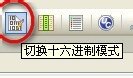
3、在16进制的编辑模式中,左侧是行数,中间部分是转换后的16进制代码,右侧的是原始的文本内容。
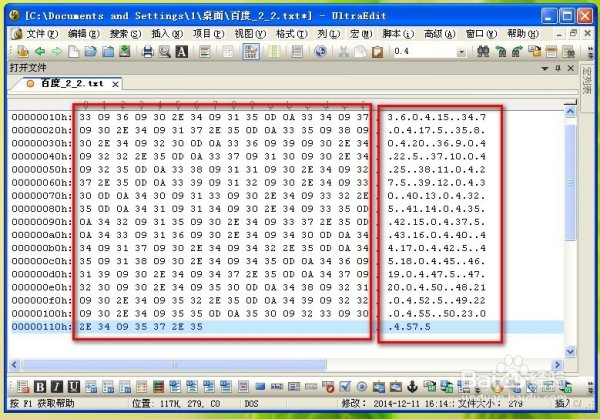
4、如果想查看某个字符的16进制代码,可以点击右侧的原始字符位置,相应的在中间部分就能看到转换以后的16进制数值了,比如点击的【5】对应的是【35】。

5、再来复制出转换后的16进制内容。需要先全选当前内容。

6、点击菜单中的【编辑】-【十六进制功能】-【十六进制复制选定视图】,将转换后的16进制内容单独复制出来。
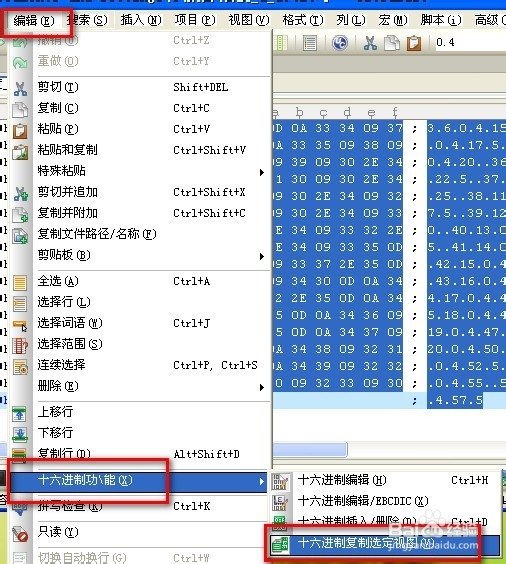
7、点击菜单中的【新建文件】按钮来建立一个新文件。
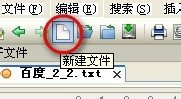
8、在新文件中选择【粘贴】,把刚才复制的16进制内容粘贴到新文件中。
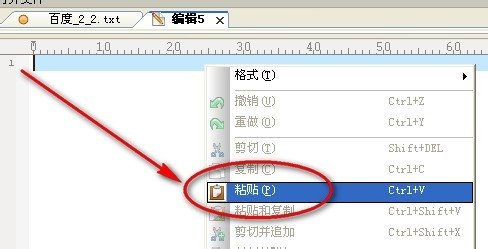
9、再点击进入列模式,在列模式中就可以方便的把中间的16进制部分内容单独复制出来了。

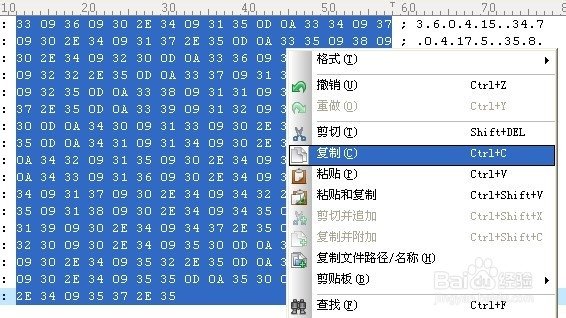
10、可以再新建一个记事本保存复制出的16进制内容。
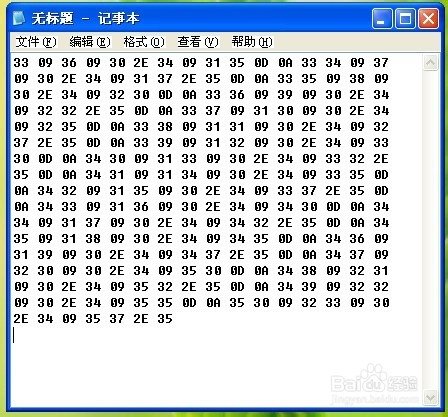
位置在试图或格式下面!!
你点一下就可以把代码改为16进制码!
然后按他说的修改!!!
以上是关于如何使UltraEdit支援Verilog语法显示的主要内容,如果未能解决你的问题,请参考以下文章