ubuntu 16.04 配置sshd
Posted jerry116
tags:
篇首语:本文由小常识网(cha138.com)小编为大家整理,主要介绍了ubuntu 16.04 配置sshd相关的知识,希望对你有一定的参考价值。
1)后台安装ssh server
sudo apt-get install openssh-server
2)启动sshd
sudo service ssh start
3)设置开机自动启动
sudo sysv-rc-conf
选择ssh在level 2,3,4,5上都使能。如下图
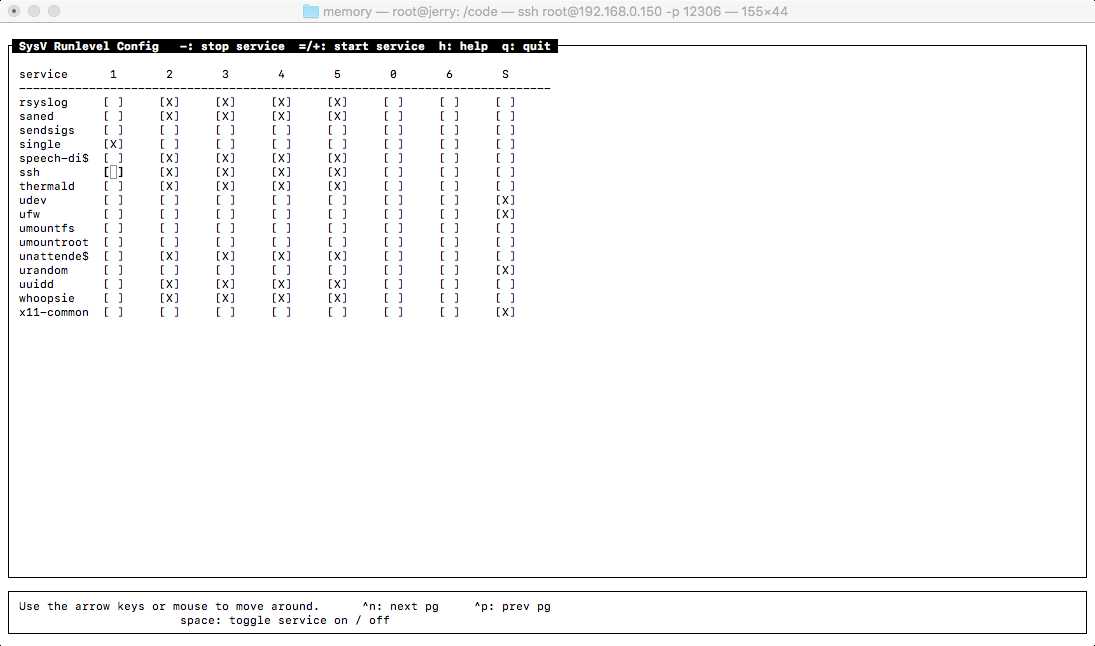
4)配置root也可以登陆。
sudo vim /etc/ssh/sshd_config
讲其中的【PermitRootLogin without-password】修改为【PermitRootLogin yes】。
sudo service ssh restart
重启ssh服务即可。
5)登陆sshd
sudo ssh [email protected]_ip
以上是关于ubuntu 16.04 配置sshd的主要内容,如果未能解决你的问题,请参考以下文章