如何使用eclipse maven构建hbase开发环境
Posted
tags:
篇首语:本文由小常识网(cha138.com)小编为大家整理,主要介绍了如何使用eclipse maven构建hbase开发环境相关的知识,希望对你有一定的参考价值。
步骤如下:1:从HBase集群中复制一份Hbase部署文件,放置在开发端某一目录下(如在/app/hadoop/hbase096目录下)。
2:在eclipse里新建一个java项目HBase,然后选择项目属性,在Libraries->Add External JARs...,然后选择/app/hadoop/hbase096/lib下相关的JAR包,如果只是测试用的话,就简单一点,将所有的JAR选上。
3:在项目HBase下增加一个文件夹conf,将Hbase集群的配置文件hbase-site.xml复制到该目录,然后选择项目属性在Libraries->Add Class Folder,将刚刚增加的conf目录选上。
4:在HBase项目中增加一个chapter12的package,然后增加一个HBaseTestCase的class,然后将《Hadoop实战第2版》12章的代码复制进去,做适当的修改,代码如下:
package chapter12;
import java.io.IOException;
import org.apache.hadoop.conf.Configuration;
import org.apache.hadoop.hbase.HBaseConfiguration;
import org.apache.hadoop.hbase.HColumnDescriptor;
import org.apache.hadoop.hbase.HTableDescriptor;
import org.apache.hadoop.hbase.client.Get;
import org.apache.hadoop.hbase.client.HBaseAdmin;
import org.apache.hadoop.hbase.client.HTable;
import org.apache.hadoop.hbase.client.Put;
import org.apache.hadoop.hbase.client.Result;
import org.apache.hadoop.hbase.client.ResultScanner;
import org.apache.hadoop.hbase.client.Scan;
import org.apache.hadoop.hbase.util.Bytes;
public class HBaseTestCase
//声明静态配置 HBaseConfiguration
static Configuration cfg=HBaseConfiguration.create();
//创建一张表,通过HBaseAdmin HTableDescriptor来创建
public static void creat(String tablename,String columnFamily) throws Exception
HBaseAdmin admin = new HBaseAdmin(cfg);
if (admin.tableExists(tablename))
System.out.println("table Exists!");
System.exit(0);
else
HTableDescriptor tableDesc = new HTableDescriptor(tablename);
tableDesc.addFamily(new HColumnDescriptor(columnFamily));
admin.createTable(tableDesc);
System.out.println("create table success!");
//添加一条数据,通过HTable Put为已经存在的表来添加数据
public static void put(String tablename,String row, String columnFamily,String column,String data) throws Exception
HTable table = new HTable(cfg, tablename);
Put p1=new Put(Bytes.toBytes(row));
p1.add(Bytes.toBytes(columnFamily), Bytes.toBytes(column), Bytes.toBytes(data));
table.put(p1);
System.out.println("put '"+row+"','"+columnFamily+":"+column+"','"+data+"'");
public static void get(String tablename,String row) throws IOException
HTable table=new HTable(cfg,tablename);
Get g=new Get(Bytes.toBytes(row));
Result result=table.get(g);
System.out.println("Get: "+result);
//显示所有数据,通过HTable Scan来获取已有表的信息
public static void scan(String tablename) throws Exception
HTable table = new HTable(cfg, tablename);
Scan s = new Scan();
ResultScanner rs = table.getScanner(s);
for(Result r:rs)
System.out.println("Scan: "+r);
public static boolean delete(String tablename) throws IOException
HBaseAdmin admin=new HBaseAdmin(cfg);
if(admin.tableExists(tablename))
try
admin.disableTable(tablename);
admin.deleteTable(tablename);
catch(Exception ex)
ex.printStackTrace();
return false;
return true;
public static void main (String [] agrs)
String tablename="hbase_tb";
String columnFamily="cf";
try
HBaseTestCase.creat(tablename, columnFamily);
HBaseTestCase.put(tablename, "row1", columnFamily, "cl1", "data");
HBaseTestCase.get(tablename, "row1");
HBaseTestCase.scan(tablename);
/* if(true==HBaseTestCase.delete(tablename))
System.out.println("Delete table:"+tablename+"success!");
*/
catch (Exception e)
e.printStackTrace();
5:设置运行配置,然后运行。运行前将Hbase集群先启动。
6:检验,使用hbase shell查看hbase,发现已经建立表hbase_tb。 参考技术A 环境需求
Eclipse版本:eclipse-jee-mars-1
操作系统:Ubuntu15.04
Hadoop:1.2.1
HBase:0.94.13
搭建过程
运行Eclipse,创建一个新的Java工程“hbaseTest”,右键项目根目录,选择 “Properties”->“Java Build Path”->“Library”->“Add External JARs”,将HBase解压后根目录下的hbase-0.94.13-security.jar、hbase-0.94.13-security-tests.jar和lib子目录下所有jar 包添加到本工程的Classpath下。
工程根目录下创建文件夹conf,将hbase解压后根目录下的conf文件夹内的hbase-site.xml拷贝过来。
甘道夫Eclipse+Maven搭建HBase开发环境及HBaseDAO代码演示样例
环境:
Win764bit
Eclipse Version: Kepler Service Release 1
java version "1.7.0_40"
第一步:Eclipse中新建Maven项目。编辑pom.xml并更新下载jar包
<project xmlns="http://maven.apache.org/POM/4.0.0" xmlns:xsi="http://www.w3.org/2001/XMLSchema-instance"
xsi:schemaLocation="http://maven.apache.org/POM/4.0.0 http://maven.apache.org/xsd/maven-4.0.0.xsd">
<modelVersion>4.0.0</modelVersion>
<groupId>fulong.bigdata</groupId>
<artifactId>myHbase</artifactId>
<version>0.0.1-SNAPSHOT</version>
<dependencies>
<dependency>
<groupId>org.apache.hbase</groupId>
<artifactId>hbase-client</artifactId>
<version>0.96.2-hadoop2</version>
</dependency>
<dependency>
<groupId>org.apache.hadoop</groupId>
<artifactId>hadoop-hdfs</artifactId>
<version>2.2.0</version>
</dependency>
<dependency>
<groupId>jdk.tools</groupId>
<artifactId>jdk.tools</artifactId>
<version>1.7</version>
<scope>system</scope>
<systemPath>${JAVA_HOME}/lib/tools.jar</systemPath>
</dependency>
</dependencies>
</project>
第二步:将目标集群的Hadoop和HBase配置文件复制到project中
目的是为了让project能找到Zookeeper及Hbase Master。
配置文件在project中的路径为:
/src/main/resources/hadoop
/src/main/resources/hbase
然后将这两个文件夹加入进project的classpath中:
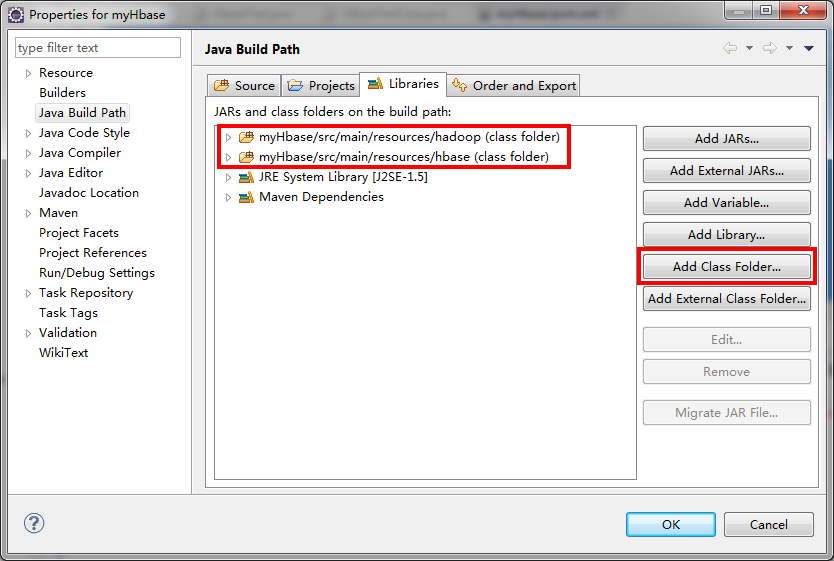
终于文件夹结构例如以下:
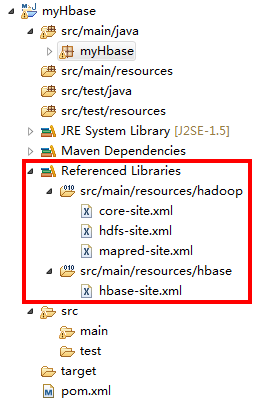
第三步:hbase-site.xml中加入
<property>
<name>fs.hdfs.impl</name>
<value>org.apache.hadoop.hdfs.DistributedFileSystem</value>
</property> 第四步:编写Java程序调用Hbase接口
该代码包括了部分经常使用HBase接口。
package myHbase;
import java.io.IOException;
import org.apache.hadoop.conf.Configuration;
import org.apache.hadoop.hbase.HBaseConfiguration;
import org.apache.hadoop.hbase.HColumnDescriptor;
import org.apache.hadoop.hbase.HTableDescriptor;
import org.apache.hadoop.hbase.TableName;
import org.apache.hadoop.hbase.client.Delete;
import org.apache.hadoop.hbase.client.Get;
import org.apache.hadoop.hbase.client.HBaseAdmin;
import org.apache.hadoop.hbase.client.HTable;
import org.apache.hadoop.hbase.client.Put;
import org.apache.hadoop.hbase.client.Result;
import org.apache.hadoop.hbase.client.ResultScanner;
import org.apache.hadoop.hbase.client.Scan;
import org.apache.hadoop.hbase.filter.Filter;
import org.apache.hadoop.hbase.util.Bytes;
public class HBaseDAO {
static Configuration conf = HBaseConfiguration.create();
/**
* create a table :table_name(columnFamily)
* @param tablename
* @param columnFamily
* @throws Exception
*/
public static void createTable(String tablename, String columnFamily) throws Exception {
HBaseAdmin admin = new HBaseAdmin(conf);
if(admin.tableExists(tablename)) {
System.out.println("Table exists!");
System.exit(0);
}
else {
HTableDescriptor tableDesc = new HTableDescriptor(TableName.valueOf(tablename));
tableDesc.addFamily(new HColumnDescriptor(columnFamily));
admin.createTable(tableDesc);
System.out.println("create table success!");
}
admin.close();
}
/**
* delete table ,caution!!!!!! ,dangerous!!!!!!
* @param tablename
* @return
* @throws IOException
*/
public static boolean deleteTable(String tablename) throws IOException {
HBaseAdmin admin = new HBaseAdmin(conf);
if(admin.tableExists(tablename)) {
try {
admin.disableTable(tablename);
admin.deleteTable(tablename);
} catch (Exception e) {
// TODO: handle exception
e.printStackTrace();
admin.close();
return false;
}
}
admin.close();
return true;
}
/**
* put a cell data into a row identified by rowKey,columnFamily,identifier
* @param HTable, create by : HTable table = new HTable(conf, "tablename")
* @param rowKey
* @param columnFamily
* @param identifier
* @param data
* @throws Exception
*/
public static void putCell(HTable table, String rowKey, String columnFamily, String identifier, String data) throws Exception{
Put p1 = new Put(Bytes.toBytes(rowKey));
p1.add(Bytes.toBytes(columnFamily), Bytes.toBytes(identifier), Bytes.toBytes(data));
table.put(p1);
System.out.println("put ‘"+rowKey+"‘, ‘"+columnFamily+":"+identifier+"‘, ‘"+data+"‘");
}
/**
* get a row identified by rowkey
* @param HTable, create by : HTable table = new HTable(conf, "tablename")
* @param rowKey
* @throws Exception
*/
public static Result getRow(HTable table, String rowKey) throws Exception {
Get get = new Get(Bytes.toBytes(rowKey));
Result result = table.get(get);
System.out.println("Get: "+result);
return result;
}
/**
* delete a row identified by rowkey
* @param HTable, create by : HTable table = new HTable(conf, "tablename")
* @param rowKey
* @throws Exception
*/
public static void deleteRow(HTable table, String rowKey) throws Exception {
Delete delete = new Delete(Bytes.toBytes(rowKey));
table.delete(delete);
System.out.println("Delete row: "+rowKey);
}
/**
* return all row from a table
* @param HTable, create by : HTable table = new HTable(conf, "tablename")
* @throws Exception
*/
public static ResultScanner scanAll(HTable table) throws Exception {
Scan s =new Scan();
ResultScanner rs = table.getScanner(s);
return rs;
}
/**
* return a range of rows specified by startrow and endrow
* @param HTable, create by : HTable table = new HTable(conf, "tablename")
* @param startrow
* @param endrow
* @throws Exception
*/
public static ResultScanner scanRange(HTable table,String startrow,String endrow) throws Exception {
Scan s =new Scan(Bytes.toBytes(startrow),Bytes.toBytes(endrow));
ResultScanner rs = table.getScanner(s);
return rs;
}
/**
* return a range of rows filtered by specified condition
* @param HTable, create by : HTable table = new HTable(conf, "tablename")
* @param startrow
* @param filter
* @throws Exception
*/
public static ResultScanner scanFilter(HTable table,String startrow, Filter filter) throws Exception {
Scan s =new Scan(Bytes.toBytes(startrow),filter);
ResultScanner rs = table.getScanner(s);
return rs;
}
public static void main(String[] args) throws Exception {
// TODO Auto-generated method stub
HTable table = new HTable(conf, "apitable");
// ResultScanner rs = HBaseDAO.scanRange(table, "2013-07-10*", "2013-07-11*");
// ResultScanner rs = HBaseDAO.scanRange(table, "100001", "100003");
ResultScanner rs = HBaseDAO.scanAll(table);
for(Result r:rs) {
System.out.println("Scan: "+r);
}
table.close();
// HBaseDAO.createTable("apitable", "testcf");
// HBaseDAO.putRow("apitable", "100001", "testcf", "name", "liyang");
// HBaseDAO.putRow("apitable", "100003", "testcf", "name", "leon");
// HBaseDAO.deleteRow("apitable", "100002");
// HBaseDAO.getRow("apitable", "100003");
// HBaseDAO.deleteTable("apitable");
}
}
以上是关于如何使用eclipse maven构建hbase开发环境的主要内容,如果未能解决你的问题,请参考以下文章