执行Linux脚本,出现No Such file or directory异常
Posted 迷路的麋鹿丶
tags:
篇首语:本文由小常识网(cha138.com)小编为大家整理,主要介绍了执行Linux脚本,出现No Such file or directory异常相关的知识,希望对你有一定的参考价值。
最近在学习Linux系统的脚本开发,在我编写完标本的情况出现了以下的情况
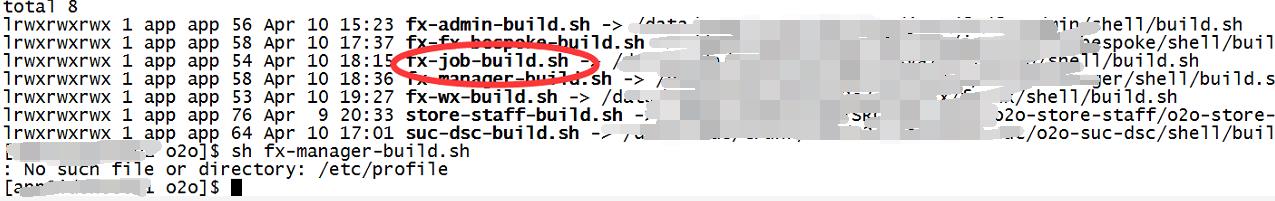
这个时候出现了No Such file or directory 情况出现 ,提示文件不存在;
但是通过VIM命令访问此脚本,是能够进入此脚本的
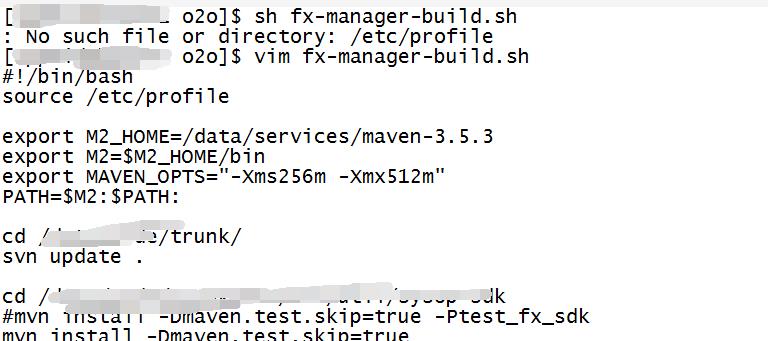
这个时候我猜测,可能是由于编码问题引起的,因为我在编写此脚本的时候我是在Windos系统中使用nodpad++编写(nodpad的编码格式此时为ANSI);然后通过Secure连接至Linux服务器,进行粘贴。
我继续在VIM编辑下通过:set ff? 发现编码格式如下:
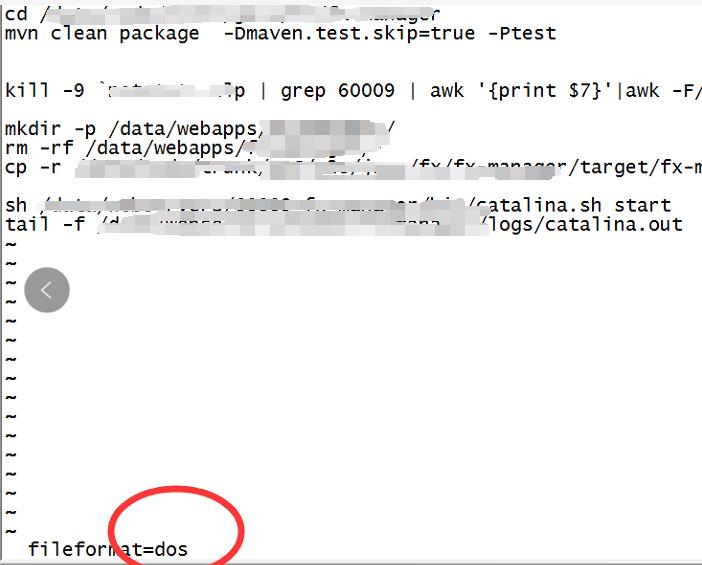
发现编码格式为DOS,DOS中会存在不可见字符,会导致Linux执行失败
这个时候我们可以通过:set ff=unix 转换格式为Unix,修改完保存退出,再次执行我的脚本就可以指定成功了.
以上是关于执行Linux脚本,出现No Such file or directory异常的主要内容,如果未能解决你的问题,请参考以下文章
执行shell脚本时提示bad interpreter:No such file or directory的解决办法
ubuntu 执行Python脚本出现: /usr/bin/env: ‘python ’: No such file or directory
shell脚本bad interpreter: No such file or directory
linux报错:-ksh: xxxx: not found [No such file or directory]
linux sh脚本异常:/bin/sh^M:bad interpreter: No such file or directory