关于访问后端接口报404的问题——全网最详细的404错误详解
Posted keep thinking
tags:
篇首语:本文由小常识网(cha138.com)小编为大家整理,主要介绍了关于访问后端接口报404的问题——全网最详细的404错误详解相关的知识,希望对你有一定的参考价值。
当我们通过前端向后端发起一个请求调用后端接口时,经常会遇到404的问题。网上关于对404问题介绍的一大堆,其实404问题的本质就两点。
在介绍404问题之前先温习一个小的知识点——项目访问路径
项目访问路径:就是定位一个项目的路径,可以理解为项目名,但是一般这个名称是可以自定义的。在SpringBoot在2.0版本之前,在yml文件中配置项目访问路径时通过server.context-path配置,
而在SpringBoot在2.0版本之后使用server.servlet.context-path配置项目访问路径。
第一点 后端接口能否访问
在这里我贴出了一段代码,包括application.yml配置文件,后续所有的演示都基于这段代码与配置文件。
package com.redisson.controller;
import org.redisson.api.RedissonClient;
import org.springframework.beans.factory.annotation.Autowired;
import org.springframework.stereotype.Controller;
import org.springframework.web.bind.annotation.RequestMapping;
@Controller
@RequestMapping("/redisson")
public class RedissonController
@Autowired
RedissonClient redissonClient;
@RequestMapping("/testRedissonClient")
public void TestRedisson()
System.out.println("testRedissonClient: "+redissonClient);
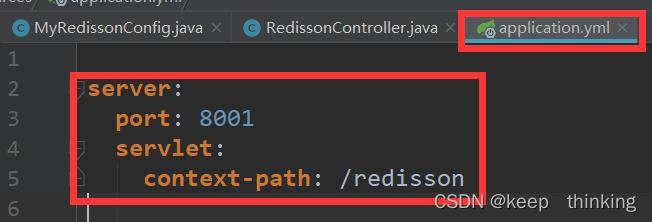
我们开始调用一下接口,让404错误出现。(这里使用postman测试)
情况一:server.servlet.context-path(项目访问路径)漏写或者名称写错
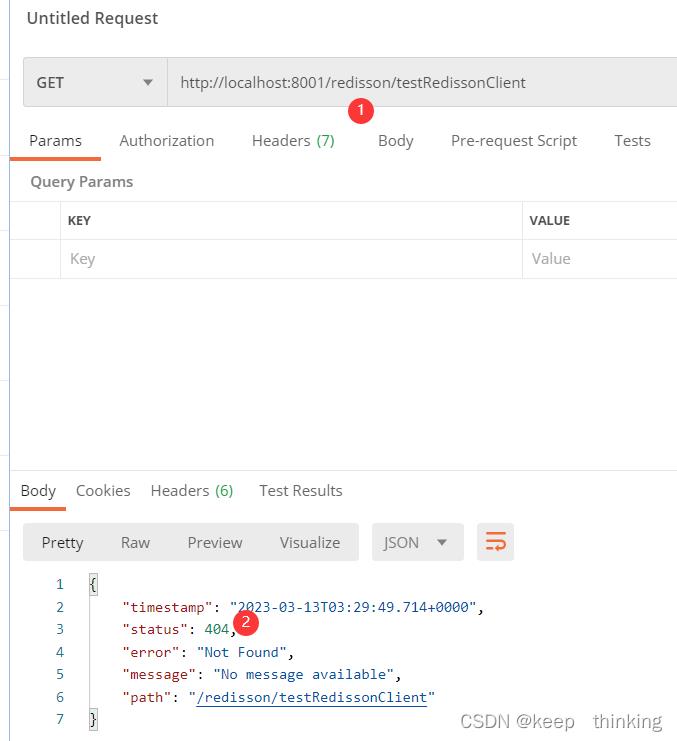
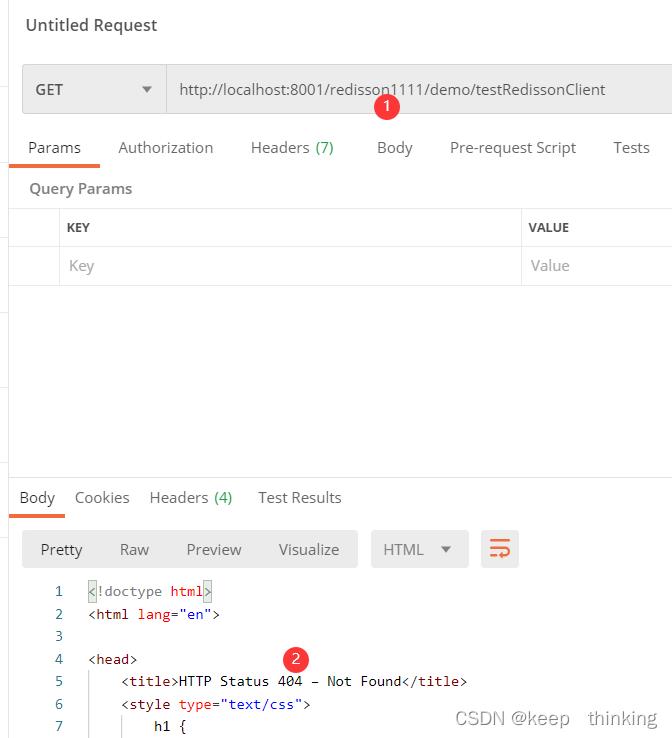
情况二:类上面的@RequestMapping(“/demo”)注解里面的值漏写或者名称写错
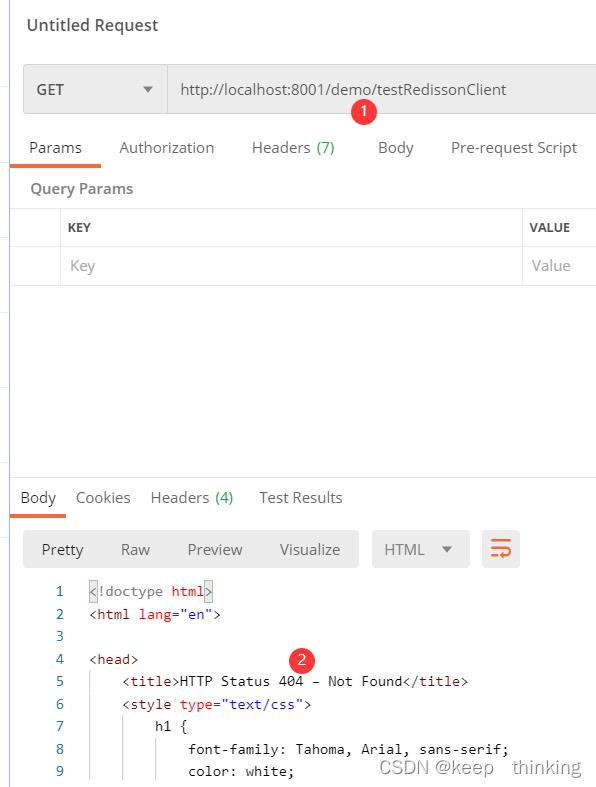
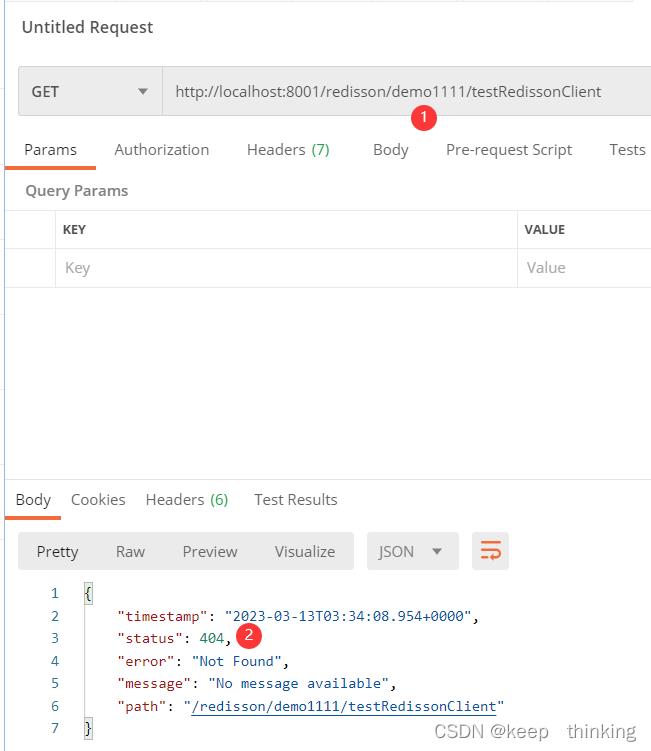
情况三:方法上面的@RequestMapping(“/demo”)注解里面的值漏写或者名称写错
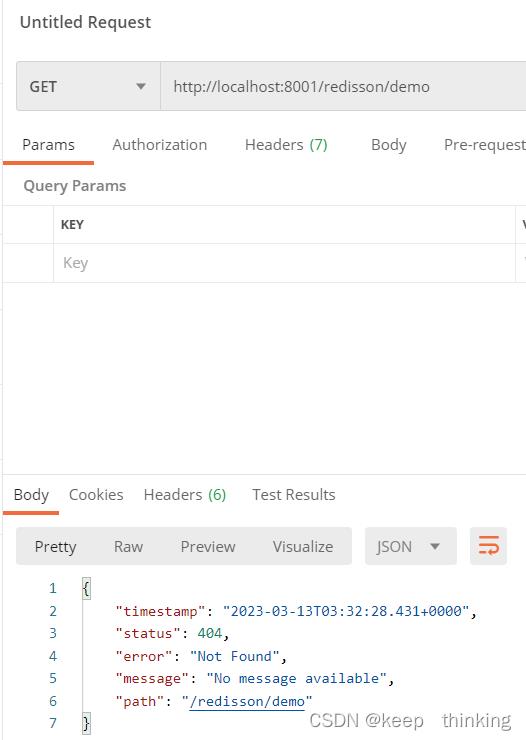
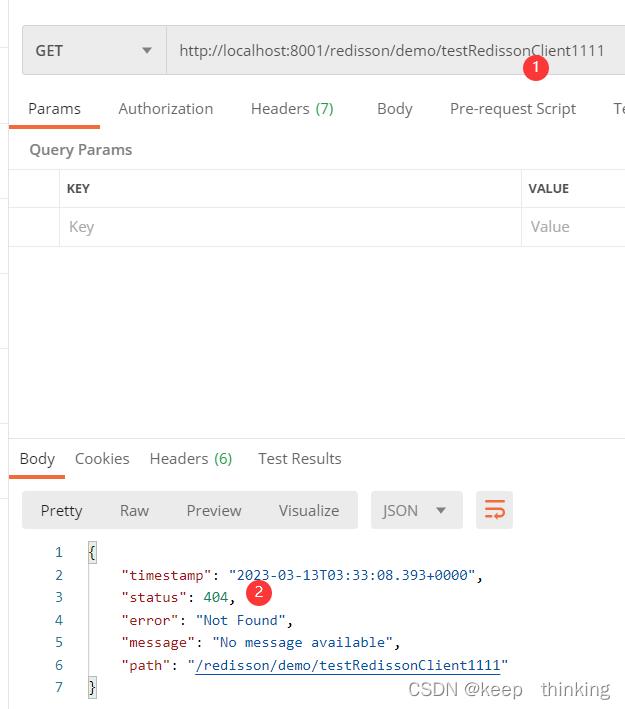
情况四:路径多写了一部分内容
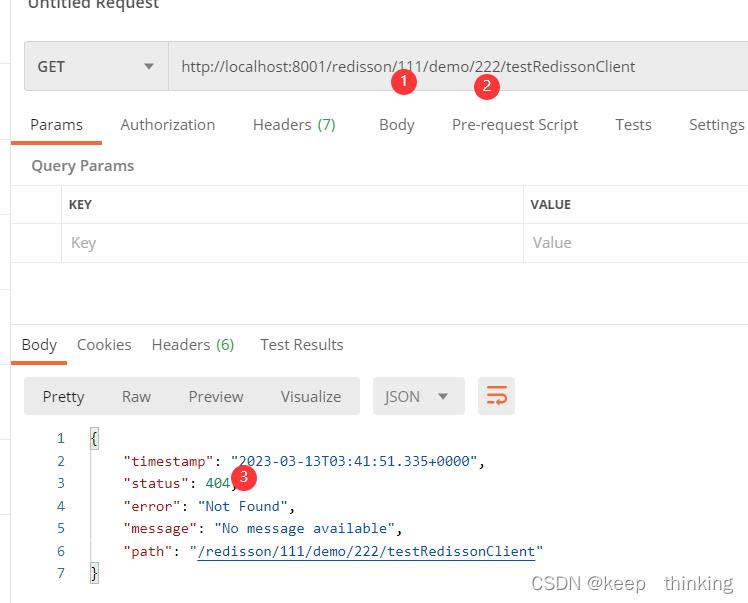
总结:
端口号后面的访问路径书写错误,导致在访问后端接口时404问题的出现。像这种错误造成的直接后果就是请求无法进入到后端接口里。
.
解决方案:
出现404问题了,要认真排查访问接口的地址是否正确
一般请求访问的是:项目访问路径+类上面的@RequestMapping配置的value地址值+类上面的@RequestMapping配置的value地址值
第二点 后端接口的返回值是否能够映射到前端页面
对于接口访问路径书写正确,接口能访问成功的情况下仍然会出现404问题,具体操作案例如下。
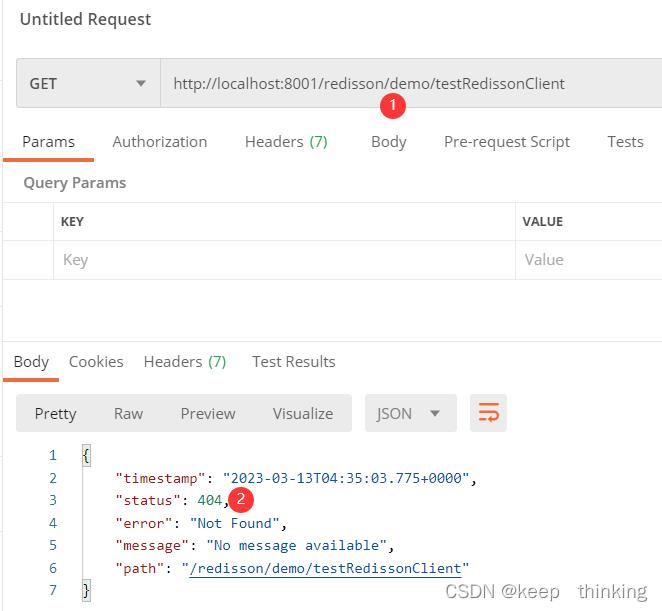
package com.redisson.controller;
import com.redisson.bean.Person;
import com.redisson.utils.Msg;
import org.redisson.api.RedissonClient;
import org.springframework.beans.factory.annotation.Autowired;
import org.springframework.stereotype.Controller;
import org.springframework.web.bind.annotation.RequestMapping;
import org.springframework.web.bind.annotation.ResponseBody;
@Controller
@RequestMapping("/demo")
public class RedissonController
@Autowired
RedissonClient redissonClient;
// 返回值是void,报404异常
@RequestMapping("/testRedissonClient")
public void TestRedisson()
System.out.println("testRedissonClient: "+redissonClient);
//返回值是null,报404异常
@RequestMapping("/testRedissonClient2_1")
public Msg TestRedisson2_1()
System.out.println("testRedissonClient2_1: "+redissonClient);
return null;
// 返回值是空字符(比如 ""),报404异常
@RequestMapping("/testRedissonClient2_2")
public String TestRedisson2_2()
System.out.println("testRedissonClient2_2: "+redissonClient);
return "";
// 返回值是任意字符串(比如 "success"),报404异常
@RequestMapping("/testRedissonClient2")
public String TestRedisson2()
System.out.println("testRedissonClient2: "+redissonClient);
return "success";
//返回值是虽说是null,但是在@ResponseBody注解的加持下,则不会出现404异常问题
@RequestMapping("/testRedissonClient3")
@ResponseBody
public Msg TestRedisson3()
System.out.println("testRedissonClient3: "+redissonClient);
return null;
//返回值是虽说是空字符,但是在@ResponseBody注解的加持下,则不会出现404异常问题
@RequestMapping("/testRedissonClient4")
@ResponseBody
public String TestRedisson4()
System.out.println("testRedissonClient4: "+redissonClient);
return "";
//返回值是虽说是null,但是在@ResponseBody注解的加持下,则不会出现404异常问题
@RequestMapping("/testRedissonClient5")
@ResponseBody
public String TestRedisson5()
System.out.println("testRedissonClient5: "+redissonClient);
return null;
//返回值是是一个json对象,但是在@ResponseBody注解的加持下,则不会出现404异常问题
@RequestMapping("/testRedissonClient6")
@ResponseBody
public Msg TestRedisson6()
System.out.println("testRedissonClient6: "+redissonClient);
return Msg.success("访问成功!").data("person",new Person());
//返回值是是一个json对象,但是在没有@ResponseBody注解的加持下,则会出现404异常问题
@RequestMapping("/testRedissonClient7")
public Msg TestRedisson7()
System.out.println("testRedissonClient6: "+redissonClient);
return Msg.success("访问成功!").data("person",new Person());
总结:
1、 添加了@ResponseBody注解的方法,在请求访问到方法里面后,返回到前端页面时是不会报404异常的。原因是@ResponseBody注解修饰的方法其返回值是不经过视图解析器解析的。
.2、端口号后面的访问路径书写正确,请求能够进入到接口中,但是在返回到前端页面时报404异常。像这种错误造成的直接后果就是响应结果无法在页面展示。
.
分析:
之所以会出现这种问题是因为springBoot默认在没有@ResponseBody注解的加持下的情况下,返回的结果是经过视图解析器去解析并且匹配一个合适的前端页面,然后将结果展示出来的。当我们在项目中没有书写相应的前端页面时,自然视图解析器解析的结果无法匹配到,因此报404异常.
. .
解决方案:
出现404问题了,首先排查有没有添加@ResponseBody注解,其次要认真排查我们在项目中没有书写相应的前端页面。
(1) 在controller类的方法上面或者controller类上面添加@ResponseBody注解
(2) 方法的返回值要在项目中能够找到对应的前端页面。
TS爬虫,爬取博客园demo,全网最详细!
以上是关于关于访问后端接口报404的问题——全网最详细的404错误详解的主要内容,如果未能解决你的问题,请参考以下文章