IIS 上的 Default Web Site误删恢复方法
Posted .net-初学者
tags:
篇首语:本文由小常识网(cha138.com)小编为大家整理,主要介绍了IIS 上的 Default Web Site误删恢复方法相关的知识,希望对你有一定的参考价值。
在IIS上你可能认为 Defualte Web Site没啥用就误删了,就是下面这种找不到 Defualte Web Site 情况:
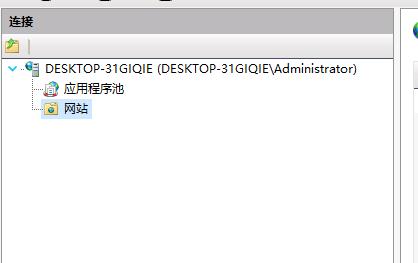
于是,你打开项目或者创建虚拟目录可能会遇到这样的问题:
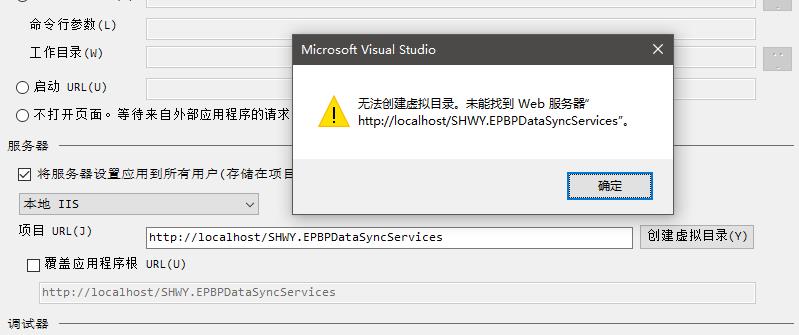
解决办法就是恢复IIS的 Defaulte Web Site
1、找到 C:\\Windows\\System32\\inetsrv\\config 目录
2、打开目录底下的 applicationHost.config
3、在打开的 config 文件中找到下面这段代码的位置
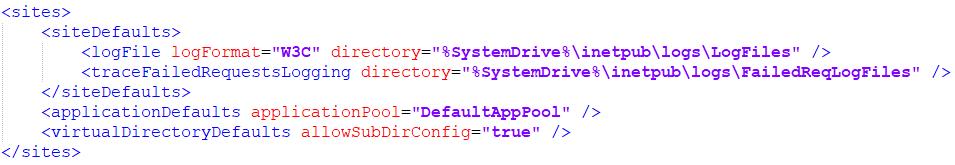
4、将下面的代码插入上图之中
<site name="Default Web Site" id="1"> <application path="/"> <virtualDirectory path="/" physicalPath="%SystemDrive%\\inetpub\\wwwroot" /> </application> <application path="/SHWY.EPBPDataSyncServices" applicationPool="DefaultAppPool"> <virtualDirectory path="/" physicalPath="F:\\我的项目\\河南EPBP数据对接\\3.codes\\EpbpDataAcqService" /> </application> <bindings> <binding protocol="net.tcp" bindingInformation="808:*" /> <binding protocol="net.pipe" bindingInformation="*" /> <binding protocol="net.msmq" bindingInformation="localhost" /> <binding protocol="msmq.formatname" bindingInformation="localhost" /> <binding protocol="http" bindingInformation="*:80:" /> </bindings> </site>
5、插完的效果如下:
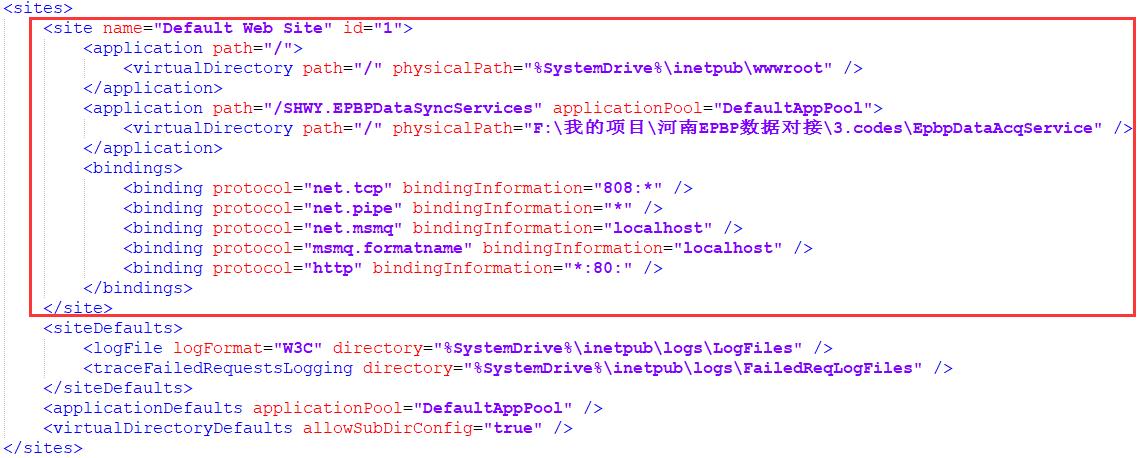
完成这段代码的插入,保存文件就可以重新打开IIS,这个时候熟悉的 Defualte Web Site 就回来了
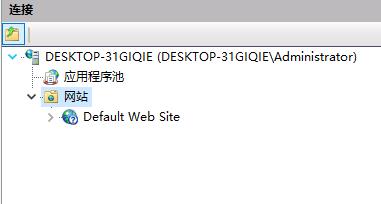
再回到VS,打开项目或者创建虚拟目录就成功了
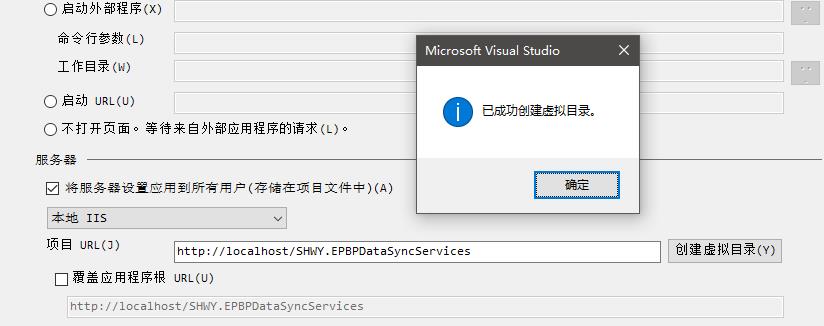
解决办法来源于:http://blog.csdn.net/dotnetstudio/article/details/8164426 我只是细化流程,便于理解。
以上是关于IIS 上的 Default Web Site误删恢复方法的主要内容,如果未能解决你的问题,请参考以下文章
WIN7下安装IIS以及配置ASP时Default Web Site没有默认文档选项怎么办
Error 0x80070020 when you try to start a Web site in IIS 7.0