Python跳动的爱心
Posted Want595
tags:
篇首语:本文由小常识网(cha138.com)小编为大家整理,主要介绍了Python跳动的爱心相关的知识,希望对你有一定的参考价值。
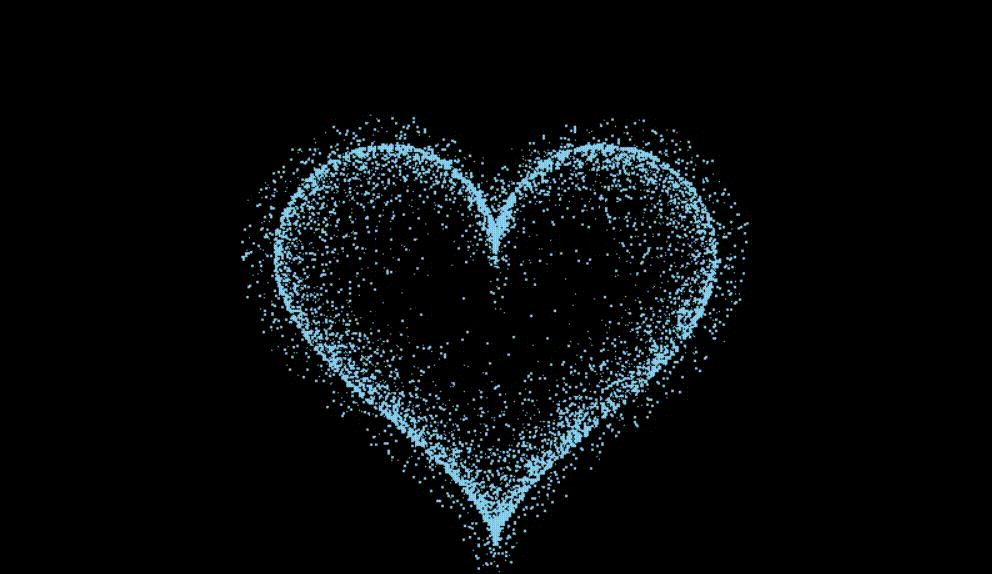
目录
前言
跳动的爱心,这又是谁的青春吖,源码在文末公众号自取哈
表白界面
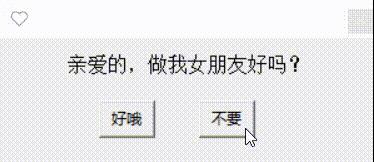
def OK(): #同意按钮
root.destroy()
love() #同意后显示漂浮爱心
def NO(): #拒绝按钮,拒绝不会退出,必须同意才可以退出哦~
tk.messagebox.showwarning('❤','再给你一次机会!')
def closeWindow():
tk.messagebox.showwarning('❤','逃避是没有用的哦')
爱心类
class Heart:
def __init__(self, generate_frame=20):
self._points = set() # 原始爱心坐标集合
self._edge_diffusion_points = set() # 边缘扩散效果点坐标集合
self._center_diffusion_points = set() # 中心扩散效果点坐标集合
self.all_points = # 每帧动态点坐标
self.build(2000)
self.random_halo = 1000
self.generate_frame = generate_frame
for frame in range(generate_frame):
self.calc(frame)
def build(self, number):
for _ in range(number):
t = random.uniform(0, 2 * pi)
x, y = heart_function(t)
self._points.add((x, y))
for _x, _y in list(self._points):
for _ in range(3):
x, y = scatter_inside(_x, _y, 0.05)
self._edge_diffusion_points.add((x, y))
point_list = list(self._points)
for _ in range(4000):
x, y = random.choice(point_list)
x, y = scatter_inside(x, y, 0.17)
self._center_diffusion_points.add((x, y))
@staticmethod
def calc_position(x, y, ratio):
force = 1 / (((x - heartx) ** 2 + (y - hearty) ** 2) ** 0.520) # 魔法参数
dx = ratio * force * (x - heartx) + random.randint(-1, 1)
dy = ratio * force * (y - hearty) + random.randint(-1, 1)
return x - dx, y - dy
def calc(self, generate_frame):
ratio = 10 * curve(generate_frame / 10 * pi) # 圆滑的周期的缩放比例
halo_radius = int(4 + 6 * (1 + curve(generate_frame / 10 * pi)))
halo_number = int(3000 + 4000 * abs(curve(generate_frame / 10 * pi) ** 2))
all_points = []
heart_halo_point = set()
for _ in range(halo_number):
t = random.uniform(0, 2 * pi)
x, y = heart_function(t, shrink_ratio=11.6)
x, y = shrink(x, y, halo_radius)
if (x, y) not in heart_halo_point:
heart_halo_point.add((x, y))
x += random.randint(-14, 14)
y += random.randint(-14, 14)
size = random.choice((1, 2, 2))
all_points.append((x, y, size))
for x, y in self._points:
x, y = self.calc_position(x, y, ratio)
size = random.randint(1, 3)
all_points.append((x, y, size))
for x, y in self._edge_diffusion_points:
x, y = self.calc_position(x, y, ratio)
size = random.randint(1, 2)
all_points.append((x, y, size))
for x, y in self._center_diffusion_points:
x, y = self.calc_position(x, y, ratio)
size = random.randint(1, 2)
all_points.append((x, y, size))
self.all_points[generate_frame] = all_points
def render(self, render_canvas, render_frame):
for x, y, size in self.all_points[render_frame % self.generate_frame]:
render_canvas.create_rectangle(x, y, x + size, y + size, width=0, fill=heartcolor)
其他函数
def heart_function(t, shrink_ratio: float = side):
x = 16 * (sin(t) ** 3)
y = -(13 * cos(t) - 5 * cos(2 * t) - 2 * cos(3 * t) - cos(4 * t))
x *= shrink_ratio
y *= shrink_ratio
x += heartx
y += hearty
return int(x), int(y)
def scatter_inside(x, y, beta=0.15):
ratio_x = - beta * log(random.random())
ratio_y = - beta * log(random.random())
dx = ratio_x * (x - heartx)
dy = ratio_y * (y - hearty)
return x - dx, y - dy
def shrink(x, y, ratio):
force = -1 / (((x - heartx) ** 2 + (y - hearty) ** 2) ** 0.6) # 这个参数...
dx = ratio * force * (x - heartx)
dy = ratio * force * (y - hearty)
return x - dx, y - dy
def curve(p):
return 2 * (2 * sin(4 * p)) / (2 * pi)
def draw(main: tk.Tk, render_canvas: tk.Canvas, render_heart: Heart, render_frame=0):
render_canvas.delete('all')
render_heart.render(render_canvas, render_frame)
main.after(160, draw, main, render_canvas, render_heart, render_frame + 1)
这是一篇用python画3D爱心的代码
浅浅写一个最近很火的爱心代码
最近你是否也被李峋的爱心跳动代码所感动,心动不如行动,相同的代码很多,我们今天换一个玩法!构建一个三维的跳动爱心!嗯!这篇博客本着开源的思想!不是说谁对浪漫过敏的!
文章目录
环境介绍
- python3.8
- numpy
- matplotlib
第一步,绘制一个三维的爱心
关于这一步,我采用的是大佬博客中的最后一种绘制方法。当然,根据我的代码习惯,我还是稍做了一点点修改的。
class Guess:
def __init__(self, bbox=(-1.5, 1.5), resolution=50, lines=20) -> None:
"""
bbox: 控制画格的大小
resolution: 控制爱心的分辨率
lines: 控制等高线的数量
"""
self.xmin, self.xmax, self.ymin, self.ymax, self.zmin, self.zmax = bbox*3
A = np.linspace(self.xmin, self.xmax, resolution)
self.B = np.linspace(self.xmin, self.xmax, lines)
self.A1, self.A2 = np.meshgrid(A, A)
def coordinate(self, x, y, z):
"""
生成坐标
"""
return (x**2+(9/4)*y**2+z**2-1)**3-x**2*z**3-(9/80)*y**2*z**3
def draw(self, ax):
"""
绘制坐标
"""
for z in self.B:
X, Y = self.A1, self.A2
Z = self.coordinate(X, Y, z)+z
cset = ax.contour(X, Y, Z, [z], zdir='z', colors=('pink',))
for y in self.B:
X, Z = self.A1, self.A2
Y = self.coordinate(X, y, Z)+y
cset = ax.contour(X, Y, Z, [y], zdir='y', colors=('pink',))
for x in self.B:
Y, Z = self.A1, self.A2
X = self.coordinate(x, Y, Z) + x
cset = ax.contour(X, Y, Z, [x], zdir='x', colors=('pink',))
def run(self):
fig = plt.figure()
ax = fig.add_subplot(projection='3d')
ax.set_zlim3d(self.zmin, self.zmax)
ax.set_xlim3d(self.xmin, self.xmax)
ax.set_ylim3d(self.ymin, self.ymax)
plt.show()
但是这可以达到我们想要的效果吗?
显然不能!于是我们开始加入亿点点细节!
亿点点细节
加入时间序列
想要心脏跳起来,我们就需要有时间维度的变化。那怎么做最合理呢?这里仅展示修改的代码位置。
class Guess:
def __init__(self, bbox=(-1.5, 1.5), resolution=50, lines=20) -> None:
plt.ion() # 开启画布的动态图模式
self.xmin, self.xmax, self.ymin, self.ymax, self.zmin, self.zmax = bbox*3
self.time = time.time() # 这里有一个衡量的时间坐标,很合理吧
A = np.linspace(self.xmin, self.xmax, resolution)
self.B = np.linspace(self.xmin, self.xmax, lines)
self.A1, self.A2 = np.meshgrid(A, A)
def run(self, count):
"""
加入count是我们想循环的次数
"""
fig = plt.figure()
for i in range(count):
plt.clf() # 每次清除画布
ax = fig.add_subplot(projection='3d')
ax.set_zlim3d(self.zmin, self.zmax)
ax.set_xlim3d(self.xmin, self.xmax)
ax.set_ylim3d(self.ymin, self.ymax)
times = time.time()-self.t/ime # 计算画布的当前时间状态
self.draw(ax, coef)
plt.show()
加入心脏的跳动
心脏的跳动当然不会是线性的了,我们需要心脏的跳动是有层次感的,并且还是可以做往返运动的。
emmmmm… 这么说来,cos是不是就是做这个用的?
于是…
def __init__(self, bbox=(-1.5, 1.5), resolution=50, lines=20, scale=1.2) -> None:
"""
scale: 心脏缩放的系数
"""
self.xmin, self.xmax, self.ymin, self.ymax, self.zmin, self.zmax = bbox*3
plt.ion()
self.scale = scale # scale: 心脏缩放的系数 设置为全局变量
self.time = time.time()
A = np.linspace(self.xmin, self.xmax, resolution)
self.B = np.linspace(self.xmin, self.xmax, lines)
self.A1, self.A2 = np.meshgrid(A, A)
def draw(self, ax, coef):
"""
coef: 使得心脏可以按照时间跳动
"""
for z in self.B:
X, Y = self.A1, self.A2
Z = self.coordinate(X, Y, z)+z
cset = ax.contour(X * coef, Y * coef, Z * coef, [z * coef], zdir='z', colors=('pink',))
for y in self.B:
X, Z = self.A1, self.A2
Y = self.coordinate(X, y, Z)+y
cset = ax.contour(X * coef, Y * coef, Z * coef, [y * coef], zdir='y', colors=('pink',))
for x in self.B:
Y, Z = self.A1, self.A2
X = self.coordinate(x, Y, Z) + x
cset = ax.contour(X * coef, Y * coef, Z * coef, [x * coef], zdir='x', colors=('pink',))
def run(self, count):
"""
加入count是我们想循环的次数
"""
fig = plt.figure()
for i in range(count):
plt.clf() # 每次清除画布
ax = fig.add_subplot(projection='3d')
ax.set_zlim3d(self.zmin, self.zmax)
ax.set_xlim3d(self.xmin, self.xmax)
ax.set_ylim3d(self.ymin, self.ymax)
times = time.time()-self.time
coef = np.cos(times) * (self.scale-1) + 1
# coef 是用来放缩心脏的大小的,加入cos来使它有节奏的跳动
self.draw(ax, coef)
plt.pause(0.01)
plt.show()
很好,这样我们就有了一个可以跳动的心脏,那么到这结束了嘛?
一个好的展示
当然没有!我们希望对象看到的时候他稍微有点东西,所以让它跳动却不能改变方向,岂不是看的不够全面?所以我们在加最后亿点点细节:
def run(self, count):
fig = plt.figure()
for i in range(count):
plt.clf()
ax = fig.add_subplot(projection='3d')
ax.set_title("你对象的名字?") # 加上你对象的小name
ax.set_zlim3d(self.zmin, self.zmax)
ax.set_xlim3d(self.xmin, self.xmax)
ax.set_ylim3d(self.ymin, self.ymax)
times = time.time()-self.time
ax.view_init(10, 100+np.cos(times) * 10) # 让三维坐标图可以变换坐标展示
coef = np.cos(times) * (self.scale-1) + 1
self.draw(ax, coef)
plt.pause(0.01) # 让绘制出来的心脏可以显示
plt.show()
代码完整版及效果如下
import time
import numpy as np
import matplotlib.pyplot as plt
class Guess:
def __init__(self, bbox=(-1.5, 1.5), resolution=50, lines=20, scale=1.2) -> None:
self.xmin, self.xmax, self.ymin, self.ymax, self.zmin, self.zmax = bbox*3
plt.ion()
self.scale = scale
self.time = time.time()
A = np.linspace(self.xmin, self.xmax, resolution)
self.B = np.linspace(self.xmin, self.xmax, lines)
self.A1, self.A2 = np.meshgrid(A, A)
def coordinate(self, x, y, z):
return (x**2+(9/4)*y**2+z**2-1)**3-x**2*z**3-(9/80)*y**2*z**3
def draw(self, ax, coef):
for z in self.B:
X, Y = self.A1, self.A2
Z = self.coordinate(X, Y, z)+z
cset = ax.contour(X * coef, Y * coef, Z * coef, [z * coef], zdir='z', colors=('pink',))
for y in self.B:
X, Z = self.A1, self.A2
Y = self.coordinate(X, y, Z)+y
cset = ax.contour(X * coef, Y * coef, Z * coef, [y * coef], zdir='y', colors=('pink',))
for x in self.B:
Y, Z = self.A1, self.A2
X = self.coordinate(x, Y, Z) + x
cset = ax.contour(X * coef, Y * coef, Z * coef, [x * coef], zdir='x', colors=('pink',))
def run(self, count):
fig = plt.figure()
for i in range(count):
plt.clf()
ax = fig.add_subplot(projection='3d')
ax.set_title("2LiuYu")
ax.set_zlim3d(self.zmin, self.zmax)
ax.set_xlim3d(self.xmin, self.xmax)
ax.set_ylim3d(self.ymin, self.ymax)
times = time.time()-self.time
ax.view_init(10, 100+np.cos(times) * 10)
coef = np.cos(times) * (self.scale-1) + 1
self.draw(ax, coef)
plt.pause(0.01)
plt.show()
if __name__ == '__main__':
demo = Guess()
demo.run(1000)
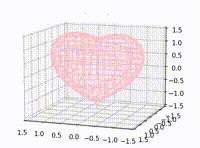
以上是关于Python跳动的爱心的主要内容,如果未能解决你的问题,请参考以下文章