EE308FZ LAB_1_2
Posted 小火柴x_x
tags:
篇首语:本文由小常识网(cha138.com)小编为大家整理,主要介绍了EE308FZ LAB_1_2相关的知识,希望对你有一定的参考价值。
EE308FZ_Lab_2
1.Basic Information
| The Link Your Class | https://bbs.csdn.net/forums/MUEE308FZU202201 |
|---|---|
| The Link of Requirement of This Assignment | https://bbs.csdn.net/topics/608734907 |
| The Aim of This Assignment concrete content | Keywords and function matching |
| MU STU ID and FZU STU ID | 20123337_832002126 |
Github Link: https://github.com/LittleMatcher/EE308FZ_LAB
| Specification | e.g. |
|---|---|
| Variable naming | int price_count_reader; |
| Maximum number of characters per line | 80 |
| Maximum number of function lines | 50 |
| Function and class naming | AddTableEntry() File |
| constant | const int kDaysInAWeek = 7; |
| Blank line rule | Between the functions |
| Annotation rules | // |
| Space before and after operator | Yes |
2.PSP
| Personal Software Process Stages | what should I do | time(min) |
|---|---|---|
| Planning | Understand the purpose of the experiment and plan the time | 10 |
| Analysis | Draw the basic framework of the project | 10 |
| Design Review | Write the key function | 70 |
| Development | Reduced memory footprint and time optimization | 20 |
| Postmortem | Finish the report | 50 |
3.Problem-solving ideas
As can be seen from the title, this experimental project involves text matching, so we can preliminarily decide to use Regular Expressions. After analyzing the test files given in the document, keyword matching can be performed through traversal. Since all related functions of if end with else, we can think of stack – first in, last out; switch has no good idea, the preliminary consideration is also to use the stack.
4.Design and implementation process
1)Code framework
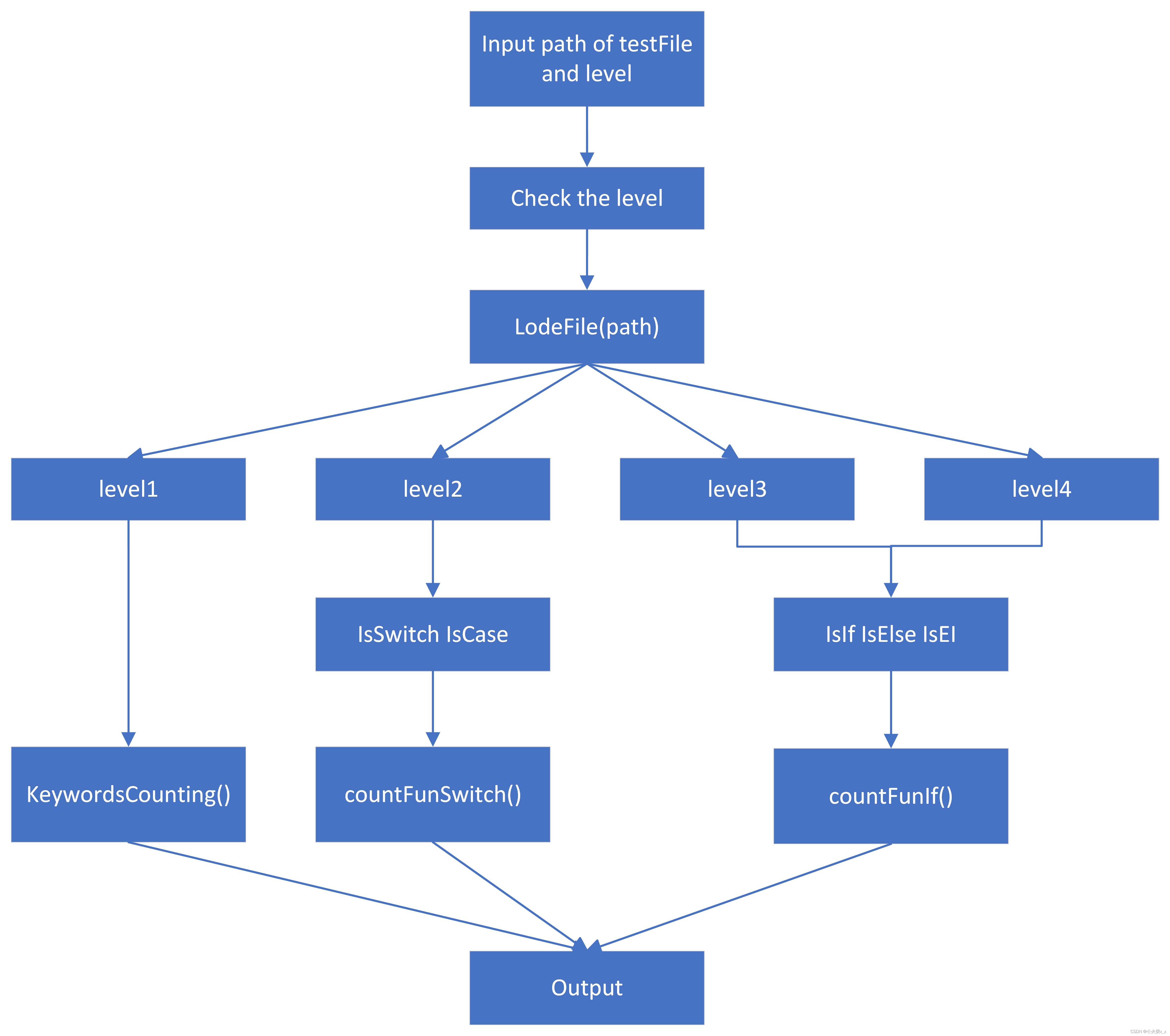
2)Flow chart
( a )void countKey(String str)
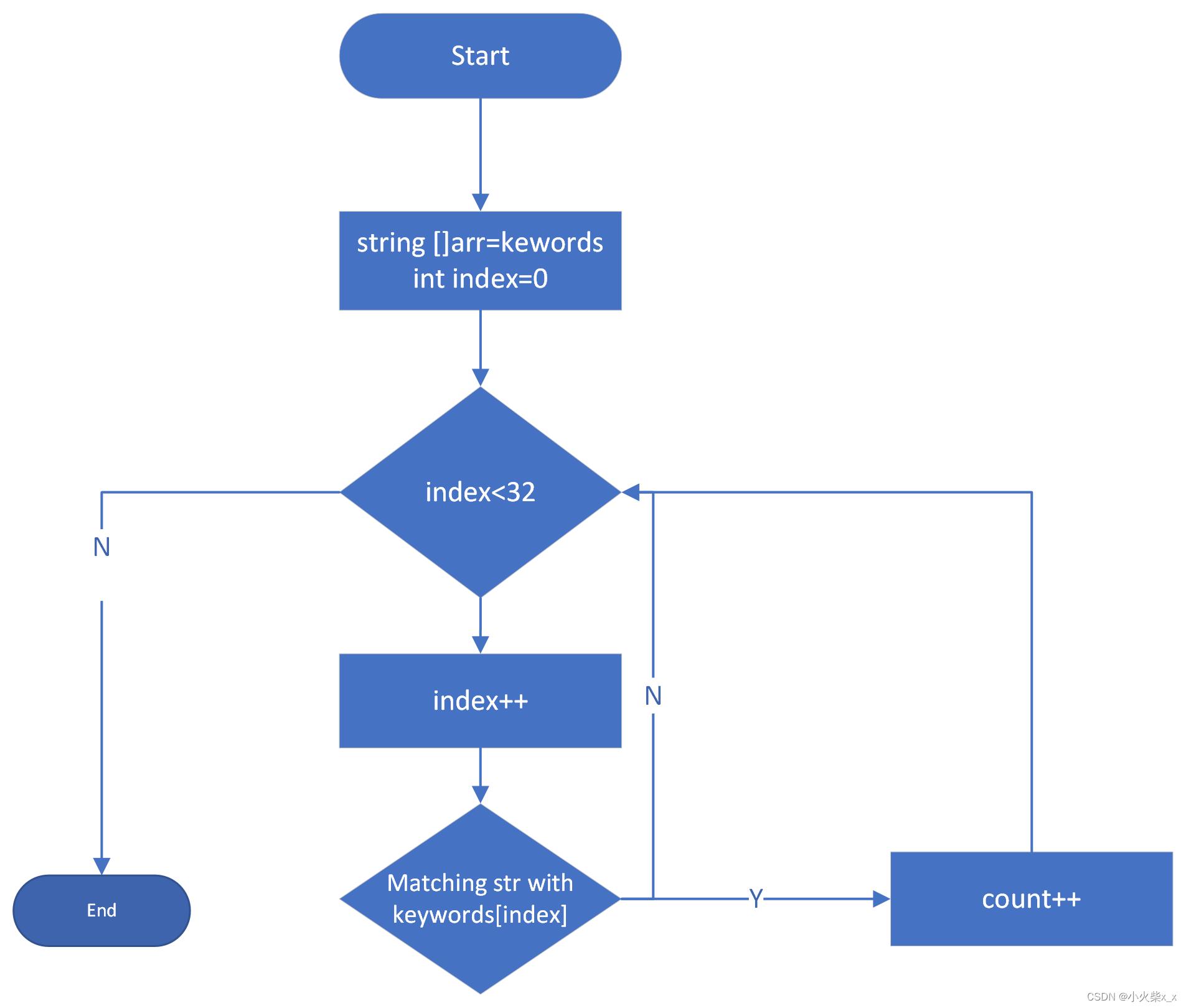
( b )void countFunSwitch(stack switchCase)
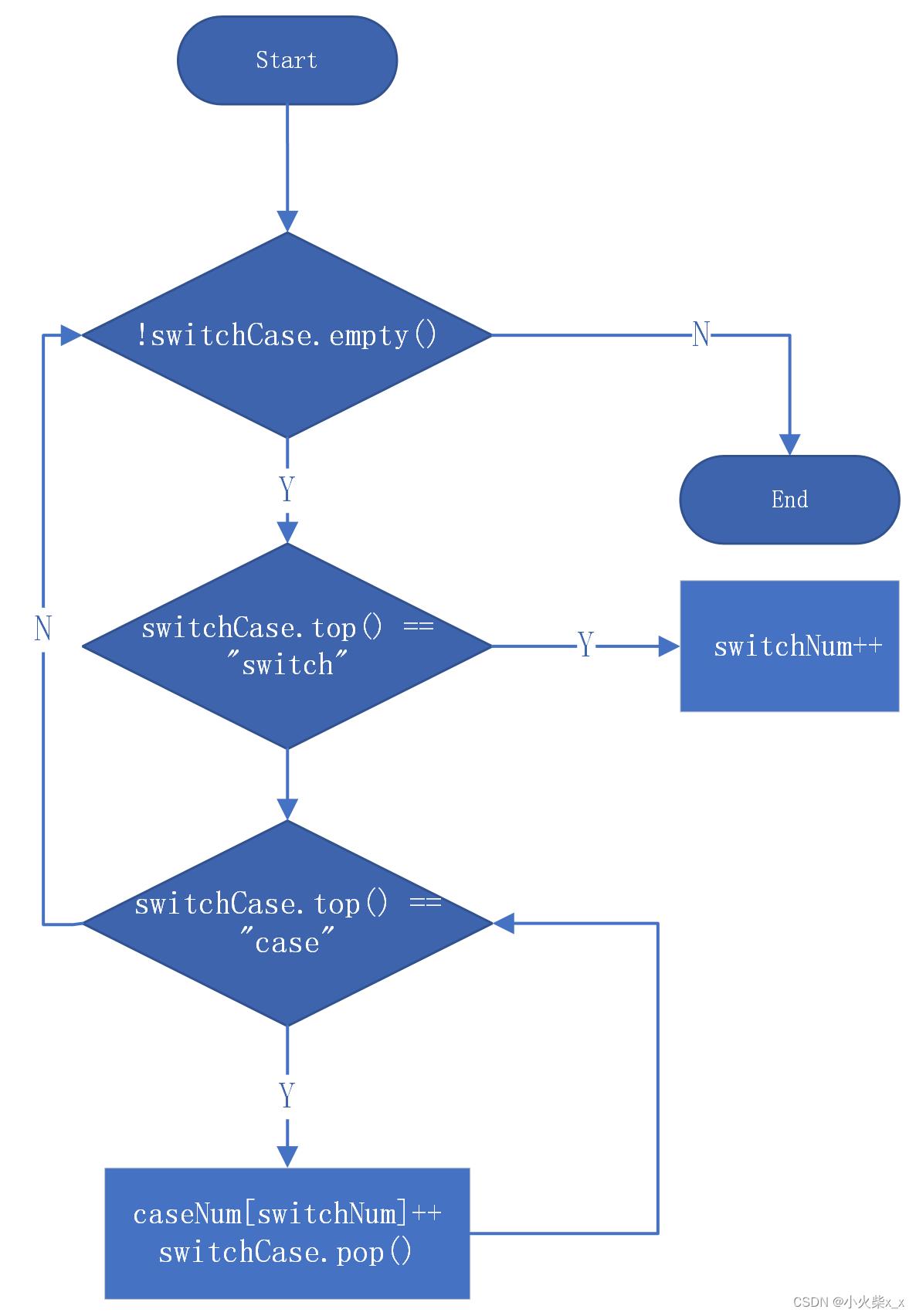
( c )void countFunIf(stack str_stack)
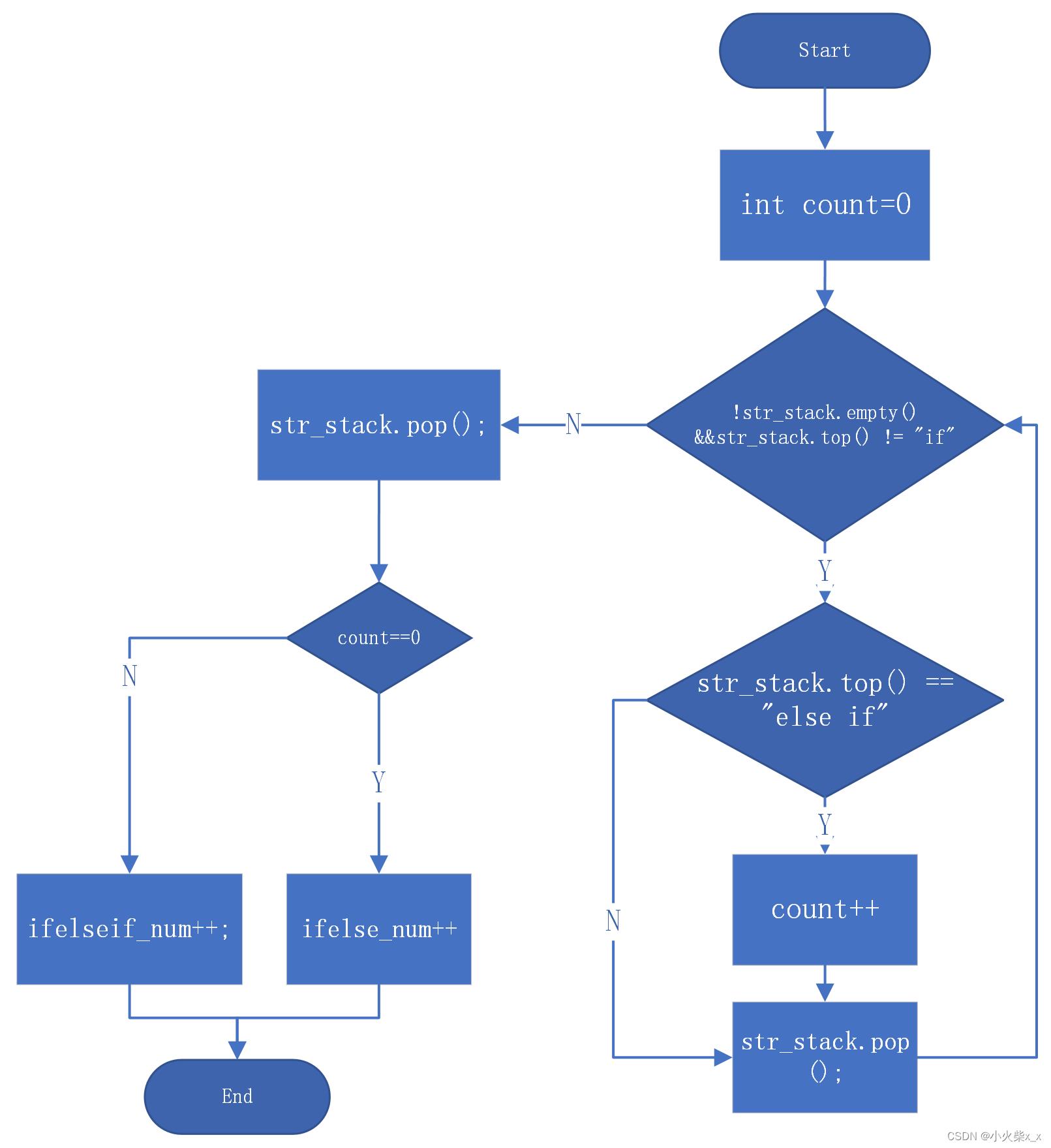
5.Code
1)Read files with functions used
Push the string onto the stack.
Converts each line in the file to a string.
To avoid confusion between switch and if, two stacks were created to store the two functions separately
void File::LodeFile(const string& path)
FILE* p = fopen(path.c_str(), "rb");
if (!p)
exit(0);
char str[N + 1];
strcpy_s(str, path.c_str());
stack <string> str_stack; //Create a stack
stack <string> switchCase;
while (fgets(str, N, p) != NULL)
//printf("%s", str);
//cout << str ;
countKey(str);
if (isEI(str))
// cout << "ELSE IF" << endl;
str_stack.push("else if");
else if (isElse(str))
// cout << "ELSE" << endl;
str_stack.push("else");
countFunIf(str_stack);
else if (isIf(str))
// cout << "IF" << endl;
str_stack.push("if");
else if (isSwitch(str))
//cout << "SWITCH" << endl;
switchCase.push("switch");
else if (isCase(str))
// cout << "CASE" << endl;
switchCase.push("case");
else
countFunSwitch(switchCase);
fclose(p);
2)Keywords Counting
This paragraph uses the simplest method - exhaustive. Store all the keywords in an array of strings and iterate through them to match the strings passed in.
void countKey(string s)
string keyword[32] = "auto", "break", "case", "char", "const", "continue", "default", "do", "double", "else", "enum", "extern",
"float", "for", "goto", "if", "int", "long", "register", "return", "short", "signed", "sizeof", "static",
"struct", "switch", "typedef", "unsigned", "union", "void", "volatile", "while" ;
s = " " + s;
for (int i = 0; i < 32; i++)
regex pattern("[^a-zA-Z0-9_]" + keyword[i] + "[^a-zA-Z0-9_]");
smatch result;
bool ismatch = regex_search(s, result, pattern);
if (ismatch)
countKeyNum++;
//cout << keyword[i] << endl;
3)Switch and case Counting
This function runs after a loop that reads the file. If the file contains the switch function, all keywords have been pushed on the stack.Build an array to store the number of cases,index is the number of switch, when pop to “case”, then caseNum[switchNum]++; When pop to switch, SwitchNum+ +.
void countFunSwitch(stack <string> switchCase)
while (!switchCase.empty())
while (switchCase.top() == "case")
caseNum[switchNum]++;
switchCase.pop();
if (switchCase.top() == "switch")
switchNum++;
switchCase.pop();
4)If Counting
Notice that all if-related functions start with if and end with else. When an “else” appears in the stack, pop can be started up to the nearest “if” . if “elseif” appears in the middle, ifelseif_num++; If not, ifelse_num++;
void countFunIf(stack <string> str_stack)
int count = 0;
while (!str_stack.empty()&&str_stack.top() != "if")
if (str_stack.top() == "else if")
count++;
str_stack.pop();
if (count == 0)
ifelse_num++;
else
ifelseif_num++;
if(!str_stack.empty())
str_stack.pop();
6.Unit test screenshots and description
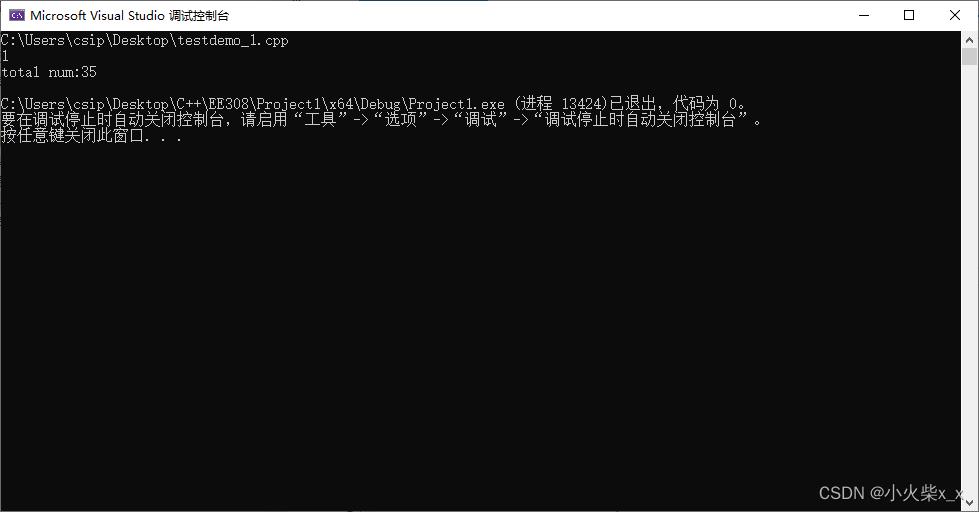
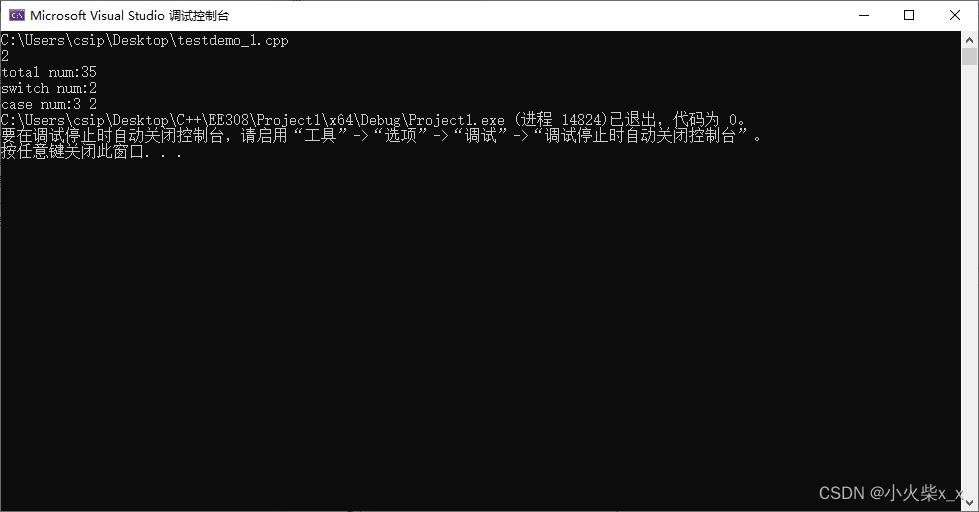
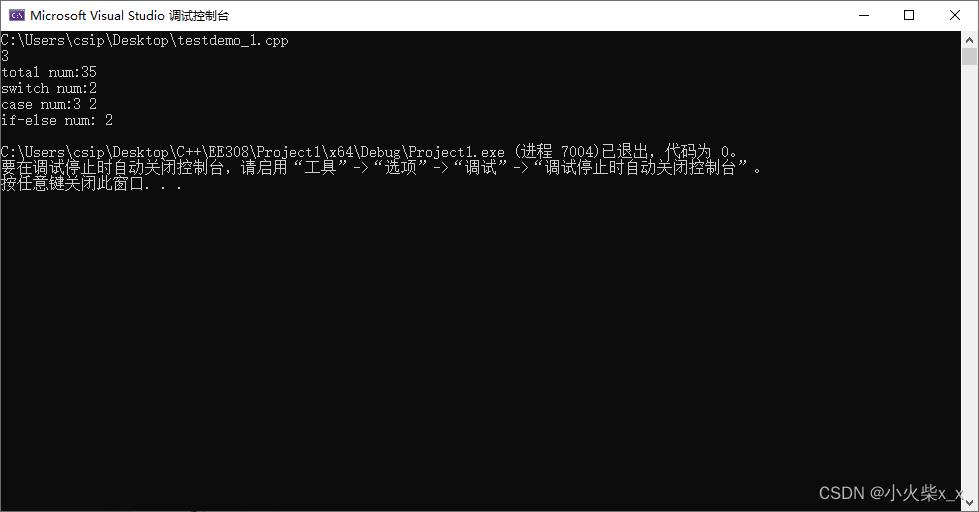
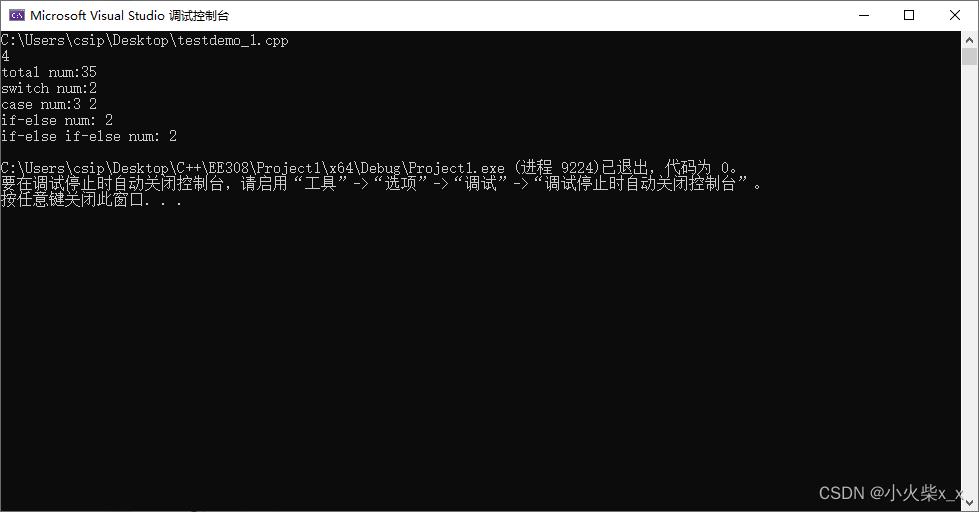
7.Optimize
There is too little code to have a significant impact on performance, so there is no optimization.

8.Summary
I feel that the overall idea is correct and meets the experimental requirements. I haven’t written code for too long. I can’t realize the code quickly after I have ideas. Test case coverage may not be comprehensive, and you don’t know what bugs will occur.
Lab_7_Automating_v2.5
System Operations - Lab 7: Automating Deployments with CloudFormation - 2.5
==================================================================================================================
Using this command reference.
==================================================================================================================
1. Locate the section you need. Each section in this file matches a section in the lab instructions.
2. Replace items in angle brackets - < > - with appropriate values. For example, in this command you would replace the value - <JobFlowID> - (including the brackets) with the parameter indicated in the lab instructions:
elastic-mapreduce --list <JobFlowID>.
You can also use find and replace to change bracketed parameters in bulk.
3. Do NOT enable the Word Wrap feature in Windows Notepad or the text editor you use to view this file.
++++1. Change and Run the AWS CloudFormation Template ++++
==================================================================================================================
1.1 Add AMI ID Lookup to Template
==================================================================================================================
1.1.1 https://d2lrzjb0vjvpn5.cloudfront.net/sys-ops/v2.5/lab-7-automating/static/Lab-7-Start-CF.template
1.1.4 Copy the new ImageId property code from the command reference file
{
"Fn::FindInMap" : [
"AmazonLinuxAMI", {
"Ref" : "AWS::Region"
},
"AMI"
]
}
==================================================================================================================
1.2 Run the Template
==================================================================================================================
1.2.7 https://d2lrzjb0vjvpn5.cloudfront.net/sys-ops/v2.5/lab-7-automating/static/Lab-7-Completed-CF.template
++++2. Update Stack with New Template ++++
==================================================================================================================
2.1 Add InstanceType Parameter to Template
==================================================================================================================
2.1.1 Copy the BastionInstanceType parameter
,
"BastionInstanceType" : {
"Type" : "String",
"Description" : "The size of the instance to use for the bastion host."
}
2.1.4 Copy the Ref parameter
{
"Ref" : "BastionInstanceType"
}
++++3. Challenge Solution: Debugging a CloudFormation Template++++
==================================================================================================================
3 Challenge Overview
==================================================================================================================
URL to download the debug template
https://us-west-2-aws-training.s3.amazonaws.com/awsu-ilt/sys-ops/v2.5/lab-7-automating/static/CFDebug.template
==================================================================================================================
3.2 Fixing the Resource Error
==================================================================================================================
3.2.4 Replace the ImageId parameter
"ImageId" : {
"Fn::FindInMap" : [
"AmazonLinuxAMI", {
"Ref" : "AWS::Region"
},
"AMI"
]
}
© 2016 Amazon Web Services, Inc. or its affiliates. All rights reserved.以上是关于EE308FZ LAB_1_2的主要内容,如果未能解决你的问题,请参考以下文章
ESP8266 + oled I2C屏幕动态雪花效果显示实例程序
Lab_1_SysOps_Compute_Linux_v2.5