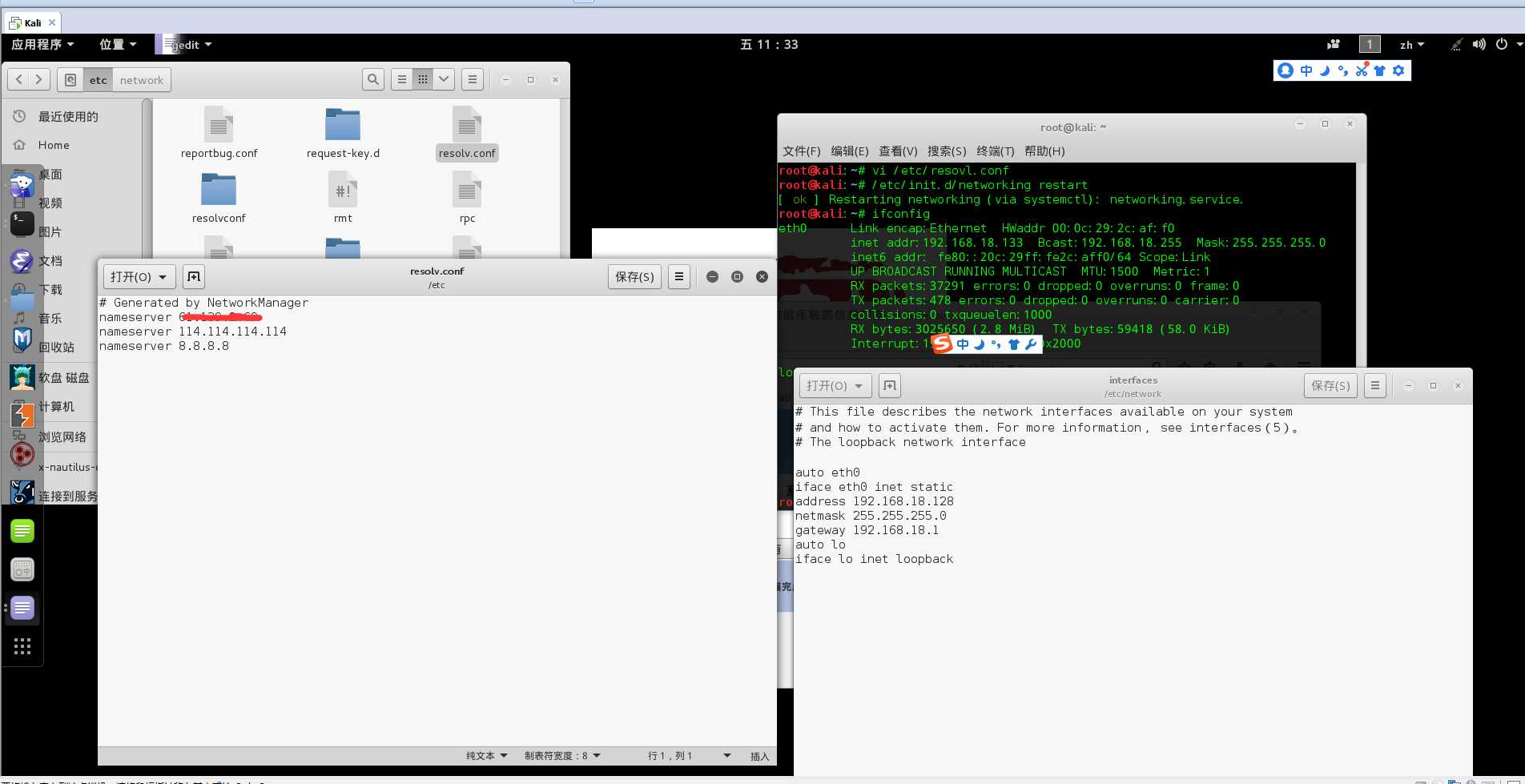一、 在文件系统里找到/etc/network下的interfaces文件修改成如下 # This file describes the network interfaces available on your system # and how to activate them. For more information, see interfaces(5)。 # The loopback network interface auto eth0 iface eth0 inet static address 192.168.18.128 netmask 255.255.255.0 gateway 192.168.18.1 auto lo iface lo inet loopback
二,配置DNS,找到/etc/resolv.conf这个文件,然后替换内容 # Generated by NetworkManager nameserver 114.114.114.114 nameserver 8.8.8.8
最后,/etc/init.d/networking restart重启网络