SpringBoot 结合RabbitMQ与Redis实现商品的并发下单SpringBoot系列12
Posted 早起的年轻人
tags:
篇首语:本文由小常识网(cha138.com)小编为大家整理,主要介绍了SpringBoot 结合RabbitMQ与Redis实现商品的并发下单SpringBoot系列12相关的知识,希望对你有一定的参考价值。
SpringCloud 大型系列课程正在制作中,欢迎大家关注与提意见。
程序员每天的CV 与 板砖,也要知其所以然,本系列课程可以帮助初学者学习 SpringBooot 项目开发 与 SpringCloud 微服务系列项目开发
1 项目准备
本文章是系列文章 ,每节文章都有对应的代码,每节的源码都是在上一节的基础上配置而来,对应的视频讲解课程正在火速录制中。
订单系统,用户下单,即要保存即时性,也要保证流畅性,同时还要防止超卖,本文章是基于 RabbitMQ 消息队列 + Redis 实现的下单,当然后续还会的秒杀系统设计 以及后续的微服务以及熔断控制等等
如这里 我的商品 库存有 10 个
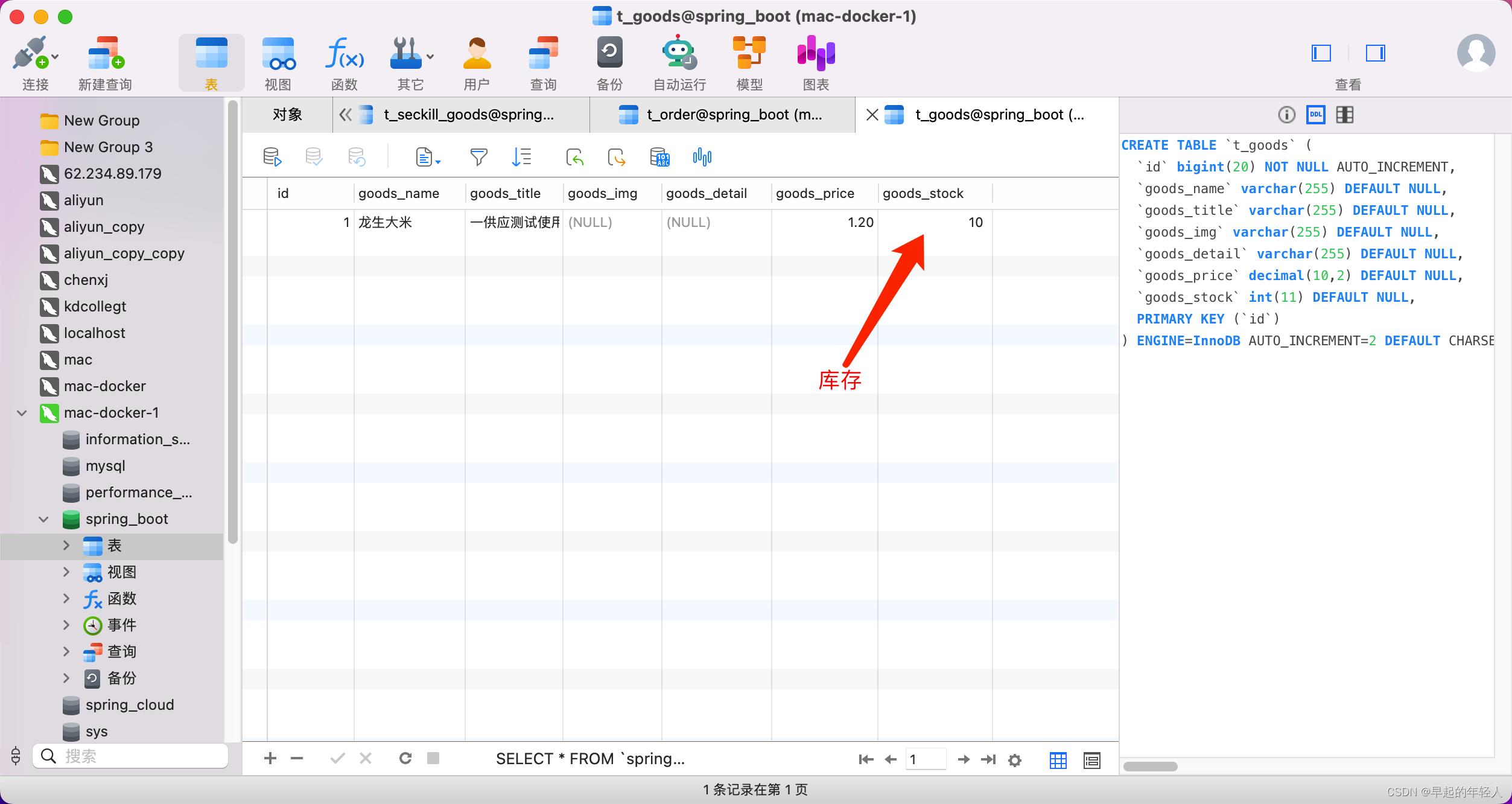
然后我使用 apache-jmeter-5.5 压测,200个用户1秒内请求完成,每个用户请求2次,也就是1秒有400次下单请求
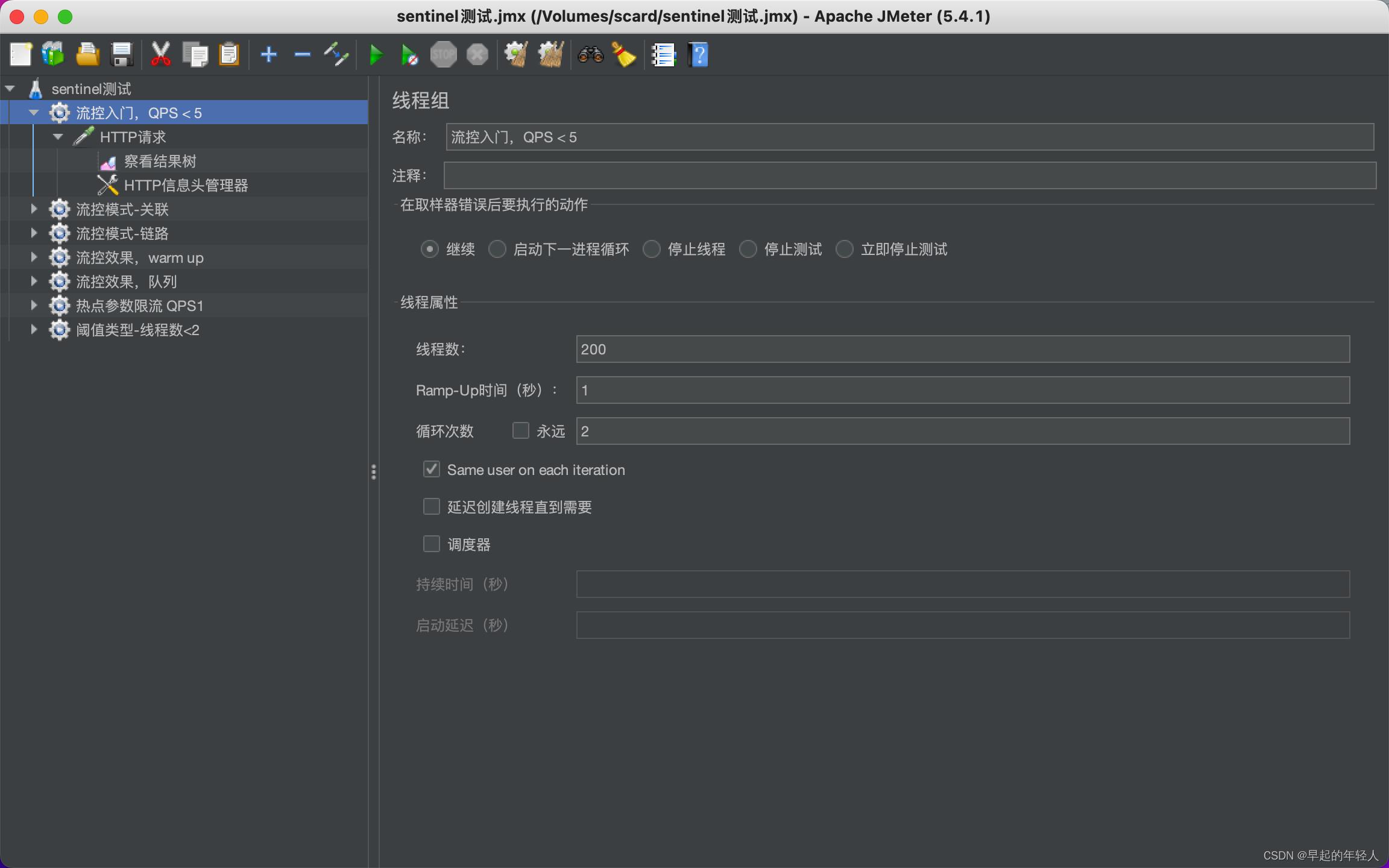
测试完成后,商品库存为0,然后订单生成10个,完美解决并发问题
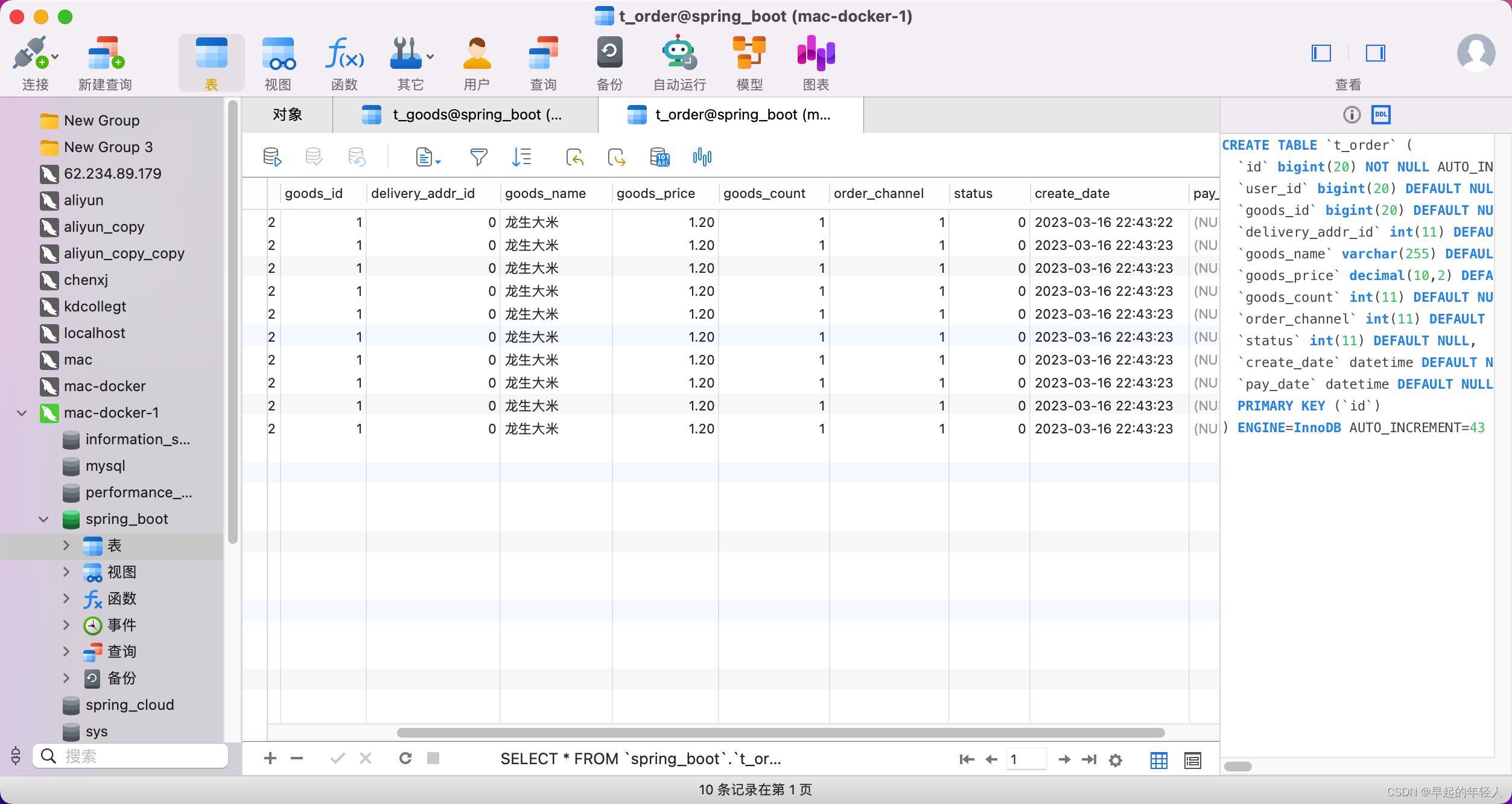
这是实现的普通订单,基本实现逻辑是
1、redis 校验库存,预下单
2、消息队列减库存 生成 订单 (数据库、redis、es)
3、用户查询到订单成功,发起支付
4、支付回调 修改订单数据 (数据库、redis 、es)
1 预下单接口
@Api(tags="订单模块")
@RestController()
@RequestMapping("/orders")
@Slf4j
public class OrderController
@Autowired
private OrderService orderService;
/**
* 下单
* @param goodsId 商品ID
* @param userId
* @return
*/
@GetMapping("/create/id")
public R createOrder(@PathVariable("id") Long goodsId,@RequestHeader Long userId)
return orderService.createPreOrder(goodsId,userId);
@Autowired
private RedisTemplate redisTemplate;
@Autowired
private OrderMQSender mqSender;
@Override
public R createPreOrder(Long goodsId, Long userId)
log.info("预下单处理 userId: goodsId: ",userId,goodsId);
//获取redis中的商品库存 先判断商品是否有库存
Boolean aBoolean = redisTemplate.hasKey("goodStock:" + goodsId);
if(Boolean.FALSE.equals(aBoolean))
return R.error("下单失败 商品库存不足");
//获取商品库存
int goodsStock = Integer.valueOf(redisTemplate.opsForValue().get("goodStock:" +goodsId).toString());
if(goodsStock==0)
return R.error("下单失败 商品库存不足");
//发送下单消息
SecKillMessage message = new SecKillMessage(userId, goodsId);
mqSender.sendCommonOrderMessage(JsonUtils.toJson(message));
return R.okData("预下单成功");
redisTemplate 的 hasKey 可以直接判断key是否存在,在这里如果商品的key不存在,则商品无库存,redis 的商品库存是在服务启动后,自动同步进入的
@Service
@Slf4j
public class OrderServiceImpl implements OrderService , InitializingBean
@Autowired
private RedisTemplate redisTemplate;
@Autowired
private GoodsService goodsService;
/**
* 初始化秒杀商品数量到 redis 中
*
* @return
*/
@Override
public R startSeckillInit()
List<SeckillGoods> goods = secKillGoodsService.findAllSecKillGoods();
if (CollectionUtils.isEmpty(goods))
return R.error("无秒杀商品");
goods.forEach(g ->
log.info("初始化秒杀商品 goodsId: stock: ", g.getGoodsId(), g.getStockCount());
redisTemplate.opsForValue().set("goodStock:" + g.getGoodsId(), g.getStockCount());
);
return R.ok("初始化完成");
@Override
public void afterPropertiesSet() throws Exception
this.startSeckillInit();
InitializingBean 当一个类实现这个接口之后,Spring启动后,初始化Bean时,若该Bean实现InitialzingBean接口,会自动调用afterPropertiesSet()方法,完成一些用户自定义的初始化操作。
2 消息队列的定义
在这里单独定义普通下单使用的队列与交换机
import org.springframework.amqp.core.Binding;
import org.springframework.amqp.core.BindingBuilder;
import org.springframework.amqp.core.Queue;
import org.springframework.amqp.core.TopicExchange;
import org.springframework.context.annotation.Bean;
import org.springframework.context.annotation.Configuration;
@Configuration
public class OrderRabbitMQTopicConfig
private static final String commonOrderQueue = "commonOrderQueue";
private static final String commonExchange = "commonOrderExchange";
@Bean
public Queue commonOrderQueue()
return new Queue(commonOrderQueue);
@Bean
public TopicExchange commonExchange()
return new TopicExchange(commonExchange);
@Bean
public Binding commonOrderBinding()
return BindingBuilder.bind(commonOrderQueue()).to(commonExchange()).with("commonOrder.#");
然后就是订单的发送者
@Service
@Slf4j
public class OrderMQSender
@Autowired
private RabbitTemplate rabbitTemplate;
/**
* 普通订单走的队列
* @param msg
*/
public void sendCommonOrderMessage(String msg)
log.info("预下单发送消息:", msg);
rabbitTemplate.convertAndSend("commonOrderExchange", "commonOrder.message", msg);
然后定义普通订单的消息接收者
@Service
@Slf4j
public class OrderMQReceiver
@Autowired
private OrderService orderService;
@RabbitListener(queues = "commonOrderQueue")
public void receiveCommonOrderMessage(String message)
log.info("接收的秒杀订单消息:", message);
SecKillMessage secKillMessage = JsonUtils.toObj(message, SecKillMessage.class);
Long userId = secKillMessage.getUserId();
Long goodsId = secKillMessage.getGoodsId();
//普通下单
orderService.createOrder(goodsId, userId);
普通下单里,就是减库存,生成订单的过程
@Override
@Transactional
public R createOrder(Long goodsId, Long userId)
log.info("下单处理 userId: goodsId: ",userId,goodsId);
//查询商品详情
Goods goods = goodsService.findGoods(goodsId);
//商品的实际库存
if (goods.getGoodsStock() < 1)
// 设置该商品库存为空
redisTemplate.opsForValue().set("goodStock:" + goods.getId(), "0");
log.info("库存不足 下单失败");
return R.error("商品库存不足");
//减库存
int currentStock = goods.getGoodsStock() -1;
//更新数据库 库存
goods.setGoodsStock(currentStock);
int update = goodsService.updateGoodsStock(goods);
if(update<=0)
log.info("更新库存失败 下单失败");
return R.error("商品库存不足");
//更新redis 缓存
redisTemplate.opsForValue().set("goodStock:" + goods.getId(), currentStock);
// 下订单
Order order = new Order();
order.setUserId(userId);
order.setGoodsId(goodsId);
order.setDeliveryAddrId(0L);
order.setGoodsName(goods.getGoodsName());
order.setGoodsCount(1);
order.setGoodsPrice(goods.getGoodsPrice());
order.setOrderChannel(1);
order.setStatus(0); // 订单创建中
order.setCreateDate(new Date());
orderMapper.insert(order);
log.info("下单成功 userId: goodsId: orderId:",userId,goodsId,order.getId());
//缓存普通订单
redisTemplate.opsForValue().set("order:" +userId + ":" + goodsId, order);
//保存数据到ES中
//后续实现
return R.okData(order);
本文章是系列文章 ,每节文章都有对应的代码,每节的源码都是在上一节的基础上配置而来,对应的视频讲解课程正在火速录制中。
本文章只有核心代码,全部代码请查看对应源码
项目源码在这里 :https://gitee.com/android.long/spring-boot-study/tree/master/biglead-api-10-seckill
有兴趣可以关注一下公众号:biglead
- 创建SpringBoot基础项目
- SpringBoot项目集成mybatis
- SpringBoot 集成 Druid 数据源【SpringBoot系列3】
- SpringBoot MyBatis 实现分页查询数据【SpringBoot系列4】
- SpringBoot MyBatis-Plus 集成 【SpringBoot系列5】
- SpringBoot mybatis-plus-generator 代码生成器 【SpringBoot系列6】
- SpringBoot MyBatis-Plus 分页查询 【SpringBoot系列7】
- SpringBoot 集成Redis缓存 以及实现基本的数据缓存【SpringBoot系列8】
- SpringBoot 整合 Spring Security 实现安全认证【SpringBoot系列9】
- SpringBoot Security认证 Redis缓存用户信息【SpringBoot系列10】
- SpringBoot 整合 RabbitMQ 消息队列【SpringBoot系列11】
SpringBoot整合RabbitMQ(源代码)
SpringBoot整合RabbitMQ
1. 配置类:服务器配置、创建交换器、创建队列、创建绑定关系
2. 生产者:使用路由键发送消息(使用template)
3. 消费者:监听类(监听队列) 推模式
交换器有三种分别为 direct fanout topic
- direct传递的为Key=“red”
- fanout是广播,不考虑key全部发送
- topic绑定的类型为red.* 可以接受red.任意值 小数点代码分隔符 red.82 就只能接受red.82
配置类
package com.itdfq.rabbitmq.config;
import com.itdfq.rabbitmq.reveiver.Receiver;
import org.springframework.amqp.core.*;
import org.springframework.amqp.rabbit.connection.CachingConnectionFactory;
import org.springframework.amqp.rabbit.connection.ConnectionFactory;
import org.springframework.amqp.rabbit.connection.CorrelationData;
import org.springframework.amqp.rabbit.core.RabbitAdmin;
import org.springframework.amqp.rabbit.core.RabbitTemplate;
import org.springframework.amqp.rabbit.listener.SimpleMessageListenerContainer;
import org.springframework.beans.factory.annotation.Autowired;
import org.springframework.beans.factory.annotation.Value;
import org.springframework.context.annotation.Bean;
import org.springframework.context.annotation.Configuration;
/**
* @Author GocChin
* @Date 2021/5/1 21:22
* @Blog: itdfq.com
* @QQ: 909256107
* @Descript: 配置类
*/
@Configuration
public class RabbitConfig {
@Value("${spring.rabbitmq.addresses}")
private String address;
@Value("${spring.rabbitmq.port}")
private String port;
@Value("${spring.rabbitmq.username}")
private String username;
@Value("${spring.rabbitmq.password}")
private String password;
@Value("${spring.rabbitmq.virtual-host}")
private String virtualHost;
@Autowired
private Receiver receiver;
//连接工厂
@Bean
public ConnectionFactory connectionFactory(){
CachingConnectionFactory connectionFactory = new CachingConnectionFactory();
connectionFactory.setAddresses(address+":"+port);
connectionFactory.setUsername(username);
connectionFactory.setPassword(password);
connectionFactory.setVirtualHost(virtualHost);
//TODO 消息发送确认--回调
connectionFactory.setPublisherConfirms(true);
return connectionFactory;
}
//RabbitAdmin类封装对RabbitMQ的管理操作
@Bean
public RabbitAdmin rabbitAdmin(ConnectionFactory connectionFactory){
return new RabbitAdmin(connectionFactory);
}
//使用Template
@Bean
public RabbitTemplate newRabbitTemplate(){
RabbitTemplate rabbitTemplate = new RabbitTemplate(connectionFactory());
//设置监听确认mq(交换器)接受到信息
rabbitTemplate.setConfirmCallback(confirmCallback());
//添加监听 失败鉴定(路由没有收到)
rabbitTemplate.setMandatory(true);
rabbitTemplate.setReturnCallback(returnCallback());
return rabbitTemplate;
}
//声明交换器
//Direct交换器
@Bean
public DirectExchange DirectExchange(){
return new DirectExchange("DirectExchange");
}
//topic交换器
@Bean
public TopicExchange TopicExchange(){
return new TopicExchange("TopicExchange");
}
//Fanout交换器
@Bean
public FanoutExchange FanoutExchange(){
return new FanoutExchange("FanoutExchange");
}
//申明队列
@Bean
public Queue queue1(){
return new Queue("queue1");
}
@Bean
public Queue queue2(){
return new Queue("queue2");
}
//绑定关系
//queue1与direct绑定
@Bean
public Binding bindingQueue1Direct(){
return BindingBuilder.bind(queue1())
.to(DirectExchange())
.with("red");
}
//queue2与direct绑定
@Bean
public Binding bindingQueue2Direct(){
return BindingBuilder.bind(queue1())
.to(DirectExchange())
.with("while");
}
//queue1与fanout绑定
@Bean
public Binding bindingQueue1Fanout(){
return BindingBuilder.bind(queue1())
.to(FanoutExchange());
}
//queue2与fanout绑定
@Bean
public Binding bindingQueue2Fanout(){
return BindingBuilder.bind(queue1())
.to(FanoutExchange());
}
//queue1与Topic绑定
@Bean
public Binding bindingQueue1Topic(){
return BindingBuilder.bind(queue1())
.to(TopicExchange())
.with("red.*");
}
//queue2与Topic绑定
@Bean
public Binding bindingQueue2Topic(){
return BindingBuilder.bind(queue1())
.to(TopicExchange())
.with("white.82");
}
//****************生产者发送确认********************
@Bean
public RabbitTemplate.ConfirmCallback confirmCallback(){
return new RabbitTemplate.ConfirmCallback() {
@Override
public void confirm(CorrelationData correlationData, boolean b, String s) {
if (b){
System.out.println("发送者确认发送给mq成功");
}else{
System.out.println("发送者发送失败,考虑重发"+s);
}
}
};
}
//****************失败通知********************
//失败才通知,成功不通知
@Bean
public RabbitTemplate.ReturnCallback returnCallback(){
return new RabbitTemplate.ReturnCallback() {
@Override
public void returnedMessage(Message message, int i, String replayText, String exchange, String rountingKey) {
System.out.println("无效路由信息,需要考虑另外处理");
System.out.println("Returned replayText:"+replayText);
System.out.println("Returned exchange:"+exchange);
System.out.println("Returned rountingKey:"+rountingKey);
String s = new String(message.getBody());
System.out.println("Returned Message:"+s);
}
};
}
//****************消费者确认********************
@Bean
public SimpleMessageListenerContainer messageListenerContainer(){
SimpleMessageListenerContainer container = new SimpleMessageListenerContainer(connectionFactory());
//绑定队列
container.setQueues(queue1());
//手动提交
container.setAcknowledgeMode(AcknowledgeMode.MANUAL);
//消费者确认方法
container.setMessageListener(receiver);
return container;
}
}
生产者
package com.itdfq.rabbitmq.controller;
import org.springframework.amqp.rabbit.core.RabbitTemplate;
import org.springframework.beans.factory.annotation.Autowired;
import org.springframework.web.bind.annotation.GetMapping;
import org.springframework.web.bind.annotation.RequestMapping;
import org.springframework.web.bind.annotation.RequestParam;
import org.springframework.web.bind.annotation.RestController;
/**
* @Author GocChin
* @Date 2021/5/1 22:04
* @Blog: itdfq.com
* @QQ: 909256107
*/
@RestController
@RequestMapping("/rabbit")
public class RabbitProducter {
@Autowired
private RabbitTemplate rabbitTemplate;
/**
* direct
*/
@GetMapping("/direct")
public String direct(@RequestParam(required = true) String Key){//mq消息的发送 true表示必须传递参数
String sendMsg = "key("+Key+"),exchange(direct)-"+System.currentTimeMillis(); //currentTimeMillis时间戳
System.out.println("DirectSender"+sendMsg);
this.rabbitTemplate.convertAndSend("DirectExchange",Key,sendMsg);
return "发送direct消息成功";
}
@RequestMapping("/asd")
public String index(){
return "jieshaole";
}
/**
* topic
*/
@GetMapping("/topic")
public String topic(@RequestParam(required = true) String Key){//mq消息的发送 true表示必须传递参数
String sendMsg = "key("+Key+"),exchange(topic)-"+System.currentTimeMillis();
System.out.println("TopicSender"+sendMsg);
this.rabbitTemplate.convertAndSend("TopicExchange",Key,sendMsg);
return "发送topic消息成功";
}
/**
* fanout
*/
@GetMapping("/fanout")
public String fanout(@RequestParam(required = true) String Key){//mq消息的发送 true表示必须传递参数
String sendMsg = "key("+Key+"),exchange(fanout)-"+System.currentTimeMillis();
System.out.println("FanoutSender"+sendMsg);
this.rabbitTemplate.convertAndSend("FanoutExchange",Key,sendMsg);
return "发送fanout消息成功";
}
}
消费者
- 自动确认的消费者
package com.itdfq.rabbitmq.reveiver;
import org.springframework.amqp.rabbit.annotation.RabbitHandler;
import org.springframework.amqp.rabbit.annotation.RabbitListener;
import org.springframework.stereotype.Component;
/**
* @Author GocChin
* @Date 2021/5/1 22:26
* @Blog: itdfq.com
* @QQ: 909256107
* @Desrcipt:监听类
*/
@Component
@RabbitListener(queues = "queue2") //监听的队列 自动确认
public class Consumer2 {
@RabbitHandler //根据这个注解进行执行方法
public void process(String msg){
System.out.println("Consumer1-Receiver:"+msg);
}
}
- 手动确认的消费者
package com.itdfq.rabbitmq.reveiver;
import com.rabbitmq.client.Channel;
import org.springframework.amqp.core.Message;
import org.springframework.amqp.rabbit.listener.api.ChannelAwareMessageListener;
import org.springframework.stereotype.Component;
import java.io.IOException;
/**
* @Author GocChin
* @Date 2021/5/1 23:56
* @Blog: itdfq.com
* @QQ: 909256107
* @Decript: 消费queue1
*/
@Component
public class Receiver implements ChannelAwareMessageListener {
@Override
public void onMessage(Message message, Channel channel) throws Exception {
try {
String msg=new String(message.getBody());
System.out.println("Receiver>>>>>>>>接收到消息:"+msg);
try {
channel.basicAck(message.getMessageProperties().getDeliveryTag(),false);
System.out.println("Receiver>>>>>>>>消息已消费");
} catch (Exception e) {
System.out.println(e.getMessage());
channel.basicNack(message.getMessageProperties().getDeliveryTag(),false,false);
System.out.println("Receiver>>>>>>拒绝消息,要求MQ重新发送");
e.printStackTrace();
throw e;
}
} catch (Exception e) {
e.printStackTrace();
System.out.println(e.getMessage());
}
}
- 源代码
以上是关于SpringBoot 结合RabbitMQ与Redis实现商品的并发下单SpringBoot系列12的主要内容,如果未能解决你的问题,请参考以下文章