linux--高级网络配置 bond team br0
Posted
tags:
篇首语:本文由小常识网(cha138.com)小编为大家整理,主要介绍了linux--高级网络配置 bond team br0相关的知识,希望对你有一定的参考价值。
桥接(Bridging),是指依据OSI网络模型的链路层的地址,对网络数据包装进行转发的过程。
通过网桥可以把两个不同的物理局域网连接起来,是一种在链路层实现局域网互连的存储转发
设备。通俗的说就是通过一台设备(可能不知一个)把几个网络串联起来形成的连接,以延长
和增大网络长度及规模。
Red Hat Enterprise Linux 允许管理员使用 bonding 内
核模块和称为通道绑定接口的特殊网络接口将多个网络接口绑定
到一个通道。根据选择的绑定模式 , 通道绑定使两个或更多个
网络接口作为一个网络接口 , 从而增加带宽和 / 提供冗余性
模式 0 ( 平衡轮循 ) - 轮循策略 , 所有接口都使用采用轮循
方式在所有 Slave 中传输封包 ; 任何 Slave 都可以接收
模式 1 ( 主动备份 ) - 容错。一次只能使用一个 Slave 接口
, 但是如果该接口出现故障 , 另一个 Slave 将 接替它
模式 3 ( 广播 ) - 容错。所有封包都通过所有 Slave 接口广
播
一、bond---网卡阵列
bond接口支持2块网卡
1.添加为双网卡

2.删除之前的network记录
nm-connection-editor图形界面删除所有连接
3.配置网卡
[[email protected] Desktop]# ifcofig ##查看网卡
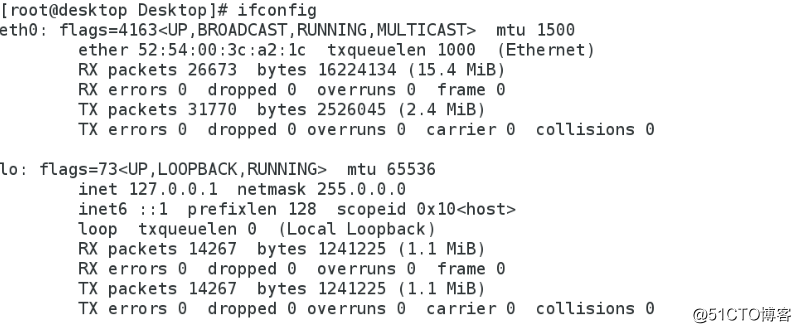 3.
3.
[[email protected] Desktop]# brctl addbr br0 ##添加br0网桥
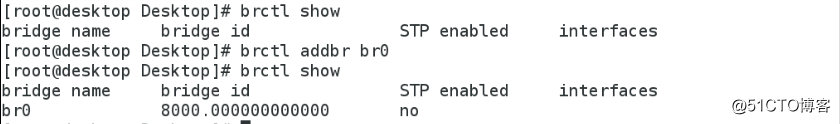
[[email protected] Desktop]# ifconfig br0 172.25.12.10 netmask 255.255.255.0 ##配置ip和子网掩码
[[email protected] Desktop]# brctl addif br0 eth0 ##添加网桥连接
图示:添加网桥
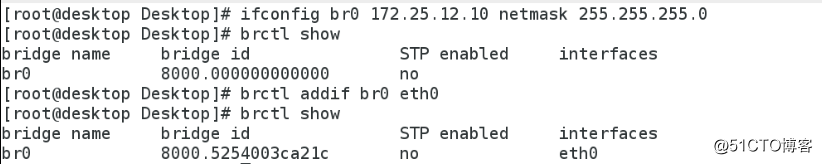
图示:添加成功

[[email protected] Desktop]# ifconfig br0 down ##除去网桥
[[email protected] Desktop]# brctl delif br0 eth0 ##删除网桥连接
图示:除去删除网桥
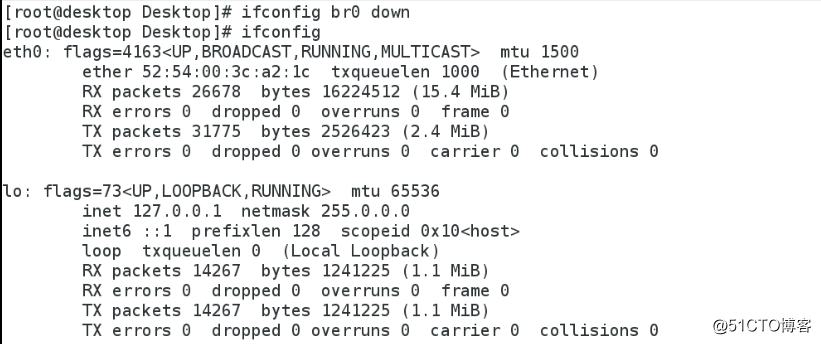
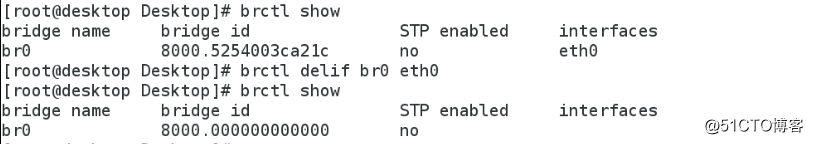
[[email protected] Desktop]# systemctl start NetworkManager 开启NetworkManager
[[email protected] Desktop]# nmcli connection add con-name bond0 ifname bond0 type bond mode active-backup ip4 172.25.12.10/24
图示:添加bond0

查看接口状态
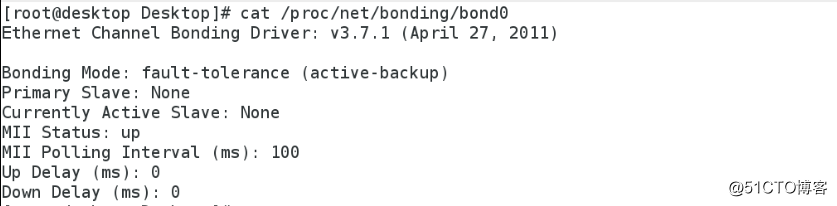
[[email protected] Desktop]# nmcli connection add con-name eth0 ifname eth0 type bond-slave master bond0
[[email protected] Desktop]# nmcli connection add con-name eth1 ifname eth1 type bond-slave master bond0
图示:添加接口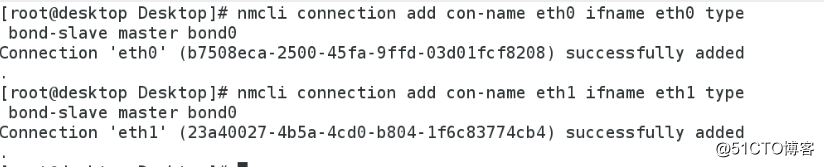
测试:
[[email protected] Desktop]# ifconfig eth0 down
[[email protected] Desktop]# ifconfig eth0 up
[[email protected] Desktop]# ifconfig eth1 down
[[email protected] Desktop]# ifconfig eth1 up
[[email protected] Desktop]# ifconfig eth0 down
图示:测试监控

4.删除
[[email protected] Desktop]# nmcli connection delete eth0
[[email protected] Desktop]# nmcli connection delete bond0
[[email protected] Desktop]# nmcli connection delete eth0
[[email protected] Desktop]# nmcli connection delete eth1
图示:删除结果
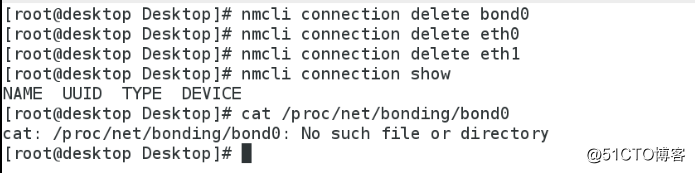
二、Team接口
1.team的简单介绍
team也是链路聚合的一种方式
最多支持8块网卡
支持模式
broadcast 广播容错
roundrobin 平衡轮叫
activebackup 主备
loadbalance 负载均衡
2.设置team
nmcli connection add con-name team0 ifname team0 type team config '{"runner":{"name":"activebackup"}}' ip4 172.25.254.100/24
nmcli connection add con-name eth0 ifname eth0 type team-slave master team0
nmcli connection add con-name eth1 ifname eth1 type team-slave master team0
图示:team0接口制作成功
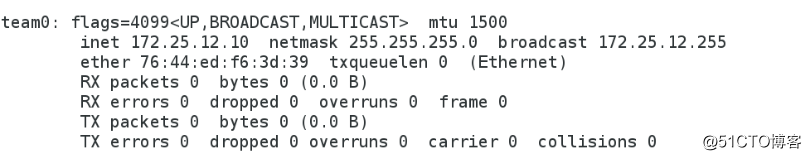
[[email protected] Desktop]# nmcli connection add con-name eth0 ifname eth0 type team-slave master team0
[[email protected] Desktop]# nmcli connection add con-name eth1 ifname eth1 type team-slave master team0
图示:添加
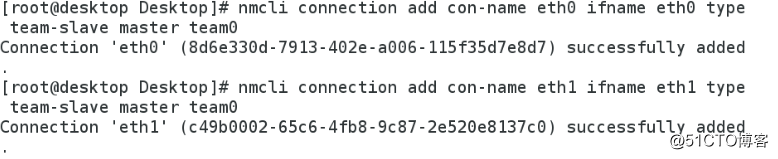
测试:

[[email protected] Desktop]# nmcli connection show ##查看接口
图示:查看

[[email protected] Desktop]# nmcli connection delete team0
[[email protected] Desktop]# nmcli connection delete eth0
[[email protected] Desktop]# nmcli connection delete eth1
[[email protected] Desktop]# nmcli connection show
图示:删除

三、br0
1.配置
vim /etc/sysconfig/network-scripts/ifcfg-enp1s0 ##此文件设备名每个主机不相同,针对各自主机进行修改
DEVICE=enp1s0 ##设备名称
ONBOOT=yes ##开启服务设备自动激活
BOOTPROTO=none ##网卡工作状态
BRIDGE=br0 ##网卡开启的网桥接口
vim /etc/sysconfig/network-scripts/ifcfg-br0
DEVICE=br0
ONBOOT=yes
BOOTPROTO=none
IPADDR=172.25.254.98
NETMASK=255.255.255.0
TYPE=Bridge ##网络接口类型是桥接
systemctl stop NetworkManager.service
systemctl restart network
systemctl start NetworkManager.service
图示:更改配置



2.命令管理方式
#添加
systemctl stop NetworkManager
brctl show
brctl addbr br0
brctl addif br0 eth0
ifconfig eth0 up
ifconfig br0 172.25.254.x netmask 255.255.255.0
brctl show
ping 172.25.254.250
图示:添加
 #删除
#删除
ifconfig br0 down
brctl delif br0 eth0
brctl delbr br0
brctl show
##end##
以上是关于linux--高级网络配置 bond team br0的主要内容,如果未能解决你的问题,请参考以下文章