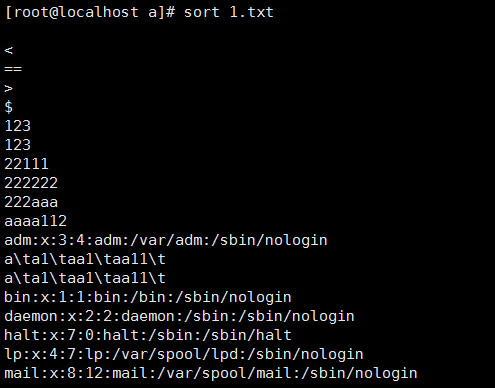shell特殊符号cut_sort_wc_uniq命令和tee_tr_split命令
Posted
tags:
篇首语:本文由小常识网(cha138.com)小编为大家整理,主要介绍了shell特殊符号cut_sort_wc_uniq命令和tee_tr_split命令相关的知识,希望对你有一定的参考价值。
shell特殊符号
* 任意个任意字符
? 任意一个字符
# 注释字符
\ 脱义字符
| 管道符
$ 变量前缀 , !$ 组合,正则里面表示行尾
; 多条命令写到一行,用分号分割
~ 用户家目录,后面正则表达式表示匹配符
& 放到命令后面,会把命令丢到后台
> >> 2> 2>> &>
[] 指定字符中的一个,[0-9],[a-zA-Z],[abc]
|| 和 && , 用于命令之间
cut_sort_wc_uniq命令
cut 分隔
选项
-d 分隔符
-f 指定段号
[[email protected] ~]# cat /etc/passwd |head -2 |cut -d ":" -f 1 root bin [[email protected] ~]# cat /etc/passwd |head -2 |cut -d ":" -f 1,2 root:x bin:x [[email protected] ~]# cat /etc/passwd |head -2 |cut -d ":" -f 1-3 root:x:0 bin:x:1
-c 指定第几个字符
[[email protected] ~]# cat /etc/passwd |head -2 root:x:0:0:root:/root:/bin/bash bin:x:1:1:bin:/bin:/sbin/nologin [[email protected] ~]# cat /etc/passwd |head -2 |cut -c 4 t :
sort 排序
实例:
选项
-n 以数字排序:字母和特殊符号标记为0
-r 反序
-t 分隔符 -kn1/-kn1,n2
wc
选项
-l 统计行数
[[email protected] a]# cat 1.txt |head -1 root:x:0:0:root:/root:/bin/bash [[email protected] a]# cat 1.txt |head -1 |wc -l 1
-m 统计字符数
[[email protected] a]# cat 1.txt |head -1 |wc -m 32 [[email protected] a]# cat 1.txt |head -1 |cat -A root:x:0:0:root:/root:/bin/bash$
-w 统计词:以空白字符做为分隔符
[[email protected] a]# echo ‘aaa bbb,wwww 222211$a‘ |wc -w 3
uniq 去重复
# uniq 1.txt 需要排序后再去重 # sort 1.txt |uniq [[email protected] a]# echo ‘2222 > 1111 > 2222 > 1111 > 1bx > 2bx > 1bx‘ |sort |uniq 1111 1bx 2222 2bx # uniq -c 统计行数 //sort 1.txt |uniq -c [[email protected] a]# echo ‘222 111 222 1bx 2bx 1bx‘|sort |uniq -c 1 111 2 1bx 2 222 1 2bx
tee_tr_split命令
tee 和>类似,重定向的同时还在屏幕显示 -a //追加
[email protected] a]# echo ‘2222‘ |tee 2.txt 2222 [[email protected] a]# cat 2.txt 2222 [[email protected] a]# echo ‘2222‘ |tee -a 2.txt 2222 [[email protected] a]# cat 2.txt 2222 2222
tr 替换字符,tr ‘a‘ ‘b‘ ,大小写替换tr ‘[a-z]‘ ‘[A-Z]‘
[[email protected] a]# echo ‘a‘ |tr ‘a‘ ‘A‘ A
split 切割,-b大小 (默认单位字节),-l 行数
[[email protected] a]# du -sh 1.txt 4.0K 1.txt [[email protected] a]# split -b 100 1.txt [[email protected] a]# ls 1.txt xaa xab xac xad xae [[email protected] a]# du -sh 24K . [[email protected] a]# ls -l 总用量 24 -rw-r--r--. 1 root root 461 11月 18 10:34 1.txt -rw-r--r--. 1 root root 100 11月 18 11:45 xaa -rw-r--r--. 1 root root 100 11月 18 11:45 xab -rw-r--r--. 1 root root 100 11月 18 11:45 xac -rw-r--r--. 1 root root 100 11月 18 11:45 xad
本文出自 “桃源游记” 博客,请务必保留此出处http://3622288.blog.51cto.com/9153892/1982951
以上是关于shell特殊符号cut_sort_wc_uniq命令和tee_tr_split命令的主要内容,如果未能解决你的问题,请参考以下文章