windows 远程到ubuntu桌面
Posted Jesse_Li
tags:
篇首语:本文由小常识网(cha138.com)小编为大家整理,主要介绍了windows 远程到ubuntu桌面相关的知识,希望对你有一定的参考价值。
Windows remote connect ubuntu desktop
1. install xRDP
sudo apt-get update
sudo apt-get install xrdp
2. install XFCE4
sudo apt-get install xfce4
3, configure xRDP
echo xfce4-session >~/.xsession
sudo vi /etc/xrdp/startwm.sh
add the blow content
#!/bin/sh
if [ -r /etc/default/locale ]; then
. /etc/default/locale
export LANG LANGUAGE
fi
startxfce4
4. Restart xRDP
sudo service xrdp restart
5. Done. Test the connection
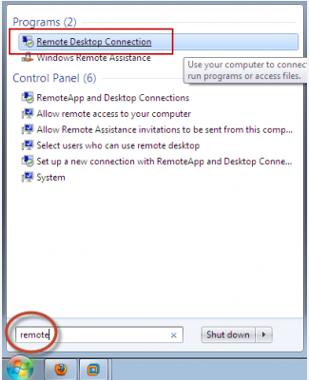
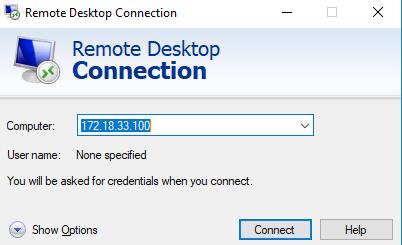
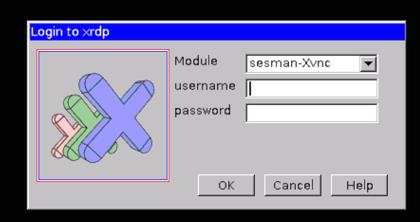
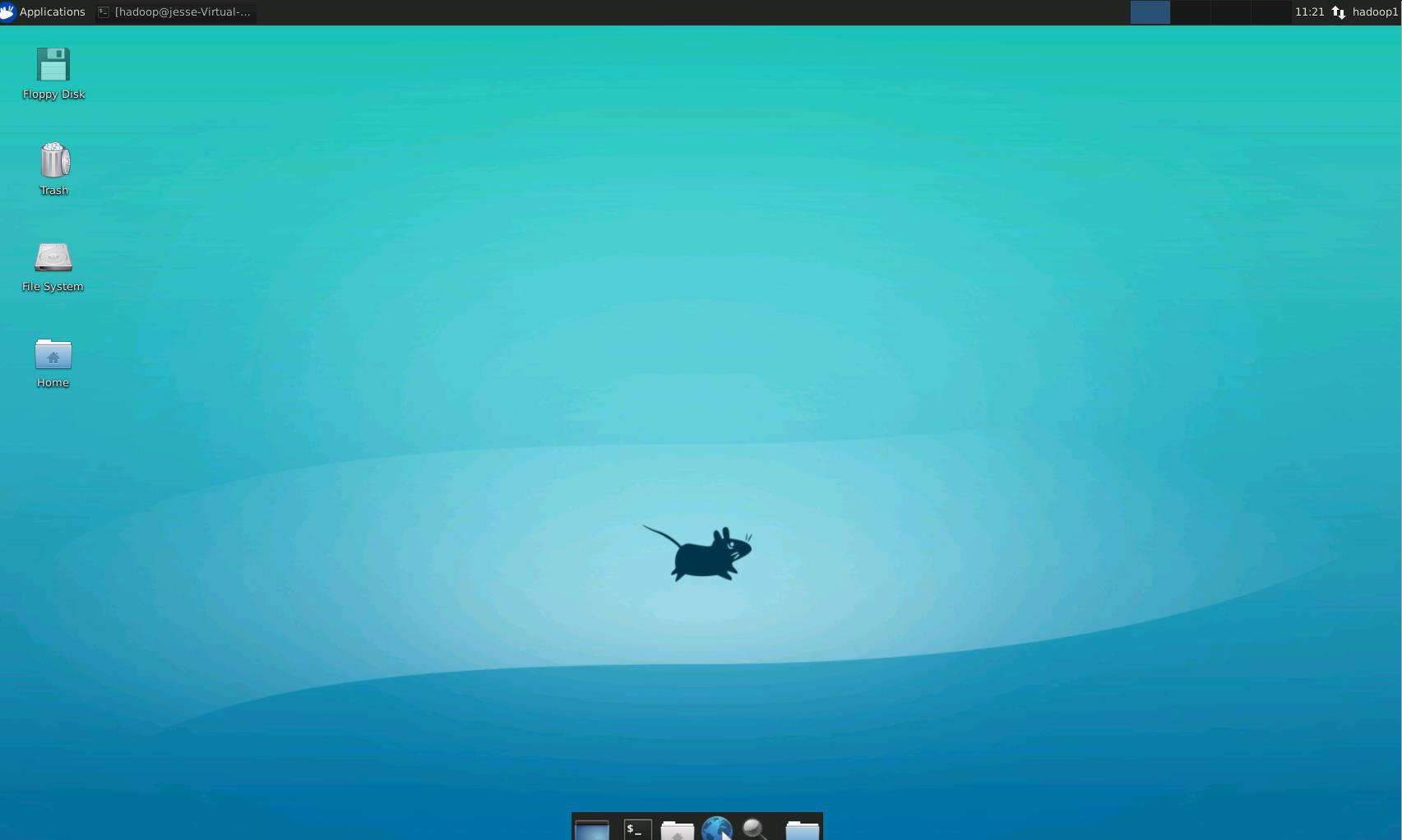
以上是关于windows 远程到ubuntu桌面的主要内容,如果未能解决你的问题,请参考以下文章