Openshift API部分源码学习笔记
Posted Zard_李
tags:
篇首语:本文由小常识网(cha138.com)小编为大家整理,主要介绍了Openshift API部分源码学习笔记相关的知识,希望对你有一定的参考价值。
前面一篇文章将openshift里面启动kubernetes组件部分解析了一下,本文将对openshift启动master服务的代码解析一下
上一篇文章链接:http://www.cnblogs.com/zard/p/7767112.html
源码分析
前面将kubernetes的API Server注册启动命令创建好了之后回到NewCommandStartAllInOne方法中,这次看下NewCommandStartMaster方法,此方法即为获取启动openshift master的命令
--》openshift
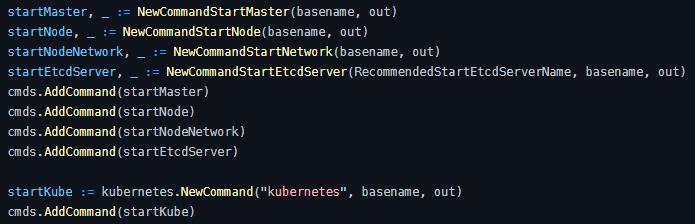
--》openshift
NewCommandStartMaster方法中添加命令的逻辑如下,即为添加了controller和API的两个启动命令
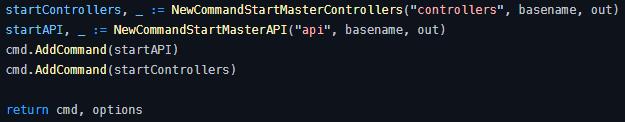
这里我们主要看下API相关的即NewCommandStartMasterAPI方法
--》openshift
NewCommandStartMasterAPI方法里面主要逻辑如下,即调用StartMaster方法来启动master服务
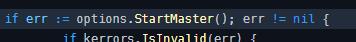
后面在RunMaster方法里面根据配置信息生产一个master结构对象并调用start方法启动
--》openshift
start方法里面先根据给定选项来创建openshift和kubernetes的配置信息
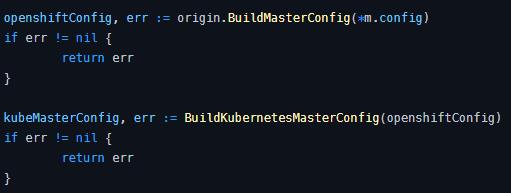
然后判断此master server是否有api服务,若有则根据刚刚创建的两个配置文件调用StartAPI方法来启动master上的api部分组件
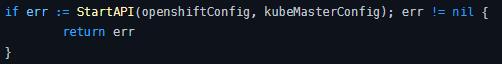
StartAPI方法会启动那些在master上被认为是API一部分的组件,比如一开始就会根据配置信息来判断是否启动etcd
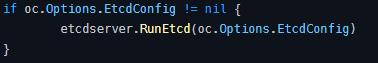
后面会调用openshiftConfig的run方法来加载组件
--》openshift
run方法里面会处理两种API,一种是访问受保护的api(通常这类调用是需要验证的),另一种是不受保护的api,我们这里主要关注那些受保护的api,因为大部分api都是这种
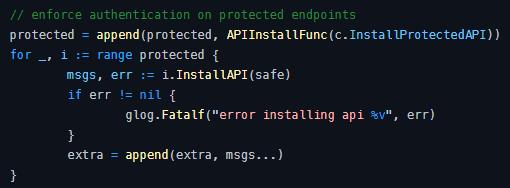
InstallProtectedAPI方法即为安装注册受保护的api,逻辑里首先初始化所有openshift的api
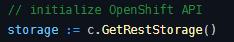
GetRestStorage方法会获取openshift所用到的所有storage,例如projectStorage
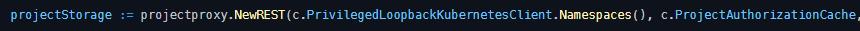
然后将所有storage放到一个map中,此map相当于一个openshift的配置文件,记录了所有api路径和此路径所用到的storage
storage := map[string]rest.Storage{ "images": imageStorage, "imagesignatures": imageSignatureStorage, "imageStreams/secrets": imageStreamSecretsStorage, "imageStreams": imageStreamStorage, "imageStreams/status": imageStreamStatusStorage, "imageStreamImports": imageStreamImportStorage, "imageStreamImages": imageStreamImageStorage, "imageStreamMappings": imageStreamMappingStorage, "imageStreamTags": imageStreamTagStorage, "deploymentConfigs": deployConfigStorage, "deploymentConfigs/scale": deployConfigScaleStorage, "deploymentConfigs/status": deployConfigStatusStorage, "deploymentConfigs/rollback": deployConfigRollbackStorage, "deploymentConfigs/log": deploylogregistry.NewREST(configClient, kclient, c.DeploymentLogClient(), kubeletClient), // TODO: Deprecate these "generateDeploymentConfigs": deployconfiggenerator.NewREST(deployConfigGenerator, c.EtcdHelper.Codec()), "deploymentConfigRollbacks": deployrollback.NewDeprecatedREST(deployRollbackClient, c.EtcdHelper.Codec()), "processedTemplates": templateregistry.NewREST(), "templates": templateStorage, "routes": routeStorage, "routes/status": routeStatusStorage, "projects": projectStorage, "projectRequests": projectRequestStorage, "hostSubnets": hostSubnetStorage, "netNamespaces": netNamespaceStorage, "clusterNetworks": clusterNetworkStorage, "egressNetworkPolicies": egressNetworkPolicyStorage, "users": userStorage, "groups": groupStorage, "identities": identityStorage, "userIdentityMappings": userIdentityMappingStorage, "oAuthAuthorizeTokens": authorizeTokenStorage, "oAuthAccessTokens": accessTokenStorage, "oAuthClients": clientStorage, "oAuthClientAuthorizations": clientAuthorizationStorage, "resourceAccessReviews": resourceAccessReviewStorage, "subjectAccessReviews": subjectAccessReviewStorage, "localSubjectAccessReviews": localSubjectAccessReviewStorage, "localResourceAccessReviews": localResourceAccessReviewStorage, "selfSubjectRulesReviews": selfSubjectRulesReviewStorage, "policies": policyStorage, "policyBindings": policyBindingStorage, "roles": roleStorage, "roleBindings": roleBindingStorage, "clusterPolicies": clusterPolicyStorage, "clusterPolicyBindings": clusterPolicyBindingStorage, "clusterRoleBindings": clusterRoleBindingStorage, "clusterRoles": clusterRoleStorage, "clusterResourceQuotas": restInPeace(clusterresourcequotaregistry.NewStorage(c.RESTOptionsGetter)), "clusterResourceQuotas/status": updateInPeace(clusterresourcequotaregistry.NewStatusStorage(c.RESTOptionsGetter)), "appliedClusterResourceQuotas": appliedclusterresourcequotaregistry.NewREST( c.ClusterQuotaMappingController.GetClusterQuotaMapper(), c.Informers.ClusterResourceQuotas().Lister(), c.Informers.Namespaces().Lister()), }
拿到了所有storage后便判断是否是v1版本的,若是则安装注册这些api
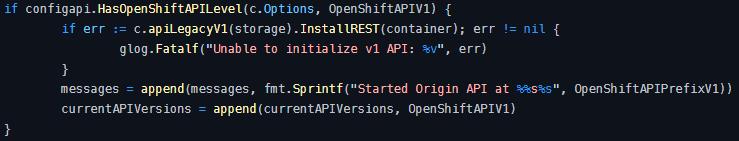
这里会先调用apiLegacyV1方法通过刚刚得到的storage map得到一个APIGroupVersion结构对象,此对象即为kubernetes的结构对象,然后调用APIGroupVersion的InstallREST方法去安装api
InstallREST方法逻辑很前一篇文章kubernetes里面的一样,这里就不再重复分析,此方法代码如下:
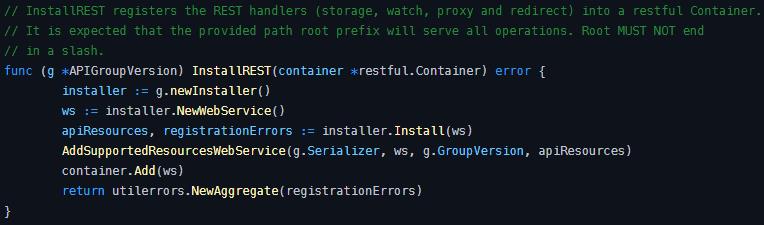
这样openshift master上的api组件就启动成功了
以上是关于Openshift API部分源码学习笔记的主要内容,如果未能解决你的问题,请参考以下文章