在CentOS 7.2上编译安装Nginx 1.13.6
Posted
tags:
篇首语:本文由小常识网(cha138.com)小编为大家整理,主要介绍了在CentOS 7.2上编译安装Nginx 1.13.6相关的知识,希望对你有一定的参考价值。
第一个里程碑 --- 检查软件安装的系统环境
[[email protected] ~]# cat /etc/redhat-release
CentOS Linux release 7.2.1511 (Core)
[[email protected] ~]# uname -r
3.10.0-327.el7.x86_64
第二个里程碑 --- 下载源码包
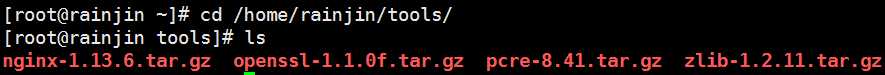
说明: 这些是从官网下载的源码包,通过rz命令上传至统一目录 ”/home/rainjin/tools“;
第三个里程碑 --- 解压这些源码包
[[email protected] tools]# tar xf nginx-1.13.6.tar.gz
[[email protected] tools]# tar xf openssl-1.1.0f.tar.gz
[[email protected] tools]# tar xf pcre-8.41.tar.gz
[[email protected] tools]# tar xf zlib-1.2.11.tar.gz
第四个里程碑 --- 进入nginx目录
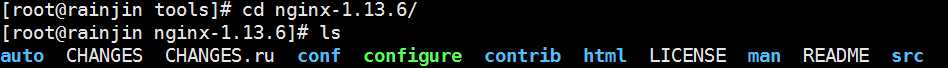
第五个里程碑 --- 创建www用户
[[email protected] nginx-1.13.6]# useradd -s /sbin/nologin -M www
第六个里程碑 --- 编译安装
[[email protected] nginx-1.13.6]# ./configure --help
[[email protected] nginx-1.13.6]# ./configure --prefix=/application/nginx-1.13.6 --user=www --group=www --with-http_stub_status_module --with-http_ssl_module --with-pcre=../pcre-8.41 --with-zlib=../zlib-1.2.11 --with-openssl=../openssl-1.1.0f
[root[email protected] nginx-1.13.6]# make &&make install
第七个里程碑 --- 创建软连接
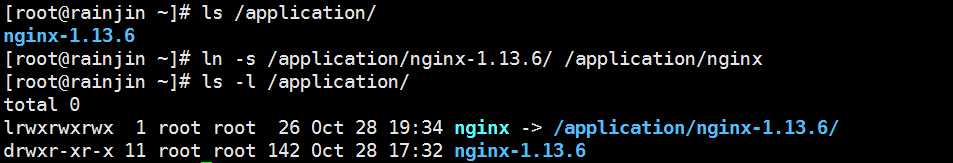
第七个里程碑 --- 启动nginx
[[email protected] ~]# ps -ef | grep nginx
root 39862 1 0 19:28 ? 00:00:00 nginx: master process /application/nginx/sbin/nginx
www 39863 39862 0 19:28 ? 00:00:00 nginx: worker process
root 39871 38190 0 19:28 pts/4 00:00:00 grep --color=auto nginx
说明: 查看进程
[[email protected] ~]# netstat -lntup | grep 80
tcp 0 0 0.0.0.0:80 0.0.0.0:* LISTEN 39862/nginx: master
说明: 查看端口
第七个里程碑 --- 在浏览器端访问
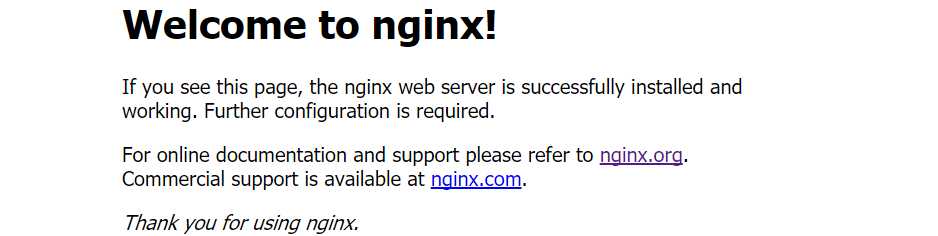
第八个里程碑 --- 查看安装过程
[[email protected] nginx]# /application/nginx/sbin/nginx -V
nginx version: nginx/1.13.6
built by gcc 4.8.5 20150623 (Red Hat 4.8.5-4) (GCC)
built with OpenSSL 1.1.0f 25 May 2017
TLS SNI support enabled
configure arguments: --prefix=/application/nginx-1.13.6 --user=www --group=www --with-http_stub_status_module --with-http_ssl_module --with-pcre=../pcre-8.41 --with-zlib=../zlib-1.2.11 --with-openssl=../openssl-1.1.0f
说明: 此安装过程,均采用最新版源码包,仅作为测试使用,生产环境应选择合适稳定的版本!!!由于作者水平有限,时间仓促,还需完善...;
2017年10月28日19:37:20
以上是关于在CentOS 7.2上编译安装Nginx 1.13.6的主要内容,如果未能解决你的问题,请参考以下文章
CentOS 7.2 下编译安装PHP7.0.10+MySQL5.7.14+Nginx1.10.1的方法