Linux环境中Apache也就是httpd服务的启动,查看版本等操作
Posted dieyaxianju
tags:
篇首语:本文由小常识网(cha138.com)小编为大家整理,主要介绍了Linux环境中Apache也就是httpd服务的启动,查看版本等操作相关的知识,希望对你有一定的参考价值。
-
本机是虚拟机,装的redhat Linux版本,默认是安装了httpd的
-
切换到root用户
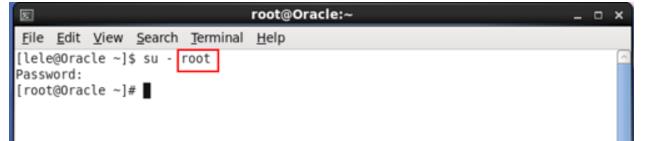
-
cd到/etc/rc.d/init.d/目录,并列出该目录下的所有文件,看看是否有httpd
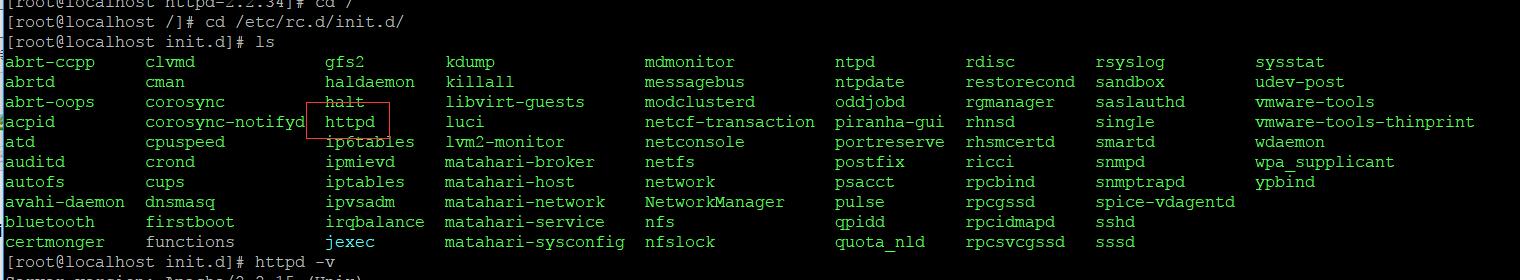
-
使用httpd -v查看已经安装的httpd的版本

-
使用rpm -qa | grep httpd查看是否已经安装了httpd

-
使用ps -ef | grep httpd查看httpd的进程

-
使用service httpd status查看httpd的运行状态
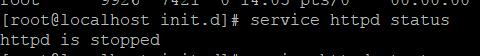
-
使用service httpd stop可以停止httpd
使用service httpd start 可以启动httpd

-
service httpd服务启动后,可以在浏览器中输入http://localhost浏览测试,如果能看到如下所示的页面,说明Apache能正常工作。
[外部服务器输入http://192.168.1.105(主机IP)]

以上是关于Linux环境中Apache也就是httpd服务的启动,查看版本等操作的主要内容,如果未能解决你的问题,请参考以下文章