H5WebSocket前后台代码
Posted 光阴易逝,岂容我待
tags:
篇首语:本文由小常识网(cha138.com)小编为大家整理,主要介绍了H5WebSocket前后台代码相关的知识,希望对你有一定的参考价值。
1、效果图
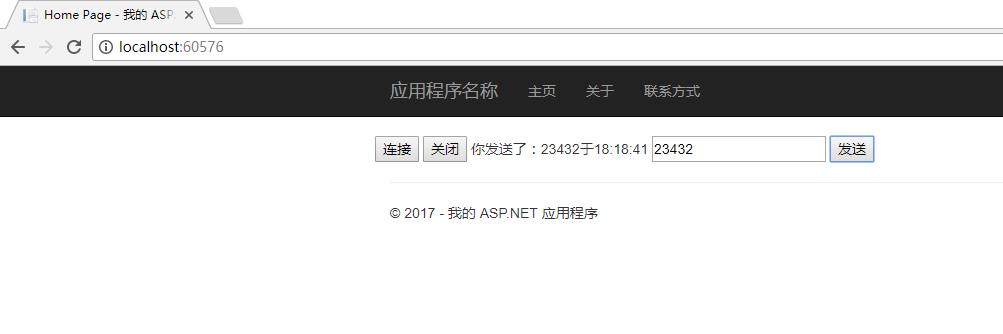
2、后台代码:
public void Demo() { //return "Hello World"; HttpContextBase content = this.HttpContext; content.AcceptWebSocketRequest(ProcessChat); //return "I am a beautiful girl"; } private async Task ProcessChat(AspNetWebSocketContext context) { //HttpContextBase content = this.HttpContext; WebSocket socket = context.WebSocket; while (true) { if (socket.State == WebSocketState.Open) { ArraySegment<byte> buffer = new ArraySegment<byte>(new byte[2048]); WebSocketReceiveResult result = await socket.ReceiveAsync(buffer, CancellationToken.None); string userMsg = Encoding.UTF8.GetString(buffer.Array, 0, result.Count); userMsg = "你发送了:" + userMsg + "于" + DateTime.Now.ToLongTimeString(); buffer = new ArraySegment<byte>(Encoding.UTF8.GetBytes(userMsg)); await socket.SendAsync(buffer, WebSocketMessageType.Text, true, CancellationToken.None); } else { break; } } } }
3、前端代码
@{ ViewBag.Title = "Home Page"; } <script src="~/Scripts/jquery-1.10.2.min.js"></script> <script type="text/javascript"> var ws; $().ready(function () { $(\'#conn\').click(function () { ws = new WebSocket(\'ws://\' + window.location.hostname + \':\' + window.location.port + \'/Home/Demo\'); $(\'#tips\').text(\'正在连接\'); ws.onopen = function () { $(\'#tips\').text(\'已经连接\'); } ws.onmessage = function (evt) { $(\'#tips\').text(evt.data); } ws.onerror = function (evt) { $(\'#tips\').text(JSON.stringify(evt)); } ws.onclose = function () { $(\'#tips\').text(\'已经关闭\'); } }); $(\'#close\').click(function () { ws.close(); }); $(\'#send\').click(function () { if (ws.readyState == WebSocket.OPEN) { ws.send($(\'#content\').val()); } else { $(\'#tips\').text(\'连接已经关闭\'); } }); }); </script> <br/> <div class="row"> <form id="form1" runat="server"> <div> <input id="conn" type="button" value="连接" /> <input id="close" type="button" value="关闭" /> <span id="tips"></span> <input id="content" type="text" /> <input id="send" type="button" value="发送" /> </div> </form> </div>
4、总结:看网上Websocket的实例后台一般都是ashx的样例,研究了好久才知道mvc的action也可以写成websocket。非常感谢eleven老师的指导。让我今天对websocket有了一定的了解,并且有信心坚持下去。也谢谢这位大牛的文章,让我解决了问题
https://stackoverflow.com/questions/40074190/websocket-connection-to-ws-localhost2017-failed-invalid-frame-header
还有这个文章
http://www.cnblogs.com/langu/archive/2013/12/22/3485676.html
感谢帮助过我的朋友们
以上是关于H5WebSocket前后台代码的主要内容,如果未能解决你的问题,请参考以下文章
pbootcms对接微信扫码登录代码核心片段和步骤(前后端)
当 FragmentActivity 在 Android 中进入后台时出现 NotSerializableException