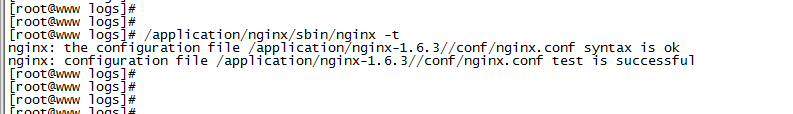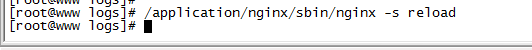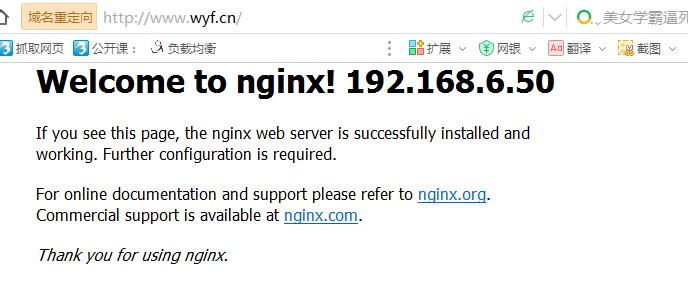Nginx 负载均衡
Posted
tags:
篇首语:本文由小常识网(cha138.com)小编为大家整理,主要介绍了Nginx 负载均衡相关的知识,希望对你有一定的参考价值。
一台负载均衡机器【192.168.6.47】
三台web站点服务器【192.168.6.48】【192.168.6.49】【192.168.6.50】
具体配置如下:
负载均衡服务器【192.168.6.47】
首先安装nginx
安装步骤省略。。。。。
安装正常以后,开始配置负载均衡
Vim /application/nginx/conf/nginx.conf
worker_processes 1;
events {
worker_connections 1024;
}
http {
include mime.types;
default_type application/octet-stream;
log_format main ‘$remote_addr - $remote_user [$time_local] "$request" ‘
‘$status $body_bytes_sent "$http_referer" ‘
‘"$http_user_agent" "$http_x_forwarded_for"‘;
access_log logs/access_web.log main;
sendfile on;
keepalive_timeout 65;
upstream servers.wyf.cn {
server 192.168.6.48:80;
server 192.168.6.49:80;
server 192.168.6.50:80;
}
server {
listen 80;
server_name www.wyf.cn;
location / {
proxy_pass http://servers.wyf.cn;
proxy_set_header Host $host;
proxy_set_header X-Real-IP $remote_addr;
proxy_set_header X-Forwarded-For $proxy_add_x_forwarded_for;
}
error_page 500 502 503 504 /50x.html;
location = /50x.html {
root html;
}
}
语法检查
平滑重启
web站点配置
首先安装nginx
安装步骤省略。。。。。
安装正常以后,开始配置【三台配置相同】
vim /application/nginx/conf/nginx.conf
worker_processes 1;
events {
worker_connections 1024;
}
http {
include mime.types;
default_type application/octet-stream;
sendfile on;
keepalive_timeout 65;
server {
listen 80;
server_name www.wyf.cn;
location / {
root html/web;
index index.html index.htm;
}
error_page 500 502 503 504 /50x.html;
location = /50x.html {
root html;
}
}
开始测试:
通过Windows 测试
首先配置hosts 文件
假如负载均衡服务器IP 地址192.168.6.47 www.wyf.cn
本文出自 “运维小生” 博客,请务必保留此出处http://lnwyf.blog.51cto.com/628575/1967189
以上是关于Nginx 负载均衡的主要内容,如果未能解决你的问题,请参考以下文章