Java Web学习(22): 阶段小项目实现商品浏览记录
Posted life is wonderful
tags:
篇首语:本文由小常识网(cha138.com)小编为大家整理,主要介绍了Java Web学习(22): 阶段小项目实现商品浏览记录相关的知识,希望对你有一定的参考价值。
案例项目:商品浏览记录的实现
项目架构:采用Model1模式(JSP+JavaBean)实现
具体的步骤:
1)实现DBHelper类2)创建实体类
3)创建页面层
4)创建业务逻辑类(DAO)
项目目录结构:
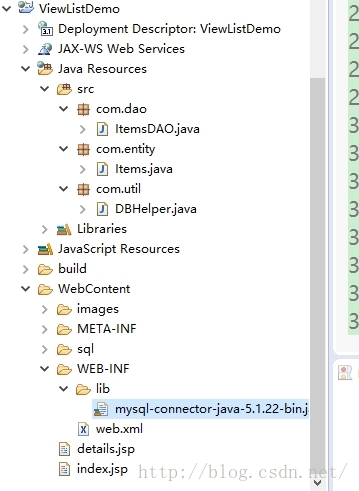
DBHelper类
items.sql数据库脚本
/*
Navicat mysql Data Transfer
Source Server : MySQL50
Source Server Version : 50067
Source Host : localhost:3306
Source Database : shopping
Target Server Type : MYSQL
Target Server Version : 50067
File Encoding : 65001
Date: 2016-07-12 12:12:31
*/
SET FOREIGN_KEY_CHECKS=0;
-- ----------------------------
-- Table structure for items
-- ----------------------------
DROP TABLE IF EXISTS `items`;
CREATE TABLE `items` (
`id` int(11) NOT NULL auto_increment,
`name` varchar(50) default NULL,
`city` varchar(50) default NULL,
`price` int(11) default NULL,
`number` int(11) default NULL,
`picture` varchar(500) default NULL,
PRIMARY KEY (`id`)
) ENGINE=InnoDB AUTO_INCREMENT=11 DEFAULT CHARSET=utf8;
-- ----------------------------
-- Records of items
-- ----------------------------
INSERT INTO `items` VALUES ('1', '沃特篮球鞋', '佛山', '180', '500', '001.jpg');
INSERT INTO `items` VALUES ('2', '安踏运动鞋', '福州', '120', '800', '002.jpg');
INSERT INTO `items` VALUES ('3', '耐克运动鞋', '广州', '500', '1000', '003.jpg');
INSERT INTO `items` VALUES ('4', '阿迪达斯T血衫', '上海', '388', '600', '004.jpg');
INSERT INTO `items` VALUES ('5', '李宁文化衫', '广州', '180', '900', '005.jpg');
INSERT INTO `items` VALUES ('6', '小米3', '北京', '1999', '3000', '006.jpg');
INSERT INTO `items` VALUES ('7', '小米2S', '北京', '1299', '1000', '007.jpg');
INSERT INTO `items` VALUES ('8', 'thinkpad笔记本', '北京', '6999', '500', '008.jpg');
INSERT INTO `items` VALUES ('9', 'dell笔记本', '北京', '3999', '500', '009.jpg');
INSERT INTO `items` VALUES ('10', 'ipad5', '北京', '5999', '500', '010.jpg');MySQL客户端显示:
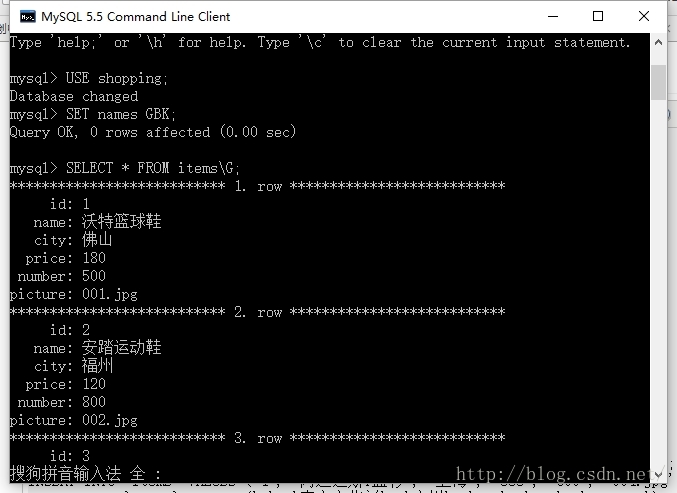
DBHelper.java工具类源代码:
package com.util;
import java.sql.Connection;
import java.sql.DriverManager;
/**
* 连接MySQL数据库工具类
* @author Administrator
* @date 2016年7月12日
*/
public class DBHelper
//数据库驱动
private static final String driver = "com.mysql.jdbc.Driver";
//连接数据库的URL地址
private static final String url="jdbc:mysql://localhost:3306/shopping?useUnicode=true&characterEncoding=UTF-8";
//数据库的用户名
private static final String username="root";
//数据库的密码
private static final String password="root";
//Connection连接对象conn
private static Connection conn=null;
//静态代码块负责加载驱动
static
try
Class.forName(driver);
catch(Exception e)
e.printStackTrace();
//单例模式返回数据库连接对象
public static Connection getConnection() throws Exception
if(conn==null)
conn = DriverManager.getConnection(url, username, password);
return conn;
else
return conn;
public static void main(String[] args)
//测试数据库是否连接正常
try
Connection conn = DBHelper.getConnection();
if(conn!=null)
System.out.println("数据库连接正常!");
else
System.out.println("数据库连接异常!");
catch(Exception e)
e.printStackTrace();
连接MySQL数据库的测试结果:
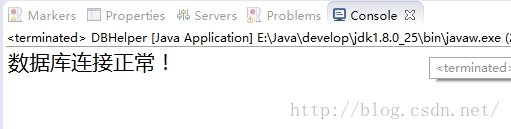
Items.java实体类源代码:
package com.entity;
/**
* 商品实体类
* @author Administrator
* @date 2016年7月12日
*/
public class Items
private int id; // 商品编号
private String name; // 商品名称
private String city; // 产地
private int price; // 价格
private int number; // 库存
private String picture; // 商品图片
public int getId()
return id;
public void setId(int id)
this.id = id;
public String getName()
return name;
public void setName(String name)
this.name = name;
public String getCity()
return city;
public void setCity(String city)
this.city = city;
public int getPrice()
return price;
public void setPrice(int price)
this.price = price;
public int getNumber()
return number;
public void setNumber(int number)
this.number = number;
public String getPicture()
return picture;
public void setPicture(String picture)
this.picture = picture;
index.jsp商品列表页面源代码:
<%@page import="java.util.ArrayList"%> <%@ page import="com.entity.Items"%> <%@ page import="com.dao.ItemsDAO"%> <%@ page language="java" contentType="text/html; charset=UTF-8" pageEncoding="UTF-8"%> <!DOCTYPE html PUBLIC "-//W3C//DTD HTML 4.01 Transitional//EN" "http://www.w3.org/TR/html4/loose.dtd"> <html> <head> <meta http-equiv="Content-Type" content="text/html; charset=UTF-8"> <title>商品列表页面</title> <style type="text/css"> div float:left; margin: 10px; div dd margin:0px; font-size:10pt; div dd.dd_name color:blue; div dd.dd_city color:#000; </style> </head> <body> <h1>商品展示</h1> <hr> <center> <table width="750" height="60" cellpadding="0" cellspacing="0" border="0"> <tr> <td> <!-- 商品循环开始 --> <% //防止中文乱码 request.setCharacterEncoding("utf-8"); ItemsDAO itemsDao = new ItemsDAO(); ArrayList<Items> list = itemsDao.getAllItems(); if(list!=null&&list.size()>0) for(int i=0;i<list.size();i++) Items item = list.get(i); %> <div> <dl> <dt> <a href="details.jsp?id=<%=item.getId()%>"><img src="images/<%=item.getPicture()%>" width="120" height="90" border="1"/></a> </dt> <dd class="dd_name"><%=item.getName() %></dd> <dd class="dd_city">产地:<%=item.getCity() %> 价格:¥ <%=item.getPrice() %></dd> </dl> </div> <!-- 商品循环结束 --> <% %> </td> </tr> </table> </center> </body> </html>
details.jsp商品详情页面源代码:
<%@page import="java.util.ArrayList"%>
<%@ page import="com.entity.Items"%>
<%@ page import="com.dao.ItemsDAO"%>
<%@ page language="java" contentType="text/html; charset=UTF-8"
pageEncoding="UTF-8"%>
<!DOCTYPE html PUBLIC "-//W3C//DTD HTML 4.01 Transitional//EN" "http://www.w3.org/TR/html4/loose.dtd">
<html>
<head>
<meta http-equiv="Content-Type" content="text/html; charset=UTF-8">
<title>商品详情页面</title>
<style type="text/css">
div
float:left;
margin-left: 30px;
margin-right:30px;
margin-top: 5px;
margin-bottom: 5px;
div dd
margin:0px;
font-size:10pt;
div dd.dd_name
color:blue;
div dd.dd_city
color:#000;
</style>
</head>
<body>
<h1>商品详情</h1>
<hr>
<center>
<table width="750" height="60" cellpadding="0" cellspacing="0" border="0">
<tr>
<!-- 商品详情 -->
<%
ItemsDAO itemDao = new ItemsDAO();
Items item = itemDao.getItemsById(Integer.parseInt(request.getParameter("id")));
if(item != null)
%>
<td width="70%" valign="top">
<table>
<tr>
<td rowspan="4"><img src="images/<%=item.getPicture()%>" width="200" height="160"/></td>
</tr>
<tr>
<td><B><%=item.getName() %></B></td>
</tr>
<tr>
<td>产地:<%=item.getCity()%></td>
</tr>
<tr>
<td>价格:<%=item.getPrice() %>¥</td>
</tr>
</table>
</td>
<%
%>
<%
String list ="";
//从客户端获得Cookies集合
Cookie[] cookies = request.getCookies();
//遍历这个Cookies集合
if(cookies != null&&cookies.length > 0)
for(Cookie c:cookies)
if(c.getName().equals("ListViewCookie"))
list = c.getValue();
//追加商品编号
list += request.getParameter("id")+",";
//如果浏览记录超过1000条,清零.
String[] arr = list.split(",");
if(arr != null&&arr.length > 0)
if(arr.length>=1000)
list = "";
Cookie cookie = new Cookie("ListViewCookie",list);
response.addCookie(cookie);
%>
<!-- 浏览过的商品 -->
<td width="30%" bgcolor="#EEE" align="center">
<br>
<b>您浏览过的商品</b><br>
<!-- 循环开始 -->
<%
ArrayList<Items> itemlist = itemDao.getViewList(list);
if(itemlist!=null&&itemlist.size()>0 )
System.out.println("itemlist.size="+itemlist.size());
for(Items i:itemlist)
%>
<div>
<dl>
<dt>
<a href="details.jsp?id=<%=i.getId()%>"><img src="images/<%=i.getPicture() %>" width="120" height="90" border="1"/></a>
</dt>
<dd class="dd_name"><%=i.getName() %></dd>
<dd class="dd_city">产地:<%=i.getCity() %> 价格:<%=i.getPrice() %> ¥ </dd>
</dl>
</div>
<%
%>
<!-- 循环结束 -->
</td>
</tr>
</table>
</center>
</body>
</html>
ItemsDAO.java业务逻辑类源代码:
package com.dao;
import java.sql.Connection;
import java.sql.PreparedStatement;
import java.sql.ResultSet;
import java.util.ArrayList;
import com.util.DBHelper;
import com.entity.Items;
/**
* 商品的业务逻辑类
* @author Administrator
* @date 2016年7月12日
*/
public class ItemsDAO
// 获得所有的商品信息
public ArrayList<Items> getAllItems()
Connection conn = null;//数据库连接对象
PreparedStatement stmt = null;//SQL语句对象
ResultSet rs = null;//数据集对象
ArrayList<Items> list = new ArrayList<Items>(); // 商品集合
try
conn = DBHelper.getConnection();
String sql = "select * from items;"; // 查询SQL语句
stmt = conn.prepareStatement(sql);
rs = stmt.executeQuery();//获取数据集
while (rs.next())
Items item = new Items();
item.setId(rs.getInt("id"));
item.setName(rs.getString("name"));
item.setCity(rs.getString("city"));
item.setNumber(rs.getInt("number"));
item.setPrice(rs.getInt("price"));
item.setPicture(rs.getString("picture"));
list.add(item);// 把一个商品加入集合
return list; // 返回集合。
catch (Exception e)
e.printStackTrace();
return null;
finally
// 释放数据集对象
if (rs != null)
try
rs.close();
rs = null;
catch (Exception e)
e.printStackTrace();
// 释放SQL语句对象
if (stmt != null)
try
stmt.close();
stmt = null;
catch (Exception e)
e.printStackTrace();
// 根据商品编号ID获得商品详细资料
public Items getItemsById(int id)
Connection conn = null;
PreparedStatement stmt = null;
ResultSet rs = null;
try
conn = DBHelper.getConnection();
String sql = "select * from items where id=?;"; // SQL查询语句
stmt = conn.prepareStatement(sql);
//把id的值赋给SQL查询语句中第一个问号
stmt.setInt(1, id);
rs = stmt.executeQuery();
if (rs.next())
Items item = new Items();
item.setId(rs.getInt("id"));
item.setName(rs.getString("name"));
item.setCity(rs.getString("city"));
item.setNumber(rs.getInt("number"));
item.setPrice(rs.getInt("price"));
item.setPicture(rs.getString("picture"));
return item;
else
return null;
catch (Exception e)
e.printStackTrace();
return null;
finally
// 释放数据集对象
if (rs != null)
try
rs.close();
rs = null;
catch (Exception e)
e.printStackTrace();
// 释放语句对象
if (stmt != null)
try
stmt.close();
stmt = null;
catch (Exception e)
e.printStackTrace();
//获取最近浏览的前五条商品信息
public ArrayList<Items> getViewList(String list)
System.out.println("list:"+list);
ArrayList<Items> itemlist = new ArrayList<Items>();
int iCount=5; //每次返回前五条记录
if(list!=null&&list.length()>0)
String[] arr = list.split(",");
System.out.println("arr.length="+arr.length);
//如果商品记录大于等于5条
if(arr.length>=5)
for(int i=arr.length-1;i>=arr.length-iCount;i--)
itemlist.add(getItemsById(Integer.parseInt(arr[i])));
else
for(int i=arr.length-1;i>=0;i--)
itemlist.add(getItemsById(Integer.parseInt(arr[i])));
return itemlist;
else
return null;
测试:


以上是关于Java Web学习(22): 阶段小项目实现商品浏览记录的主要内容,如果未能解决你的问题,请参考以下文章