使用pcl绘制空间点云
Posted 枯萎的海风
tags:
篇首语:本文由小常识网(cha138.com)小编为大家整理,主要介绍了使用pcl绘制空间点云相关的知识,希望对你有一定的参考价值。
1.前言
临近毕业,估计老板看我工作量不够,特地又加点工作也是醉了。以前使用matlab写过三维点重构的程序,然后使用plot函数可以非常方便的显示出点云效果,但是现在老板要求要用C++写,于是就蛋疼了
2. 基本思路
三维重构部分使用opencv的Mat可以非常方便的计算,但是三维点的显示工作就有些费劲了,于是我们想到了pcl, pcl是一种点云处理的开源库,相关配置过程 可以参考: http://blog.csdn.net/zhyh1435589631/article/details/54584058
3. 实现代码
显示效果如下:
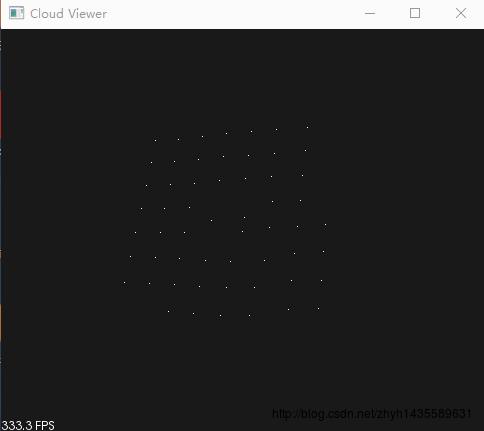
配置完成之后,编写如下代码即可显示出我们的点云数据了, 上面展示的数据是我们重构的一个平面靶标上的数据点
#include <pcl/visualization/cloud_viewer.h>
#include <iostream>
#include <pcl/io/io.h>
#include <pcl/io/pcd_io.h>
#include <fstream>
#include <string>
using namespace std;
int main()
pcl::PointCloud<pcl::PointXYZ>::Ptr cloud(new pcl::PointCloud<pcl::PointXYZ>);
//pcl::io::loadPCDFile(R"(C:\\Users\\Administrator\\Desktop\\rabbit_gra.pcd)", *cloud);
ifstream ifs("W3D_f.txt");
string line;
int count = 0;
while (getline(ifs, line))
count++;
ifs.close();
cloud->width = 1;
cloud->height = count;
cloud->points.resize(cloud->width * cloud->height);
ifs.open("W3D_f.txt");
double code;
for (int i = 0; i < cloud->points.size(); i++)
ifs >> cloud->points[i].x >> cloud->points[i].y >> cloud->points[i].z >> code;
ifs.close();
pcl::visualization::CloudViewer viewer("Cloud Viewer");
//blocks until the cloud is actually rendered
viewer.showCloud(cloud);
while (!viewer.wasStopped())
//you can also do cool processing here
//FIXME: Note that this is running in a separate thread from viewerPsycho
//and you should guard against race conditions yourself...
return 0;
其中, W3D_f.txt文件内容如下:
4.79378 112.682 800.851 1
2.34964 85.7016 813.907 2
-0.0686548 58.7965 826.984 3
-2.08487 31.868 840.269 4
-4.76845 4.84557 853.482 5
-7.23033 -22.188 866.84 6
-9.75721 -49.4221 880.426 7
34.0102 113.086 808.633 8
31.9597 86.1826 821.716 9
30.0499 58.9642 835.079 10
27.3361 30.9711 848.695 11
25.1392 4.09195 861.985 12
22.7087 -22.8296 875.322 13
20.1849 -50.0868 888.908 14
63.8499 114.626 815.851 15
61.6308 87.2765 829.1 16
59.2992 59.5761 842.595 17
57.0298 31.9039 856.156 18
54.2401 4.01155 869.774 19
51.5545 -22.8885 883.014 20
48.6675 -49.7647 896.333 21
46.1166 -77.0323 910.016 22
93.1154 116.935 822.467 23
91.7324 89.5031 835.937 24
89.9262 62.2198 849.325 25
81.1688 -24.5759 891.683 26
77.0333 -51.4245 904.711 27
73.961 -77.8344 917.825 28
103.513 -78.7856 926.212 29
107.145 -51.4038 912.678 30
119.425 63.2437 856.619 31
120.568 90.2559 843.224 32
123.164 118.046 829.891 33
109.5 -24.8608 899.354 34
152.173 118.578 837.237 35
150.652 91.4819 850.494 36
148.921 64.4987 863.724 37
149.255 9.48509 892.076 38
151.254 37.0656 878.353 39
145.678 -23.6144 908.361 40
136.653 -50.9064 920.364 41
133.241 -77.6465 933.635 42
186.572 119.28 845.679 43
185.158 92.4509 858.825 44
183.057 65.2305 872.137 45
180.81 38.2439 885.384 46
178.94 11.2468 898.914 47
176.74 -15.8386 912.457 48
174.612 -43.1031 926.344 49
173.103 -70.0914 940.331 50
208.163 12.5531 905.712 51
206.327 -14.3002 919.308 52
204.391 -42.0086 933.503 53
202.091 -68.3246 947.055 54
84.4952 17.6834 870.68 55
121.221 20.3434 879.038 56
以上是关于使用pcl绘制空间点云的主要内容,如果未能解决你的问题,请参考以下文章