玩转RT-Thread系列教程--消息队列的使用(串口DMA)
Posted Rb菌
tags:
篇首语:本文由小常识网(cha138.com)小编为大家整理,主要介绍了玩转RT-Thread系列教程--消息队列的使用(串口DMA)相关的知识,希望对你有一定的参考价值。
玩转RT-Thread系列教程(4)–消息队列的使用(串口DMA)
一、什么是消息队列
消息队列是另一种常用的线程间通讯方式,是邮箱的扩展。可以应用在多种场合:线程间的消息交换、使用串口接收不定长数据等。
二、消息队列的工作机制
消息队列能够接收来自线程或中断服务例程中不固定长度的消息,并把消息缓存在自己的内存空间中。
其他线程也能够从消息队列中读取相应的消息,而当消息队列是空的时候,可以挂起读取线程。
当有新的消息到达时,挂起的线程将被唤醒以接收并处理消息。消息队列是一种异步的通信方式。
当有多个消息发送到消息队列时,通常将先进入消息队列的消息先传给线程,也就是说,线程先得到的是最先进入消息队列的消息,即先进先出原则 (FIFO)。

三、消息队列的使用
这次的实验示例我采用串口DMA接收来做,为后续我们的读取485温湿度传感器数据教程打下基础。
1.串口DMA接收原理
当串口接收到一批数据后会调用接收回调函数,接收回调函数会把此时缓冲区的数据大小通过消息队列发送给等待的数据处理线程。
线程获取到消息后被激活,并读取数据。一般情况下 DMA 接收模式会结合 DMA 接收完成中断和串口空闲中断完成数据接收。

上图展示了DMA接收到串口消息的全部过程,接下来让我们配置以下板载的串口吧
2.串口外设的配置
1.查看串口原理图
串口2接在了板子上的PA2,PA3上面

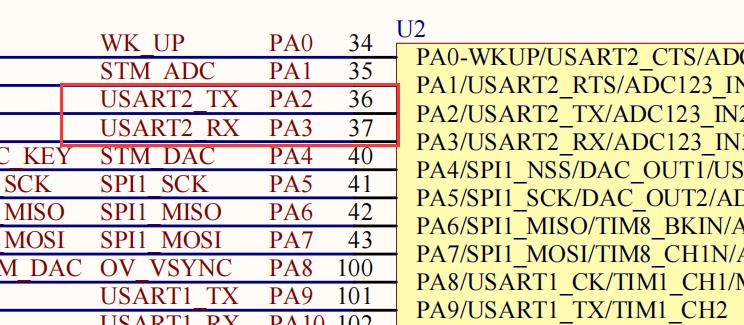
2.打开Cubemx配置串口外设

3.打开env配置串口外设,添加DMA方式接收
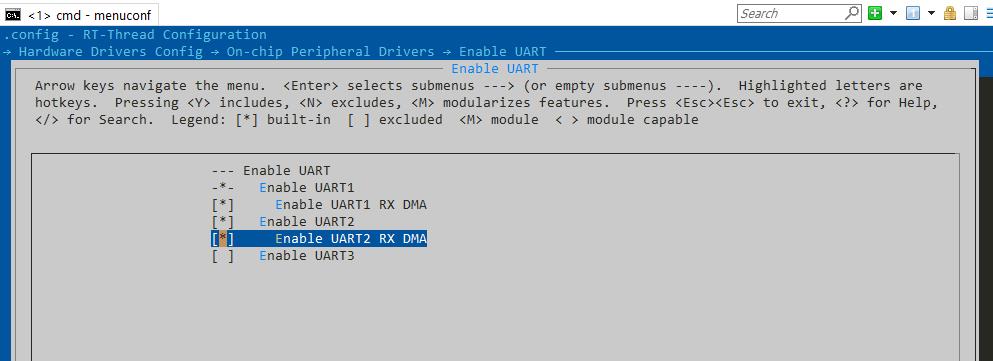
4.使用命令,生成代码

5.编译
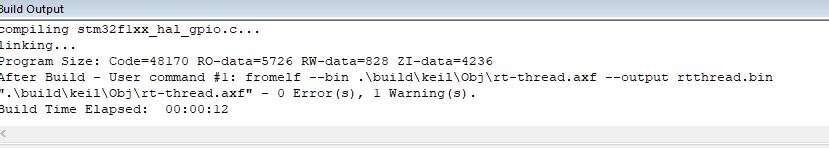
6.添加UART_APP文件
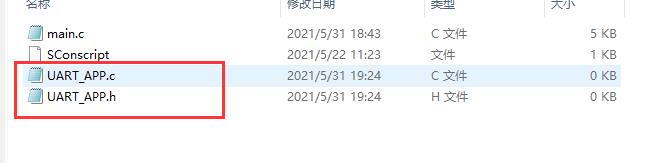
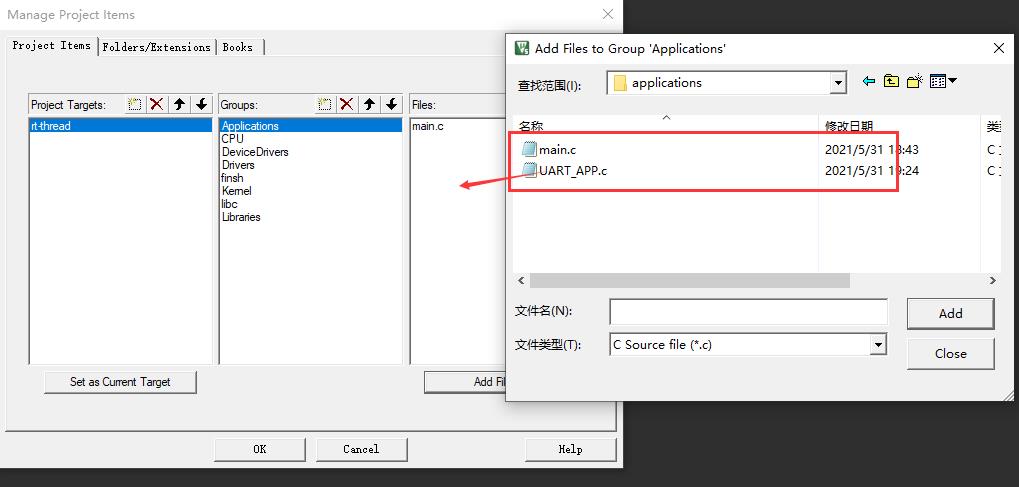
7.解决DMA接收出现分包的小bug
在drv_usart.c中屏蔽以下字段

8.添加业务代码
#include <rtthread.h>
#include "UART_APP.h"
#define SAMPLE_UART_NAME "uart2" /* 串口设备名称 */
/* 串口接收消息结构*/
struct rx_msg
rt_device_t dev;
rt_size_t size;
;
/* 串口设备句柄 */
static rt_device_t serial;
/* 消息队列控制块 */
static struct rt_messagequeue rx_mq;
/* 接收数据回调函数 */
static rt_err_t uart_input(rt_device_t dev, rt_size_t size)
struct rx_msg msg;
rt_err_t result;
msg.dev = dev;
msg.size = size;
result = rt_mq_send(&rx_mq, &msg, sizeof(msg));
if ( result == -RT_EFULL)
/* 消息队列满 */
rt_kprintf("message queue full!\\n");
return result;
static void serial_thread_entry(void *parameter)
struct rx_msg msg;
rt_err_t result;
rt_uint32_t rx_length;
static char rx_buffer[RT_SERIAL_RB_BUFSZ + 1];
while (1)
rt_memset(&msg, 0, sizeof(msg));
/* 从消息队列中读取消息*/
result = rt_mq_recv(&rx_mq, &msg, sizeof(msg), RT_WAITING_FOREVER);
if (result == RT_EOK)
/* 从串口读取数据*/
rx_length = rt_device_read(msg.dev, 0, rx_buffer, msg.size);
rx_buffer[rx_length] = '\\0';
/* 通过串口设备 serial 输出读取到的消息 */
rt_device_write(serial, 0, rx_buffer, rx_length);
/* 打印数据 */
rt_kprintf("%s\\n", rx_buffer);
static int uart_dma_sample(int argc, char *argv[])
rt_err_t ret = RT_EOK;
char uart_name[RT_NAME_MAX];
static char msg_pool[256];
if (argc == 2)
rt_strncpy(uart_name, argv[1], RT_NAME_MAX);
else
rt_strncpy(uart_name, SAMPLE_UART_NAME, RT_NAME_MAX);
/* 查找串口设备 */
serial = rt_device_find(uart_name);
if (!serial)
rt_kprintf("find %s failed!\\n", uart_name);
return RT_ERROR;
/* 初始化消息队列 */
rt_mq_init(&rx_mq, "rx_mq",
msg_pool, /* 存放消息的缓冲区 */
sizeof(struct rx_msg), /* 一条消息的最大长度 */
sizeof(msg_pool), /* 存放消息的缓冲区大小 */
RT_IPC_FLAG_FIFO); /* 如果有多个线程等待,按照先来先得到的方法分配消息 */
/* 以 DMA 接收及轮询发送方式打开串口设备 */
rt_device_open(serial, RT_DEVICE_FLAG_DMA_RX);
/* 设置接收回调函数 */
rt_device_set_rx_indicate(serial, uart_input);
/* 创建 serial 线程 */
rt_thread_t thread = rt_thread_create("serial", serial_thread_entry, RT_NULL, 1024, 25, 10);
/* 创建成功则启动线程 */
if (thread != RT_NULL)
rt_thread_startup(thread);
else
ret = RT_ERROR;
return ret;
/* 导出到 msh 命令列表中 */
MSH_CMD_EXPORT(uart_dma_sample, uart device dma sample);


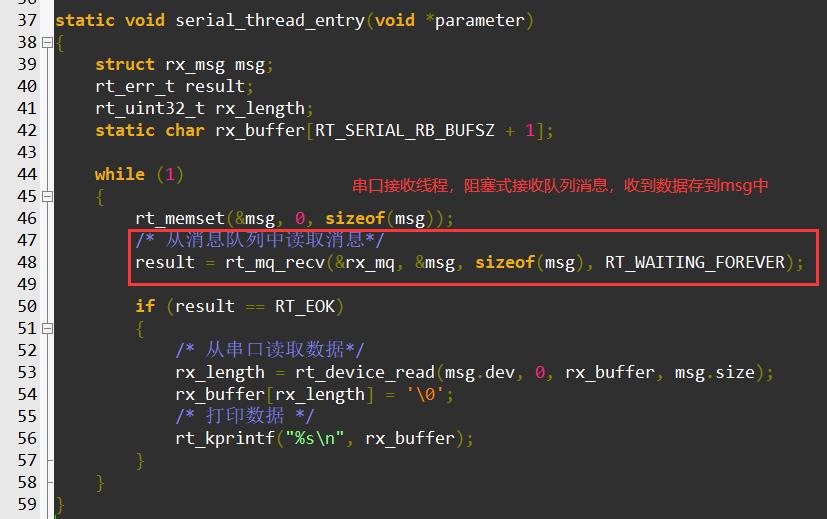
9.编译、下载、查看结果

以上是关于玩转RT-Thread系列教程--消息队列的使用(串口DMA)的主要内容,如果未能解决你的问题,请参考以下文章