POI复制Excel模板并填充数据
Posted 朱培
tags:
篇首语:本文由小常识网(cha138.com)小编为大家整理,主要介绍了POI复制Excel模板并填充数据相关的知识,希望对你有一定的参考价值。
---------------------------------------------------------------------------------------------
[版权申明:本文系作者原创,转载请注明出处]
文章出处:https://blog.csdn.net/sdksdk0/article/details/85060879
作者:朱培 ID:sdksdk0
--------------------------------------------------------------------------------------------
我们最近需要对系统加一个报表导出的功能,可以通过POI直接导出,导出后的excel文件需要支持在office里面修改数据后图表也会自动变换。方法一可以使用jfreechart+poi,但是这种方法生成的图表是一张图片,不能在office中自动修改;第二种方法是poi调用 office的宏,它需要调用自定义的.dll 文件,也需要在windows环境中,所以不适用。
我这边采用的是自定义 excel 模版,然后在模版定义图表 。 然后通过POI改变图表数据区域的数据值。从而达到改变图表的目的。
1、先准备一个excel 模版,里面把需要的数据写好,然后先自定义图表,例如图表样式如下:

2、把数据区域的内容情况,数据清空之后如下:
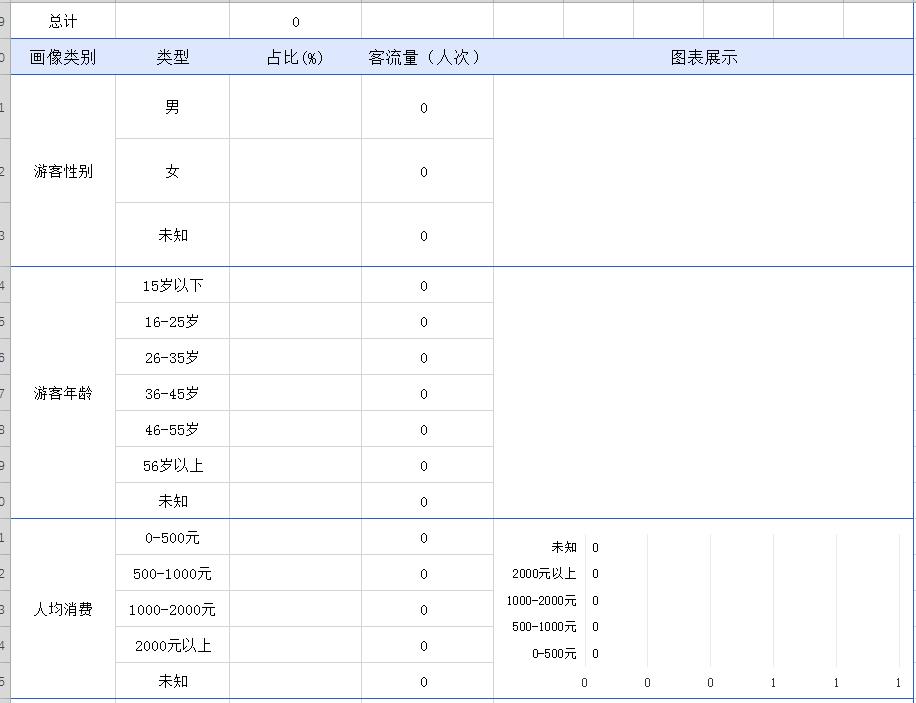
3、在javaee工程中引入poi的相关jar包,并把excel模板放入相应工程的WEB-INF目录下,名称换为temple.xlsx
<dependency>
<groupId>org.apache.poi</groupId>
<artifactId>poi-ooxml</artifactId>
<version>3.12</version>
</dependency>
<dependency>
<groupId>org.apache.poi</groupId>
<artifactId>poi</artifactId>
<version>3.12</version>
</dependency>
<dependency>
<groupId>org.apache.poi</groupId>
<artifactId>poi-ooxml-schemas</artifactId>
<version>3.12</version>
</dependency> 4、读取模板文件,这里读取的是xlsx方式的,
//excel模板路径
File f = new File(this.getClass().getResource("/").getPath());
String filePath = f+File.separator+"WEB-INF"+File.separator+"temple.xlsx";
File file = new File(filePath);
FileInputStream in =new FileInputStream(file);
//读取excel模板
XSSFWorkbook wb = new XSSFWorkbook(in);
//读取了模板内所有sheet内容
XSSFSheet sheet = wb.getSheetAt(0);
//如果这行没有了,整个公式都不会有自动计算的效果的
sheet.setForceFormulaRecalculation(true);如果是xls格式的,就改为:
POIFSFileSystem fs = new POIFSFileSystem(new FileInputStream(file));
//读取excel模板
HSSFWorkbook wb = new HSSFWorkbook(fs);
//读取了模板内所有sheet内容
HSSFSheet sheet = wb.getSheetAt(0);
5、找到相应的数据行,进行数据填充,要从0开始计数,excel中的第1行,读取的时候是从0开始的,例如我这边添加表头,填充历史客流、年龄等信息进去
Calendar cal = Calendar.getInstance();
String publishTime = DateUtil.format(cal.getTime(), "yyyy-MM-dd HH:mm:ss");
if(null==name)
sheet.getRow(1).getCell(0).setCellValue("景区:全部");
else
sheet.getRow(1).getCell(0).setCellValue("景区:"+name);
if(null==beginTime)
sheet.getRow(1).getCell(2).setCellValue("时间:全部");
else
sheet.getRow(1).getCell(2).setCellValue("时间:"+beginTime+"~"+endTime);
sheet.getRow(1).getCell(6).setCellValue("导出时间:"+publishTime);
//历史客流
int t1=3;
Map<String, String> param = initParam(null,beginTime, endTime);
List<Map<String, Object>> daycountlist = dayCountService.selectHistoryDayCountList(null,null,null,name,param.get("beginTime"), param.get("endTime"),12);
for (Map<String, Object> map2 : daycountlist)
for (Map.Entry<String, Object> m : map2.entrySet())
sheet.getRow(t1).getCell(1).setCellValue(m.getKey());
sheet.getRow(t1).getCell(2).setCellValue(Integer.parseInt(m.getValue().toString()));
t1++;
//性别
Map<String, Object> sexInfo = sexCountService.selectContrastsInfo(name, beginTime, endTime);
int s1=30;
for (Object v : sexInfo.values())
sheet.getRow(s1).getCell(2).setCellValue(Double.parseDouble(v.toString())/100.0);
s1++;
//年龄
Map<String, Object> ageInfo = ageCountService.selectContrastsInfo(name, beginTime, endTime);
int s2=33;
for (Object v : ageInfo.values())
sheet.getRow(s2).getCell(2).setCellValue(Double.parseDouble(v.toString())/100.0);
s2++;
6、保存文件
// 保存文件的路径
String realPath = "/mnt/app/tomcat/webapps/uploadfile/";
if(null==name)
name="全部";
String newFileName = "report-" +name+"-"+ DateUtil.getAllTime()+ ".xlsx";
// 判断路径是否存在
File dir = new File(realPath);
if (!dir.exists())
dir.mkdirs();
//修改模板内容导出新模板
FileOutputStream out = new FileOutputStream(realPath+newFileName);
wb.write(out);
out.close();7、将文件路径返回给前端,直接给前端一个文件的url链接,让他自己location.href跳转就可以拿到文件了
map.put("url", "/uploadfile/"+newFileName);
或者也可以使用response返回
//返回文件给前端
FileUtil.downloadFiles(response, realPath+newFileName);
public static void downloadFiles(HttpServletResponse response,
String filePath)
response.setContentType("application/octet-stream");
response.setCharacterEncoding("UTF-8");
FileInputStream fs = null;
BufferedInputStream buff = null;
OutputStream myout = null;
try
File file = new File(filePath.trim());
if (file.exists())
String fileName = file.getName();
fs = new FileInputStream(file);
response.addHeader(
"Content-Disposition",
"attachment;filename="
+ URLEncoder.encode(fileName, "UTF-8"));
buff = new BufferedInputStream(fs);
byte[] b = new byte[1024];
long k = 0;
myout = response.getOutputStream();
while (k < file.length())
int j = buff.read(b, 0, 1024);
k += j;
myout.write(b, 0, j);
buff.close();
else
PrintWriter os = response.getWriter();
os.write("文件不存在");
os.close();
if (myout != null)
myout.flush();
myout.close();
if (fs != null)
fs.close();
catch (FileNotFoundException e)
e.printStackTrace();
catch (UnsupportedEncodingException e)
e.printStackTrace();
catch (IOException e)
e.printStackTrace();
finally
if (myout != null)
try
myout.flush();
myout.close();
catch (IOException e)
e.printStackTrace();
8、导出后效果如下,而且手动在excel中修改数据,图表可以自动变换

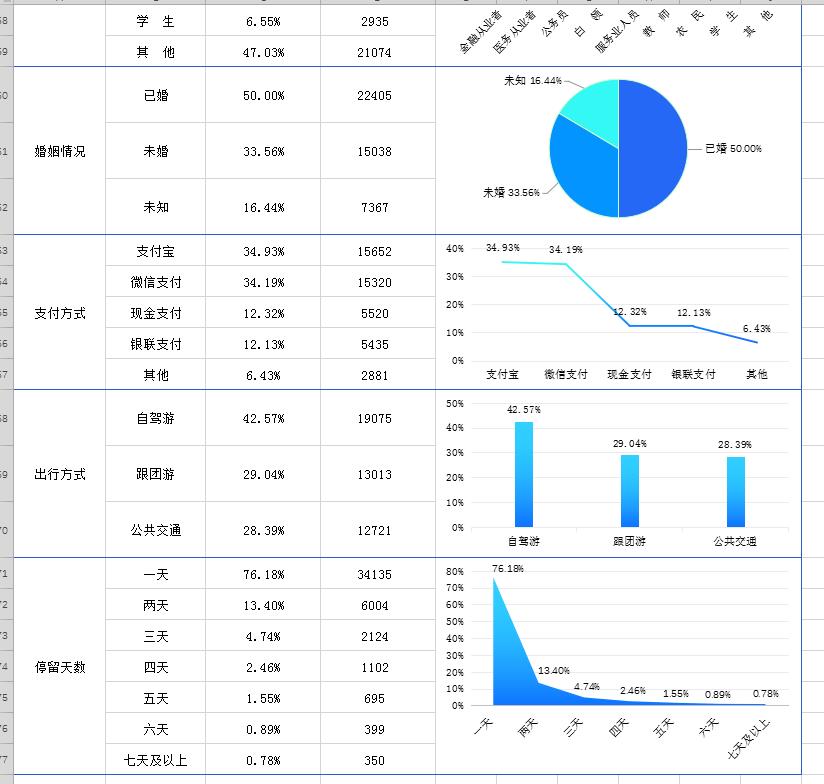
以上是关于POI复制Excel模板并填充数据的主要内容,如果未能解决你的问题,请参考以下文章