RibbonContrl 画背景图片
Posted Jia_ShengJie
tags:
篇首语:本文由小常识网(cha138.com)小编为大家整理,主要介绍了RibbonContrl 画背景图片相关的知识,希望对你有一定的参考价值。
效果图如下: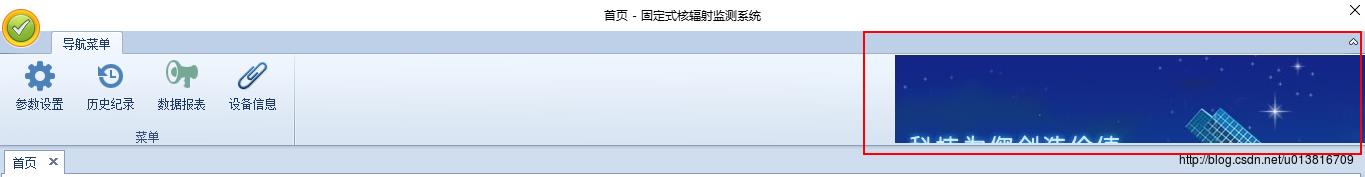
具体代码如下:
#region 设置标题栏背景图片
//注册事件
this.ribbonControl1.Paint += RibbonControl1_Paint;
private void RibbonControl1_Paint(object sender, PaintEventArgs e)
Image img = new Bitmap(AppDomain.CurrentDomain.BaseDirectory + "image//welcome.png");
DrawRibbonLogo(ribbonControl1, img, 0, e.Graphics);
/// <summary>
/// RibbonControl 画背景图(如果图片高度太大,会不美观)
/// </summary>
/// <param name="ribbonCtrl">RibbonControl 控件</param>
/// <param name="img">图片</param>
/// <param name="marginRight">居右间距</param>
/// <param name="graphics">画布</param>
private void DrawRibbonLogo(RibbonControl ribbonCtrl, Image img, int marginRight, Graphics graphics)
RibbonViewInfo ribbonViewInfo = ribbonCtrl.ViewInfo;
//page
RibbonPanelViewInfo panelViewInfo = ribbonViewInfo.Panel;
//group
RibbonPageGroupViewInfoCollection groups = panelViewInfo.Groups;
if (ribbonViewInfo == null || panelViewInfo == null || groups == null || groups.Count == 0)
return;
//Rectangle
Rectangle bounds = panelViewInfo.Bounds;
//x轴坐标最小值
int minX = groups[groups.Count - 1].Bounds.Right;
//取最小值作为宽度
int width = Math.Min(bounds.Width - minX - 2, img.Width);
int height = Math.Min(bounds.Height, img.Height);
bounds.X = bounds.Width - width - marginRight;
int addHeight = (bounds.Height - height) / 2;
bounds.Y += addHeight - 2 > 0 ? addHeight - 2 : addHeight;
bounds.Width = width;
bounds.Height = height;
graphics.DrawImage(img, bounds.Location);
#endregion 设置标题栏背景图片以上是关于RibbonContrl 画背景图片的主要内容,如果未能解决你的问题,请参考以下文章