使用AIDL跨进程通信
Posted this.
tags:
篇首语:本文由小常识网(cha138.com)小编为大家整理,主要介绍了使用AIDL跨进程通信相关的知识,希望对你有一定的参考价值。
之前对IPC的研究有接触到AIDL,AIDL的作用实际上就是跨进程通信,因为进程间是各自维护着自己的一个内存,当前进程想要访问到其他进程的内存,就可以通过AIDL来实现。
假定现在进程1(服务端)中有一个学生信息的集合,现在要在进程2(客户端)通过学生ID获取到进程1中集合中某个学生的信息。下图为结构图:
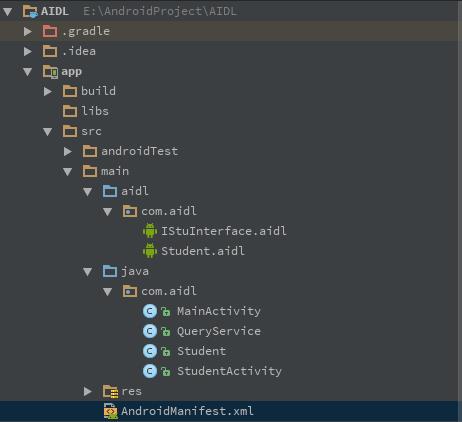
首先,需要创建Student类:
//必须序列化,不然无法传输二进制对象
public class Student implements Parcelable
//id,姓名,年龄
private int id;
private String name;
private int age;
public Student(int id, String name, int age)
this.id = id;
this.name = name;
this.age = age;
protected Student(Parcel in)
id = in.readInt();
name = in.readString();
age = in.readInt();
public static final Creator<Student> CREATOR = new Creator<Student>()
@Override
public Student createFromParcel(Parcel in)
return new Student(in);
@Override
public Student[] newArray(int size)
return new Student[size];
;
public int getId()
return id;
public String getName()
return name;
public int getAge()
return age;
@Override
public int describeContents()
return 0;
@Override
public void writeToParcel(Parcel parcel, int i)
parcel.writeInt(id);
parcel.writeString(name);
parcel.writeInt(age);
接着,需要创建aidl文件,Student.aidl和IStuInterface.aidl:
// Student.aidl
package com.aidl;
// Declare any non-default types here with import statements
parcelable Student;// IStuInterface.aidl
package com.aidl;
// 即使同一包内,也要导入
import com.aidl.Student;
interface IStuInterface
//返回学生对象
Student getStudent(int id);
点击build project,会自动生成一个java文件
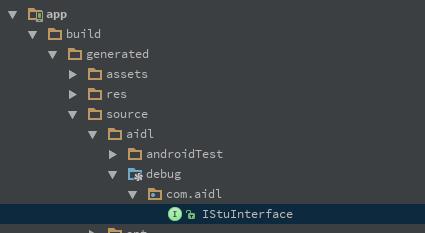
这个文件便是跨进程的具体实现,具体原理可参考:http://blog.csdn.net/u010429311/article/details/52300794
这个文件里面有一个抽象的方法:
public com.aidl.Student getStudent(int id) throws android.os.RemoteException;因此,需要创建一个service来具体实现IStuInterface中的方法,来为进程2提供服务。
public class QueryService extends Service
public static final String TAG = "Service";
private ArrayList<Student> students;
//具体实现,返回对应id的Student对象
private IStuInterface.Stub stub = new IStuInterface.Stub()
@Override
public Student getStudent(int id) throws RemoteException
for (Student s : students)
if (s.getId() == id)
return s;
return null;
;
@Nullable
@Override
public IBinder onBind(Intent intent)
return stub;
//onCreate首先会被执行
@Override
public void onCreate()
super.onCreate();
Log.i(TAG, "onCreate");
students = new ArrayList<>();
for (int i = 0; i < 4; i++)
students.add(new Student(i, "student" + i, 20));
@Override
public boolean onUnbind(Intent intent)
Log.i(TAG, "onUnbind");
return super.onUnbind(intent);
@Override
public void onDestroy()
super.onDestroy();
Log.i(TAG, "onDestroy");
现在服务也做好了,就需要一个进程来使用这个服务,从而获取到Student对象:
public class StudentActivity extends AppCompatActivity
private EditText etId;
private Button btnQuery;
private TextView tvName, tvAge;
private IStuInterface mService;
private ServiceConnection connection = new ServiceConnection()
@Override
public void onServiceConnected(ComponentName componentName, IBinder iBinder)
//将服务器端提供的IBinder对象转化为IStuInterface对象
mService = IStuInterface.Stub.asInterface(iBinder);
@Override
public void onServiceDisconnected(ComponentName componentName)
mService = null;
;
@Override
protected void onCreate(Bundle savedInstanceState)
super.onCreate(savedInstanceState);
setContentView(R.layout.activity_student);
Intent i = new Intent();
i.setPackage(getPackageName());
i.setAction("com.aidl.QueryService");
bindService(i, connection, Context.BIND_AUTO_CREATE);
etId = (EditText) findViewById(R.id.et_id);
btnQuery = (Button) findViewById(R.id.btn_query);
tvName = (TextView) findViewById(R.id.tv_name);
tvAge = (TextView) findViewById(R.id.tv_age);
btnQuery.setOnClickListener(new View.OnClickListener()
@Override
public void onClick(View view)
int id = Integer.parseInt(etId.getText().toString().trim());
try
Student student = mService.getStudent(id);
if (student != null)
tvName.setText(student.getName());
tvAge.setText(student.getAge() + "");
else
tvName.setText("无记录");
catch (RemoteException e)
e.printStackTrace();
);
完成上面的操作基本上实现了AIDL的简单应用,但由于需要跨进程,StudentActivity 就需要运行在另外一个进程上,这就需要在AndroidManifest上配置 :
<?xml version="1.0" encoding="utf-8"?>
<manifest xmlns:android="http://schemas.android.com/apk/res/android"
package="com.aidl">
<application
android:allowBackup="true"
android:icon="@mipmap/ic_launcher"
android:label="@string/app_name"
android:supportsRtl="true"
android:theme="@style/AppTheme">
<activity android:name=".MainActivity">
<intent-filter>
<action android:name="android.intent.action.MAIN" />
<category android:name="android.intent.category.LAUNCHER" />
</intent-filter>
</activity>
<!--通过android:process=":remote"来实现该Activity运行在新进程中-->
<activity android:name=".StudentActivity"
android:process=":remote"
></activity>
<!--Service声明-->
<service android:name=".QueryService"
>
<intent-filter>
<action android:name="com.aidl.QueryService"/>
</intent-filter>
</service>
</application>
</manifest>当然,实现不同经常不局限于android:process=”:remote”,也可以创建另外一个应用程序,同样也可以实现AIDL功能。
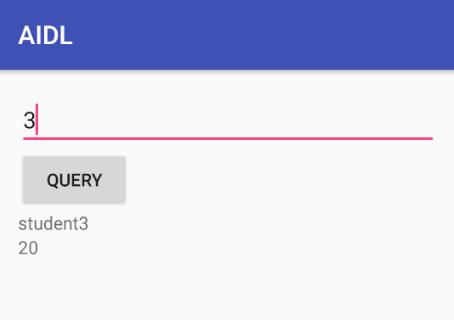
以上是关于使用AIDL跨进程通信的主要内容,如果未能解决你的问题,请参考以下文章