Flink1.15源码解析--任务提交流程----flink run
Posted 宝哥大数据
tags:
篇首语:本文由小常识网(cha138.com)小编为大家整理,主要介绍了Flink1.15源码解析--任务提交流程----flink run相关的知识,希望对你有一定的参考价值。
文章目录
- 零、前言
- 一、CliFrontend
- 返回[Flink1.15源码解析-总目录](https://blog.csdn.net/wuxintdrh/article/details/127796678)
零、前言
任务提交方式:运行命令行flink脚本
使用flink脚本提交任务示例:
flink run ...
从 flink 脚本可以看到 org.apache.flink.client.cli.CliFrontend 是入口类
# Add HADOOP_CLASSPATH to allow the usage of Hadoop file systems
exec "$JAVA_RUN" $JVM_ARGS $FLINK_ENV_JAVA_OPTS "$log_setting[@]" -classpath "`manglePathList "$CC_CLASSPATH:$INTERNAL_HADOOP_CLASSPATHS"`" org.apache.flink.client.cli.CliFrontend "$@"
主要功能是接收并解析命令行传入的命令,调用相应工具类执行命令
提供以下actions:
- run:编译并运行程序
- cancel:取消正在运行的程序(官方不推荐使用该方式)
- stop:使用保存点停止正在运行的程序(仅用于流作业)
- savepoint:触发正在运行的作业的保存点或处置现有的保存点
- info:显示程序执行计划(JSON)
- list:列出正在运行和计划的程序
一、CliFrontend
接下来我们看 mian()如何执行 run 流程
- 1、获取flink的conf目录的路径
- 2、根据conf路径,加载配置
- 3、封装命令行接口:按顺序Generic、Yarn、Default
/** Submits the job based on the arguments. */
public static void main(final String[] args)
// 打印基本的环境信息
EnvironmentInformation.logEnvironmentInfo(LOG, "Command Line Client", args);
// 1. find the configuration directory
final String configurationDirectory = getConfigurationDirectoryFromEnv();
// 2. load the global configuration flink-conf.yaml
final Configuration configuration =
GlobalConfiguration.loadConfiguration(configurationDirectory);
// 3. load the custom command lines 封装命令行接口:按顺序Generic、Yarn、Default
final List<CustomCommandLine> customCommandLines =
loadCustomCommandLines(configuration, configurationDirectory);
int retCode = 31;
try
// 4、 创建 CliFrontend 对象
final CliFrontend cli = new CliFrontend(configuration, customCommandLines);
// 5、加载安全配置模块
SecurityUtils.install(new SecurityConfiguration(cli.configuration));
// 6.根据命令行参数进行Switch case 匹配,执行对应的action、回调,并返回状态码。这块是主要逻辑
retCode = SecurityUtils.getInstalledContext().runSecured(() -> cli.parseAndRun(args));
catch (Throwable t) //....
finally
System.exit(retCode); // 7、获取执行返回状态码,关闭提交程序
详细流程分析如下
1.1、打印基本的环境信息
EnvironmentInformation.logEnvironmentInfo(LOG, "Command Line Client", args);
logEnvironmentInfo 具体实现:
/**
* Logs information about the environment, like code revision, current user, Java version,
* and JVM parameters.
*
* @param log The logger to log the information to.
* @param componentName The component name to mention in the log.
* @param commandLineArgs The arguments accompanying the starting the component.
*/
public static void logEnvironmentInfo(Logger log, String componentName, String[] commandLineArgs)
if (log.isInfoEnabled())
// 得到代码git的最终提交id和日期
RevisionInformation rev = getRevisionInformation();
// 代码版本
String version = getVersion();
// JVM版本,利用JavaSDK自带的ManagementFactory类来获取。
String jvmVersion = getJvmVersion();
// JVM的启动参数,也是通过JavaSDK自带的ManagementFactory类来获取。
String[] options = getJvmStartupOptionsArray();
// JAVA_Home目录
String javaHome = System.getenv("JAVA_HOME");
// JVM的最大堆内存大小,单位Mb。
long maxHeapMegabytes = getMaxJvmHeapMemory() >>> 20;
// 打印基本信息
log.info("--------------------------------------------------------------------------------");
log.info(" Starting " + componentName + " (Version: " + version + ", "
+ "Rev:" + rev.commitId + ", " + "Date:" + rev.commitDate + ")");
log.info(" OS current user: " + System.getProperty("user.name"));
log.info(" Current Hadoop/Kerberos user: " + getHadoopUser());
log.info(" JVM: " + jvmVersion);
log.info(" Maximum heap size: " + maxHeapMegabytes + " MiBytes");
log.info(" JAVA_HOME: " + (javaHome == null ? "(not set)" : javaHome));
// hadoop的版本信息
String hadoopVersionString = getHadoopVersionString();
if (hadoopVersionString != null)
log.info(" Hadoop version: " + hadoopVersionString);
else
log.info(" No Hadoop Dependency available");
// 打印JVM运行 参数
if (options.length == 0)
log.info(" JVM Options: (none)");
else
log.info(" JVM Options:");
for (String s: options)
log.info(" " + s);
// 任务程序启动参数
if (commandLineArgs == null || commandLineArgs.length == 0)
log.info(" Program Arguments: (none)");
else
log.info(" Program Arguments:");
for (String s: commandLineArgs)
log.info(" " + s);
log.info(" Classpath: " + System.getProperty("java.class.path"));
log.info("--------------------------------------------------------------------------------");
1.2、获取 flink 配置文件目录
// 1. find the configuration directory
final String configurationDirectory = getConfigurationDirectoryFromEnv();
根据环境变量 FLINK_CONF_DIR 获取 flink 配置文件目录
1.3、加载 flink 配置文件解析成 Configuration 对象
调用 GlobalConfiguration 的 loadConfiguration 方法加载 flink 配置文件 flink-conf.yaml 中的配置,解析后转成 Configuration 对象
// 2. load the global configuration flink-conf.yaml
final Configuration configuration =
GlobalConfiguration.loadConfiguration(configurationDirectory);
loadConfiguration 具体实现:
/**
* Loads the configuration files from the specified directory. If the dynamic properties
* configuration is not null, then it is added to the loaded configuration.
*
* @param configDir directory to load the configuration from
* @param dynamicProperties configuration file containing the dynamic properties. Null if none.
* @return The configuration loaded from the given configuration directory
*/
public static Configuration loadConfiguration(
final String configDir, @Nullable final Configuration dynamicProperties)
if (configDir == null)
throw new IllegalArgumentException(
"Given configuration directory is null, cannot load configuration");
final File confDirFile = new File(configDir);
if (!(confDirFile.exists()))
throw new IllegalConfigurationException(
"The given configuration directory name '"
+ configDir
+ "' ("
+ confDirFile.getAbsolutePath()
+ ") does not describe an existing directory.");
/** 1.判断配置目录是否为空,不为空获取配置文件,就是flink的配置文件flink-conf.yaml */
// get Flink yaml configuration file
final File yamlConfigFile = new File(confDirFile, FLINK_CONF_FILENAME);
if (!yamlConfigFile.exists())
throw new IllegalConfigurationException(
"The Flink config file '"
+ yamlConfigFile
+ "' ("
+ confDirFile.getAbsolutePath()
+ ") does not exist.");
/** 2.【核心逻辑】获取到文件文件后,调用loadYAMLResource方法,去解析yaml配置文件,并返回HashMap键值对形式的Configuration */
Configuration configuration = loadYAMLResource(yamlConfigFile);
if (dynamicProperties != null)
configuration.addAll(dynamicProperties);
return enrichWithEnvironmentVariables(configuration);
1.4、加载自定义命令行(CustomCommandLine)
调用loadCustomCommandLines方法,加载 自定义命令行(CustomCommandLine)
// 3. load the custom command lines
final List<CustomCommandLine> customCommandLines =
loadCustomCommandLines(configuration, configurationDirectory);
调用 loadCustomCommandLines 方法,加载自定义命令行
- 1、创建一个 GenericCLI
-
- 通过反射 添加yarn模式命令行
- 添加异常时, 添加 FallbackYarnSessionCli
- 3、添加 DefaultCLI
public static List<CustomCommandLine> loadCustomCommandLines(
Configuration configuration, String configurationDirectory)
List<CustomCommandLine> customCommandLines = new ArrayList<>();
// 1、创建一个 GenericCLI
customCommandLines.add(new GenericCLI(configuration, configurationDirectory));
// Command line interface of the YARN session, with a special initialization here
// to prefix all options with y/yarn.
// 2. YARN会话的命令行接口,所有选项参数都是以y/yarn前缀。
final String flinkYarnSessionCLI = "org.apache.flink.yarn.cli.FlinkYarnSessionCli";
try
// 3. 添加yarn模式命令行
customCommandLines.add(
loadCustomCommandLine(
flinkYarnSessionCLI,
configuration,
configurationDirectory,
"y",
"yarn"));
catch (NoClassDefFoundError | Exception e)
final String errorYarnSessionCLI = "org.apache.flink.yarn.cli.FallbackYarnSessionCli";
try
LOG.info("Loading FallbackYarnSessionCli");
// 4、出现异常时,添加 FallbackYarnSessionCli
customCommandLines.add(loadCustomCommandLine(errorYarnSessionCLI, configuration));
catch (Exception exception)
LOG.warn("Could not load CLI class .", flinkYarnSessionCLI, e);
// Tips: DefaultCLI must be added at last, because getActiveCustomCommandLine(..) will get
// the active CustomCommandLine in order and DefaultCLI isActive always return true.
// 5、添加 DefaultCLI
customCommandLines.add(new DefaultCLI());
return customCommandLines;
类图关系如下:
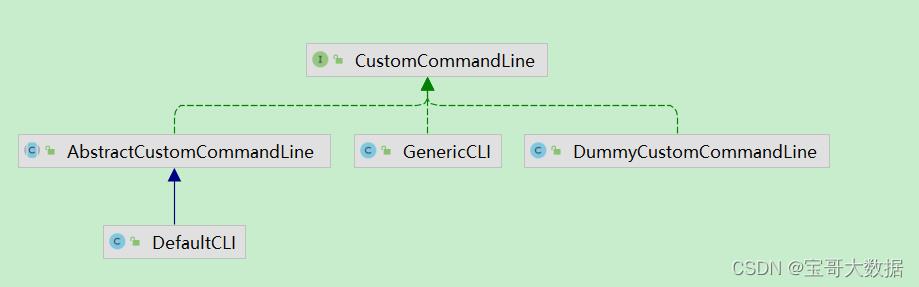
后面章节讲解获取活跃状态的命令行客户端,就是下面封装的GenericCLI、FlinkYarnSessionCli、DefaultCLI 三个客户端。按顺序判断那个是活跃,谁活跃就使用谁,然后跳出判断,返回结果。下面介绍其判断逻辑。
- GenericCLI:存在execution.target、-e 、–executor、-t、–target这几个配置或参数,且值不为null,则使用GenericCLI。
- FlinkYarnSessionCli:-m --jobmanager的值等于yarn-cluster 或 参数中传入的yarn applicationId值存在 或 execution.target的值为yarn-session或yarn-pre-job
- DefaultCLI:默认返回true,standalone模式使用
1.4.1、创建一个 GenericCLI
// 1、创建一个 GenericCLI
customCommandLines.add(new GenericCLI(configuration, configurationDirectory));
1.4.2、 通过反射 添加yarn模式命令行

通过反射构建 yarn 命令行
/**
* 通过反射构建命令行
* @param className 加载的类名全程.
* @param params 构建参数
*/
private static CustomCommandLine<?> loadCustomCommandLine(String className, Object... params) throws IllegalAccessException, InvocationTargetException, InstantiationException, ClassNotFoundException, NoSuchMethodException
// 1. 加载classpath里相关的类,这个加载的类实现了CustomCommandLine接口
Class<? extends CustomCommandLine> customCliClass =
Class.forName(className).asSubclass(CustomCommandLine.class);
// 2. 从参数里构建出参数的Class类型
Class<?>[] types = new Class<?>[params.length];
for (int i = 0; i < params.length; i++)
Preconditions.checkNotNull(params[i], "Parameters for custom command-lines may not be null.");
types[i] = params[i].getClass();
// 3. 生成构造器org.apache.flink.yarn.cli$FlinkYarnSessionCli
Constructor<? extends CustomCommandLine> constructor = customCliClass.getConstructor(types);
// 4. 构造器实例化。调用org.apache.flink.yarn.cli$FlinkYarnSessionCli的构造方法,进行实例化。
return constructor.newInstance(params);
/**
* 初始化一个FlinkYarnSessionCli
* @param configuration 全局的配置
* @param configurationDirectory 全局的配置文件目录
* @param shortPrefix 命令行参数的缩写前缀
* @param longPrefix 命令行参数的展开前缀
* @param acceptInteractiveInput 是否接受交互型输入
* @throws FlinkException
*/
public FlinkYarnSessionCli(
Configuration configuration,
ClusterClientServiceLoader clusterClientServiceLoader,
String configurationDirectory,
String shortPrefix,
String longPrefix,
boolean acceptInteractiveInput)
throws FlinkException
// 1. 初始化参数
super(configuration, shortPrefix, longPrefix);
this.clusterClientServiceLoader = checkNotNull(clusterClientServiceLoader);
this.configurationDirectory = checkNotNull(configurationDirectory);
this.acceptInteractiveInput = acceptInteractiveInput;
// Create the command line options
// 2. 创建命令行选项
query =
new Option(
shortPrefix + "q",
longPrefix + "query",
false,
"Display available YARN resources (memory, cores)");
queue = new Option(shortPrefix + "qu", longPrefix + "queue", true, "Specify YARN queue.");
shipPath =
new Option(
shortPrefix + "t",
longPrefix + "ship",
true,
"Ship files in the specified directory (t for transfer)");
flinkJar =
new Option(shortPrefix + "j", longPrefix + "jar", true, "Path to Flink jar file");
jmMemory =
new Option(
shortPrefix + "jm",
longPrefix + "jobManagerMemory",
true,
"Memory for JobManager Container with optional unit (default: MB)");
tmMemory =
new Option(
shortPrefix + "tm",
longPrefix + "taskManagerMemory",
true,
"Memory per TaskManager Container with optional unit (default: MB)");
slots =
new Option(
shortPrefix + "s",
longPrefix + "slots",
true,
"Number of slots per TaskManager");
dynamicproperties =
Option.builder(shortPrefix + "D")
.argName("property=value")
.numberOfArgs(2)
.valueSeparator()
.desc("use value for given property")
.build();
name =
new Option(
shortPrefix + "nm",
longPrefix + "name",
true,
"Set a custom name for the application on YARN");
applicationType =
new Option(
shortPrefix + "at",
longPrefix + "applicationType",
true,
"Set a custom application type for the application on YARN");
zookeeperNamespace =
new Option(
shortPrefix + "z",
longPrefix + "zookeeperNamespace",
true,
"Namespace to create the Zookeeper sub-paths for high availability mode");
nodeLabel =
new Option(
shortPrefix + "nl",
longPrefix + "nodeLabel",
true,
"Specify YARN node label for the YARN application");
help =
new Option(
shortPrefix + "h",
longPrefix + "help",
false,
"Help for the Yarn session CLI.");
allOptions = new Options();
allOptions.addOption(flinkJar);
allOptions.addOption(jmMemory);
allOptions.addOption(tmMemory);
allOptions.addOption(queue);
allOptions.addOption(query);
allOptions.addOption(shipPath);
allOptions.addOption(slots);
allOptions.addOption(dynamicproperties);
allOptions.addOption(DETACHED_OPTION);
allOptions.addOption以上是关于Flink1.15源码解析--任务提交流程----flink run的主要内容,如果未能解决你的问题,请参考以下文章