springboot项目中PropertySource读取yaml配置文件
Posted luffy5459
tags:
篇首语:本文由小常识网(cha138.com)小编为大家整理,主要介绍了springboot项目中PropertySource读取yaml配置文件相关的知识,希望对你有一定的参考价值。
springboot项目中,当我们使用@Value注解读取配置属性,默认的配置文件是properties类型文件,如果一些配置来自yaml格式配置文件,那么就需要做一个配置。PropertySource注解提供了factory属性,可以设置yaml格式文件加载工厂类。
下面介绍如何自定义factory实现yaml配置文件加载。
项目准备:
maven工程pom.xml增加spring-boot-starter-web依赖
<dependency>
<groupId>org.springframework.boot</groupId>
<artifactId>spring-boot-starter-web</artifactId>
</dependency>自定义YamlPropertySourceFactory
package com.xxx.web.config;
import org.springframework.boot.env.YamlPropertySourceLoader;
import org.springframework.core.env.PropertySource;
import org.springframework.core.io.support.EncodedResource;
import org.springframework.core.io.support.PropertySourceFactory;
import java.io.IOException;
import java.util.List;
public class YamlPropertySourceFactory implements PropertySourceFactory
@Override
public PropertySource<?> createPropertySource(String name, EncodedResource resource) throws IOException
List<PropertySource<?>> list = new YamlPropertySourceLoader().load(resource.getResource().getFilename(),resource.getResource());
if(list != null && list.size() > 0)
return list.get(0);
return null;
yml配置文件使用
package com.xxx.web.controller;
import com.xxx.web.config.YamlPropertySourceFactory;
import org.springframework.beans.factory.annotation.Value;
import org.springframework.context.annotation.PropertySource;
import org.springframework.http.MediaType;
import org.springframework.http.ResponseEntity;
import org.springframework.web.bind.annotation.RequestMapping;
import org.springframework.web.bind.annotation.RequestMethod;
import org.springframework.web.bind.annotation.RestController;
import java.util.HashMap;
import java.util.Map;
@RestController
@RequestMapping("/test/v1")
@PropertySource(value = "file:conf/test.yml",factory = YamlPropertySourceFactory.class)
public class TestController
@Value("$business.errorCode")
private int errorCode;
@Value("$business.msg")
private String msg;
@Value("$business.data")
private String data;
@RequestMapping(value = "/status",method = RequestMethod.GET,produces = MediaType.APPLICATION_JSON_VALUE)
public ResponseEntity queryStatus()
Map<String,Object> result = new HashMap()
put("msg",msg);
put("errorCode",errorCode);
put("data",data);
;
return ResponseEntity.ok(result);
这里为了配合项目配置,配置文件放在工程根目录下的conf/test.yml
business:
errorCode: 2
msg: success,
data: hallo启动项目,我们可以访问地址http://localhost:8080/test/v1/status,可以看到,返回结果为配置文件中设置的值。
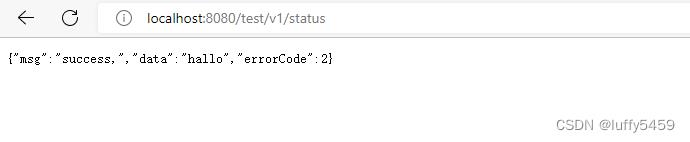
这里值得注意的是,@PropertySource在指定配置文件位置的时候,使用的是file,这种方式指定的路径,是相对于项目根路径来的,所以我们的配置文件没有放在resources目录下,如果放在resources目录下,要通过file访问到,那么,位置需要设置成这样:
@PropertySource(value="file:src/main/resources/conf/test.yml",factory=YamlPropertySourceFactory.class)这里还可以通过classpath的方式来指定,如果conf/test.yml放在了resources类路径下。就可以这样设置:
@PropertySource(value = "classpath:conf/test.yml",factory = YamlPropertySourceFactory.class)注意两种方式的区别,以及配置文件需要放置的位置。
以上是关于springboot项目中PropertySource读取yaml配置文件的主要内容,如果未能解决你的问题,请参考以下文章
docker 运行jenkins及vue项目与springboot项目(五.jenkins打包springboot服务且在docker中运行)