Win10系统,使用VSCode提示错误fatal: detected dubious ownership in repository at
Posted FightingBoom
tags:
篇首语:本文由小常识网(cha138.com)小编为大家整理,主要介绍了Win10系统,使用VSCode提示错误fatal: detected dubious ownership in repository at相关的知识,希望对你有一定的参考价值。
1 环境信息
1、Win10 系统
2、VSCode 软件
2 问题现象
使用 VSCode 打开 Samba 中的 Git 工程时,Git 相关插件不会启用,通过 git 输出界面,可以看到有提示如下错误
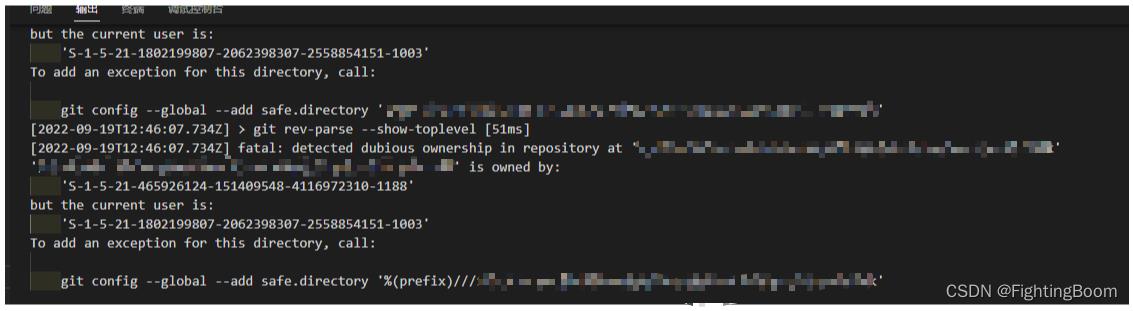
截取部分错误提示如下:
fatal: detected dubious ownership in repository at
3 问题原因
更新 Git 版本导致
4 问题解决
1、查了很多资料,基本就是两种方法
- 更改文件夹用户名
- 将文件夹忽略安全检测
2、我采用了第二种方法,忽略安全检测。
(1)操作步骤,根据 Git 的错误提示来即可。
(2)在 Win10 环境下,打开 git bash ,使用命令如下:
git config --global --add safe.directory '*'
3、注意:一定要在 Win10 本地环境下打开 git bash ,执行命令,不是在服务器操作!不是在服务器操作!不是在服务器操作!
以上是关于Win10系统,使用VSCode提示错误fatal: detected dubious ownership in repository at的主要内容,如果未能解决你的问题,请参考以下文章