Java Mail:SessionMessage详解
Posted 高爽 Coder
tags:
篇首语:本文由小常识网(cha138.com)小编为大家整理,主要介绍了Java Mail:SessionMessage详解相关的知识,希望对你有一定的参考价值。
本文来自:高爽|Coder,原文地址:http://blog.csdn.net/ghsau/article/details/17909093,转载请注明。
上篇文章介绍了JavaMail并实现了一个发送邮件的简单示例,JavaMail API使用上非常灵活,比如,服务器信息可以设置到Session中,也可以设置到Transport中,收件人可以设置到Message中,也可以设置到Transport中,如何使用,取决于我们应用程序中的实际情况。本文详细的介绍一下这三个类的主要方法。
Session
Session用于收集JavaMail运行过程中的环境信息,它可以创建一个单例的对象,也可以每次创建新的对象,Session没有构造器,只能通过如下方法创造实例:
static Session | getDefaultInstance(Properties props)Get the default Session object. |
static Session | getDefaultInstance(Properties props,Authenticator authenticator)Get the default Session object. |
static Session | getInstance(Properties props)Get a new Session object. |
static Session | getInstance(Properties props,Authenticator authenticator)Get a new Session object. |
# JavaMail IMAP provider Sun Microsystems, Inc
protocol=imap; type=store; class=com.sun.mail.imap.IMAPStore; vendor=Sun Microsystems, Inc;
protocol=imaps; type=store; class=com.sun.mail.imap.IMAPSSLStore; vendor=Sun Microsystems, Inc;
# JavaMail SMTP provider Sun Microsystems, Inc
protocol=smtp; type=transport; class=com.sun.mail.smtp.SMTPTransport; vendor=Sun Microsystems, Inc;
protocol=smtps; type=transport; class=com.sun.mail.smtp.SMTPSSLTransport; vendor=Sun Microsystems, Inc;
# JavaMail POP3 provider Sun Microsystems, Inc
protocol=pop3; type=store; class=com.sun.mail.pop3.POP3Store; vendor=Sun Microsystems, Inc;
protocol=pop3s; type=store; class=com.sun.mail.pop3.POP3SSLStore; vendor=Sun Microsystems, Inc; Store | getStore()Get a Store object that implements this user's desired Store protocol. |
Store | getStore(Provider provider)Get an instance of the store specified by Provider. |
Store | getStore(String protocol)Get a Store object that implements the specified protocol. |
Store | getStore(URLName url)Get a Store object for the given URLName. |
Transport | getTransport()Get a Transport object that implements this user's desired Transport protcol. |
Transport | getTransport(Address address)Get a Transport object that can transport a Message of the specified address type. |
Transport | getTransport(Provider provider)Get an instance of the transport specified in the Provider. |
Transport | getTransport(String protocol)Get a Transport object that implements the specified protocol. |
Transport | getTransport(URLName url)Get a Transport object for the given URLName. |
Message
Message是邮件的载体,用于封装邮件的所有信息,Message是一个抽象类,已知的实现类有MimeMessage。一封完整的邮件都有哪些信息呢?我们打开一个邮件客户端,我用的是FoxMail,新建一封邮件,如下图所示:
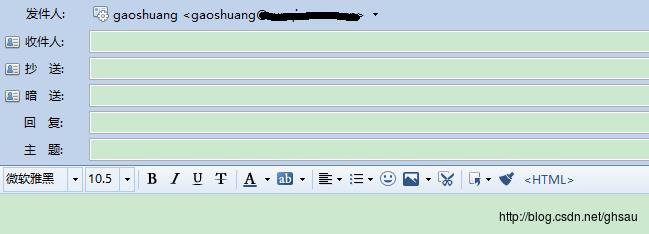
这就是一封完整的邮件包含的所有信息,默认情况下是没有暗送和回复设置的,可以通过菜单栏-->查看-->暗送地址/回复地址来显示出来,回复地址默认情况下为发件人,暗送是比较猥琐的发邮件方式,暗送邮件除了被暗送者,没有人能知道暗送给谁了,邮件头信息中也不会记录。下面来看下Message中设置邮件信息的一些方法。
发件人
abstract void | setFrom()Set the "From" attribute in this Message. |
abstract void | setFrom(Address address)Set the "From" attribute in this Message. |
收件人/抄送人/暗送人
void | setRecipient(Message.RecipientType type,Address address)Set the recipient address. |
abstract void | setRecipients(Message.RecipientType type,Address[] addresses)Set the recipient addresses. |
static Message.RecipientType | BCCThe "Bcc" (blind carbon copy) recipients. |
static Message.RecipientType | CCThe "Cc" (carbon copy) recipients. |
static Message.RecipientType | TOThe "To" (primary) recipients. |
回复人
void | setReplyTo(Address[] addresses)Set the addresses to which replies should be directed. |
标题
abstract void | setSubject(String subject)Set the subject of this message. |
内容
void | setContent(Multipart mp)This method sets the given Multipart object as this message's content. |
void | setContent(Object obj,String type)A convenience method for setting this part's content. |
void | setText(String text)A convenience method that sets the given String as this part's content with a MIME type of "text/plain". |
示例
下面来看一个稍复杂点的示例:
public class JavaMailTest2
public static void main(String[] args) throws MessagingException
Properties props = new Properties();
// 开启debug调试
props.setProperty("mail.debug", "true");
// 发送服务器需要身份验证
props.setProperty("mail.smtp.auth", "true");
// 设置邮件服务器主机名
props.setProperty("mail.host", "smtp.163.com");
// 发送邮件协议名称
props.setProperty("mail.transport.protocol", "smtp");
// 设置环境信息
Session session = Session.getInstance(props, new Authenticator()
// 在session中设置账户信息,Transport发送邮件时会使用
protected PasswordAuthentication getPasswordAuthentication()
return new PasswordAuthentication("java_mail_001", "javamail");
);
// 创建邮件对象
Message msg = new MimeMessage(session);
// 发件人
msg.setFrom(new InternetAddress("java_mail_001@163.com"));
// 多个收件人
msg.setRecipients(RecipientType.TO, InternetAddress.parse("java_mail_002@163.com,java_mail_003@163.com"));
// 抄送人
msg.setRecipient(RecipientType.CC, new InternetAddress("java_mail_001@163.com"));
// 暗送人
msg.setRecipient(RecipientType.BCC, new InternetAddress("java_mail_004@163.com"));
// 主题
msg.setSubject("中文主题");
// HTML内容
msg.setContent("<div align=\\"center\\">你好啊</div>", "text/html;charset=utf-8");
// 连接邮件服务器、发送邮件、关闭连接,全干了
Transport.send(msg);
以上是关于Java Mail:SessionMessage详解的主要内容,如果未能解决你的问题,请参考以下文章