错误记录Android Studio 中生成测试覆盖率报告出错 ( ExampleInstrumentedTest > useAppContext[Pixel 2 - 9] FAILED )
Posted 韩曙亮
tags:
篇首语:本文由小常识网(cha138.com)小编为大家整理,主要介绍了错误记录Android Studio 中生成测试覆盖率报告出错 ( ExampleInstrumentedTest > useAppContext[Pixel 2 - 9] FAILED )相关的知识,希望对你有一定的参考价值。
文章目录
一、报错信息
在 android Studio 工程中 , 启用了 " android # buildTypes # debug " 中的 testCoverageEnabled 配置 , 设置为 true , 目的是为了生成测试覆盖率报告 ;
kim.hsl.svg.ExampleInstrumentedTest > useAppContext[Pixel 2 - 9] FAILED
org.junit.ComparisonFailure: expected:<kim.hsl.svg[]> but was:<kim.hsl.svg[.tom.jerry]>
at org.junit.Assert.assertEquals(Assert.java:115)
> Task :app:connectedDebugAndroidTest FAILED
FAILURE: Build failed with an exception.
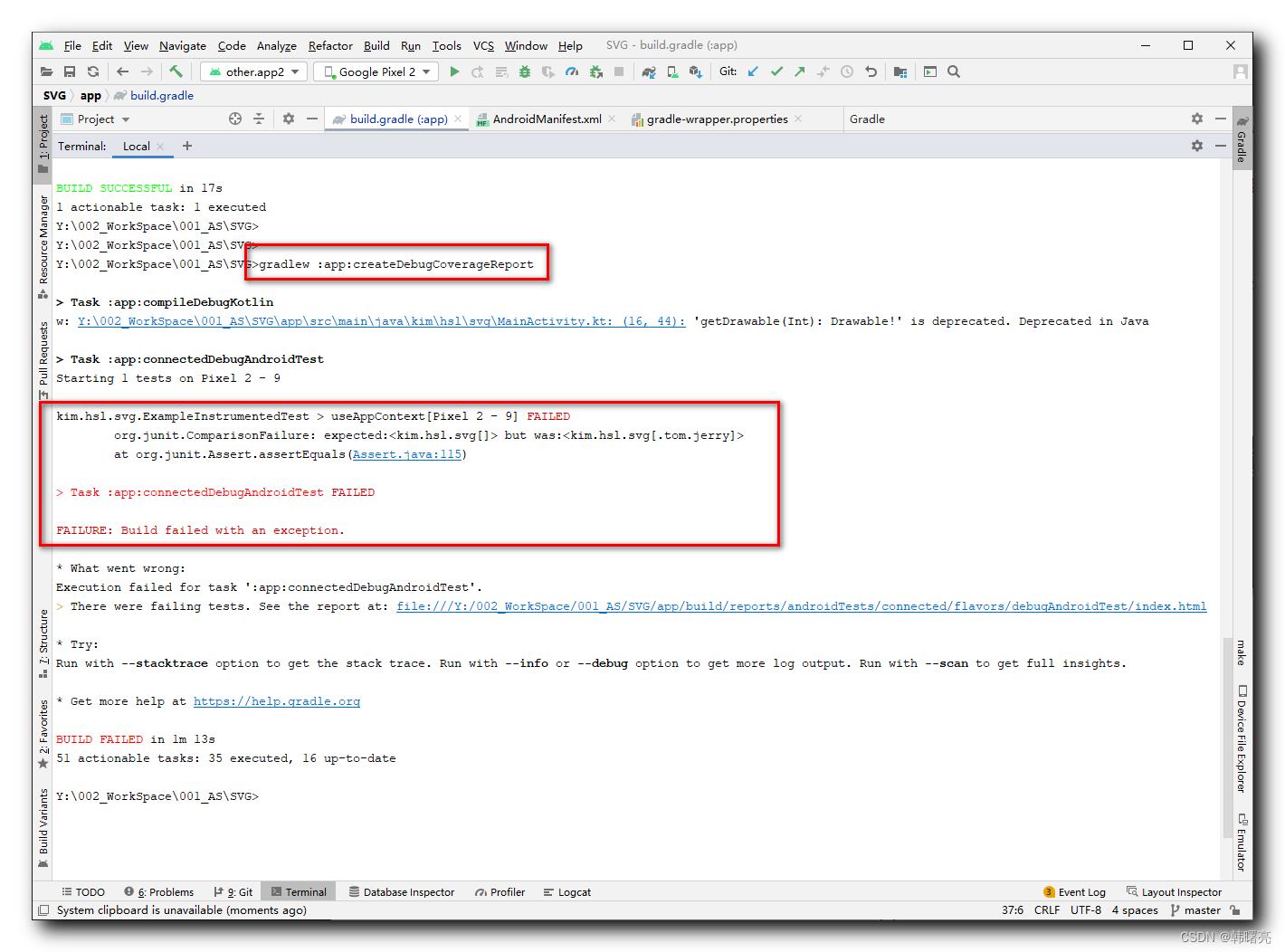
build.gradle 配置文件如下 :
plugins
id 'com.android.application'
id 'kotlin-android'
android
compileSdkVersion 30
buildToolsVersion "30.0.3"
defaultConfig
applicationId "kim.hsl.svg"
minSdkVersion 18
targetSdkVersion 30
versionCode 1
versionName "1.0"
testInstrumentationRunner "androidx.test.runner.AndroidJUnitRunner"
// 生成 PNG 图片配置
//generatedDensities = ['hdpi', 'mdpi', 'xhdpi', 'xxhdpi', 'xxxhdpi']
// 使用 com.android.support:appcompat 支持库配置
vectorDrawables.useSupportLibrary = true
// 国际化资源配置, 只打包默认资源与英文资源
resConfigs 'en'
ndk
abiFilters "armeabi-v7a" , "arm64-v8a", "x86", "x86_64"
buildConfigField("boolean", "isGooglePlay", "true")
buildConfigField("String", "market", '"GooglePlay"')
applicationIdSuffix ".tom"
signingConfigs
mySigningConfig
storeFile file("debug.keystore")
storePassword "android"
keyAlias "androiddebugkey"
keyPassword "android"
buildTypes
release
// 是否开启优化混淆
minifyEnabled true
// 是否启用资源压缩 , 未使用的资源会被优化
shrinkResources true
proguardFiles getDefaultProguardFile('proguard-android-optimize.txt'), 'proguard-rules.pro'
debug
applicationIdSuffix ".jerry"
signingConfig signingConfigs.mySigningConfig
testCoverageEnabled true
compileOptions
sourceCompatibility JavaVersion.VERSION_1_8
targetCompatibility JavaVersion.VERSION_1_8
kotlinOptions
jvmTarget = '1.8'
dependencies
implementation "org.jetbrains.kotlin:kotlin-stdlib:$kotlin_version"
implementation 'androidx.core:core-ktx:1.3.2'
// 矢量图支持库 , 支持 5.0 以下版本手机使用矢量图 , 这个是创建应用时自带的配置
implementation 'androidx.appcompat:appcompat:1.2.0'
implementation 'com.google.android.material:material:1.3.0'
implementation 'androidx.constraintlayout:constraintlayout:2.0.4'
testImplementation 'junit:junit:4.+'
androidTestImplementation 'androidx.test.ext:junit:1.1.2'
androidTestImplementation 'androidx.test.espresso:espresso-core:3.3.0'
二、解决方案
分析错误提示 :
kim.hsl.svg.ExampleInstrumentedTest > useAppContext[Pixel 2 - 9] FAILED
org.junit.ComparisonFailure: expected:<kim.hsl.svg[]> but was:<kim.hsl.svg[.tom.jerry]>
at org.junit.Assert.assertEquals(Assert.java:115)
期望得到包名 kim.hsl.svg[] , 但是目前包名为 kim.hsl.svg[.tom.jerry] ,
当前在 " android # defaultConfig " 中设置了 applicationIdSuffix ".tom" 包名后缀 ,
在 " android # buildTypes # debug " 中设置了 applicationIdSuffix ".jerry" 包名后缀 ,
导致最终生成 测试覆盖率报告 出现问题 ;
屏蔽这两个后缀即可正确生成 " 测试覆盖率报告 " ;
再次执行
gradlew :app:createDebugCoverageReport
命令 , 生成 " 测试覆盖率报告 " 成功 ,
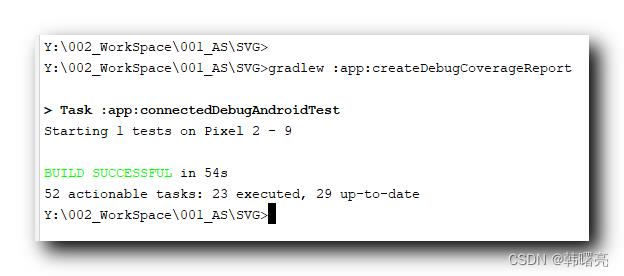
生成路径为 " app\\build\\reports\\coverage\\debug " ;
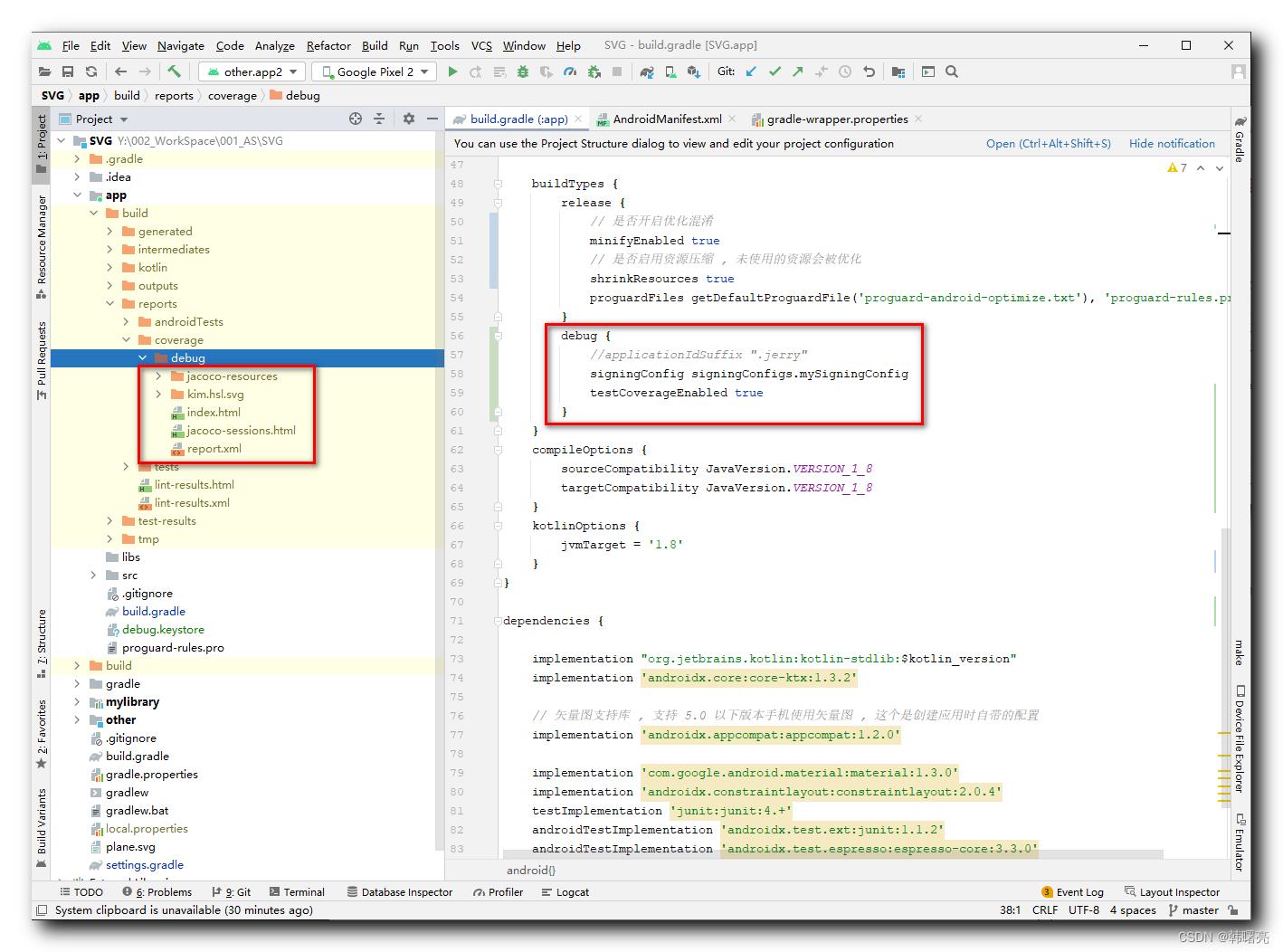
打开 " app\\build\\reports\\coverage\\debug\\index.html " 页面 , 内容如下 :
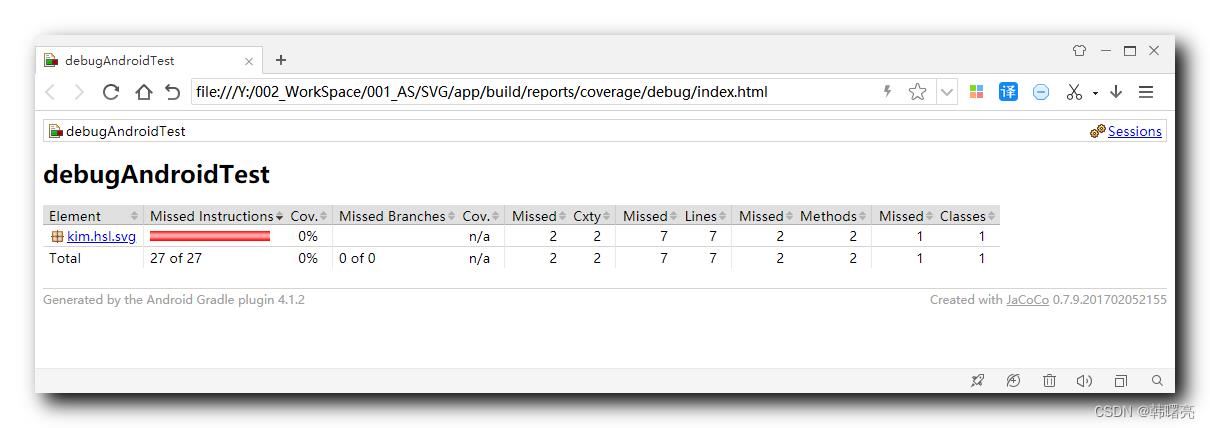
以上是关于错误记录Android Studio 中生成测试覆盖率报告出错 ( ExampleInstrumentedTest > useAppContext[Pixel 2 - 9] FAILED )的主要内容,如果未能解决你的问题,请参考以下文章