QXlsx读写Excel表格
Posted Leslie X徐
tags:
篇首语:本文由小常识网(cha138.com)小编为大家整理,主要介绍了QXlsx读写Excel表格相关的知识,希望对你有一定的参考价值。
QXlsx读写Excel表格
1.下载qtxlsxwriter 下载链接
2.将src文件夹下的xlsx放到你的项目中
3.项目文件.pro中添加 include(../xlsx/qtxlsx.pri)
4.qtxlsx.pri中添加DEFINES += XLSX_NO_LIB
创建读取xlsx示例:
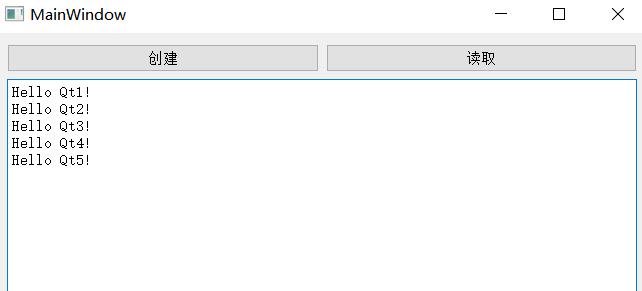
void MainWindow::on_pushButtoncreate_clicked()
QXlsx::Document xlsx;
xlsx.write("A1","Hello Qt1!");
xlsx.write("A2","Hello Qt2!");
xlsx.write("A3","Hello Qt3!");
xlsx.write("A4","Hello Qt4!");
xlsx.write("A5","Hello Qt5!");
xlsx.saveAs("Test.xlsx");
void MainWindow::on_pushButton_read_clicked()
QXlsx::Document xlsx("Test.xlsx");
xlsx.selectSheet(xlsx.sheetNames()[0]);
QXlsx::CellRange range = xlsx.dimension();
for(int i=1; i <= range.rowCount(); ++i)
if(xlsx.cellAt(i,1)) //若单元格没有内容返回空指针,忽略容易崩溃
ui->plainTextEdit->appendPlainText(xlsx.cellAt(i,1)->value().toString());
示例

MainWindow::MainWindow(QWidget *parent)
: QMainWindow(parent)
, ui(new Ui::MainWindow)
ui->setupUi(this);
_tableView = new QTableView(this);
_model = new QStandardItemModel(this);
_tableView->setModel(_model);
ui->widget_tableview->layout()->addWidget(_tableView);
void MainWindow::on_pushButton_read_clicked()
xlsxToTable(_tableView);
//显示
_tableView->show();
void MainWindow::on_pushButtoncreate_clicked()
tableToXlsx(_tableView);
//表格转table
void MainWindow::xlsxToTable(QTableView* table)
QStandardItemModel* model = static_cast<QStandardItemModel*>(table->model());
//获取表格,选择表单,获取大小
QXlsx::Document xlsx(QFileDialog::getOpenFileName(this,"select excel","","*.xlsx"));
xlsx.selectSheet(xlsx.sheetNames().at(0));
QXlsx::CellRange range = xlsx.dimension();
//设置model大小
model->setColumnCount(range.columnCount());
model->setRowCount(range.rowCount()-1); //去掉表头一行
//插入表头
for(int i=0; i< model->columnCount(); ++i)
if(xlsx.cellAt(1,i+1))
model->setHeaderData(i,Qt::Horizontal,xlsx.cellAt(1,i+1)->value().toString());
//插入内容
for(int row=0; row< model->rowCount(); ++row)
for(int col=0; col< model->columnCount(); ++col)
if(xlsx.cellAt(row+2,col+1))
model->setData(model->index(row,col),xlsx.cellAt(row+2,col+1)->value().toString());
//合并单元格
QList<QXlsx::CellRange> mergedCells = xlsx.currentWorksheet()->mergedCells();
for(auto cell : mergedCells)
table->setSpan(cell.firstRow()-2,cell.firstColumn()-1,cell.rowCount(),cell.columnCount());
//table转表格
void MainWindow::tableToXlsx(QTableView *table)
QStandardItemModel* model = static_cast<QStandardItemModel*>(table->model());
QXlsx::Document xlsx;
//写入表头
for(int i=0; i< model->columnCount(); ++i)
xlsx.write(QString('A'+i)+"1",model->headerData(i,Qt::Horizontal));
//写入内容
for(int row=0; row< model->rowCount(); ++row)
for(int col=0; col< model->columnCount(); ++col)
xlsx.write(QString('A'+col)+QString::number(row+2),model->data(model->index(row,col)));
//保存
xlsx.saveAs(QFileDialog::getSaveFileName(this,"select excel","","*.xlsx"));
添加读取不同表单
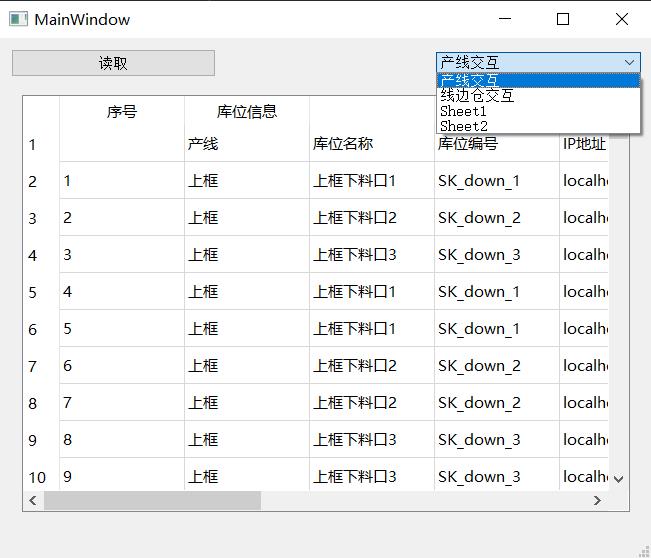
void MainWindow::on_comboBox_sheet_activated(int index)
if(_model->rowCount()>0)_model->clear();
changeSheet(_tableView,_xlsx,index);
void MainWindow::xlsxToTable(QTableView* table)
//获取表格,选择表单,获取大小
if(_xlsx)delete _xlsx;
_xlsx = new QXlsx::Document(QFileDialog::getOpenFileName(this,"select excel","","*.xlsx"));
QStringList sheets = _xlsx->sheetNames();
for(auto sheet:sheets)
ui->comboBox_sheet->addItem(sheet);
changeSheet(_tableView,_xlsx);
void MainWindow::changeSheet(QTableView* table , QXlsx::Document* xlsx , int id)
QStandardItemModel* model = static_cast<QStandardItemModel*>(table->model());
xlsx->selectSheet(xlsx->sheetNames().at(id));
QXlsx::CellRange range = xlsx->dimension();
//设置model大小
model->setColumnCount(range.columnCount());
model->setRowCount(range.rowCount()-1); //去掉表头一行
//插入表头
for(int i=0; i< model->columnCount(); ++i)
if(xlsx->cellAt(1,i+1))
model->setHeaderData(i,Qt::Horizontal,xlsx->cellAt(1,i+1)->value().toString());
//插入内容
for(int row=0; row< model->rowCount(); ++row)
for(int col=0; col< model->columnCount(); ++col)
if(xlsx->cellAt(row+2,col+1))
model->setData(model->index(row,col),xlsx->cellAt(row+2,col+1)->value().toString());
//合并单元格
QList<QXlsx::CellRange> mergedCells = xlsx->currentWorksheet()->mergedCells();
for(auto cell : mergedCells)
table->setSpan(cell.firstRow()-2,cell.firstColumn()-1,cell.rowCount(),cell.columnCount());
载入时解除合并单元格
//查找合并单元格
QList<QXlsx::CellRange> mergedCells = xlsx->currentWorksheet()->mergedCells();
//插入内容,拆分合并单元格
for(int row=0; row< model->rowCount(); ++row)
for(int col=0; col< model->columnCount(); ++col)
if(xlsx->cellAt(row+2,col+1))
bool contain =false;
if(!mergedCells.isEmpty())
for(auto cell : mergedCells)
if( (row+2 >= cell.firstRow() && row+2 <= cell.lastRow()) &&
(col+1 >= cell.firstColumn() && col+1 <= cell.lastColumn()) )
model->setData(model->index(row,col),xlsx->cellAt(cell.firstRow(),cell.firstColumn())->value().toString());
contain=true;
break;
if(!contain)model->setData(model->index(row,col),xlsx->cellAt(row+2,col+1)->value().toString());
以上是关于QXlsx读写Excel表格的主要内容,如果未能解决你的问题,请参考以下文章